When facing the piles of DVDs and Blu-ray discs at home, have you ever thought about ripping DVDs and Blu-ray discs to MP4 or other common media formats, and then saving them to your computer or other devices? Doing so can not only save space at home, but also allow you to use a variety of devices to play the wonderful content in DVDs and Blu-ray discs anytime, anywhere. Then, I think it is necessary for you to learn how to choose the best Blu-ray ripping software. In this tutorial, I will share with you the 7 best Blu-ray rippers for Mac and Windows.

Post Contents
Part 1: 7 Best Blu-ray Rippers in 2024 for Mac and Windows
As far as I know, there is a lot of DVD and Blu-ray ripper software on the app market. In my opinion, the following 7 Blu-ray rippers for Mac and Windows are the best Blu-ray disc ripping software in 2024.
1. Leawo Blu-ray Ripper
I think Leawo Blu-ray Ripper is the best Blu-ray ripper on the market. Unlike other common Blu-ray rippers, Leawo Blu-ray Ripper can rip Blu-ray and DVD to various video files, including 4K MP4, 4K MKV and HD MP4, etc., without losing any region restrictions and disc protection technology. When ripping Blu-ray, Leawo Blu-ray Ripper allows users to select the title, subtitles and audio of Blu-ray. Due to the use of hardware acceleration technology and support for batch ripping of Blu-ray, Leawo Blu-ray Ripper rips Blu-ray 6 times faster than other common Blu-ray rippers. In addition to ripping Blu-ray, Leawo Blu-ray Ripper also supports extracting audio from Blu-ray and DVD and saving it as MP3, ACC and FLAC, etc. What’s more surprising is that when ripping Blu-ray, Leawo Blu-ray Ripper also provides various video editing functions, such as: merging and cropping videos, adding watermarks to videos, adding 3D effects to videos, etc. In short, Leawo Blu-ray Ripper can not only rip Blu-ray, DVD and various ISO files for users, but also provide users with various personalized functions for more fun.
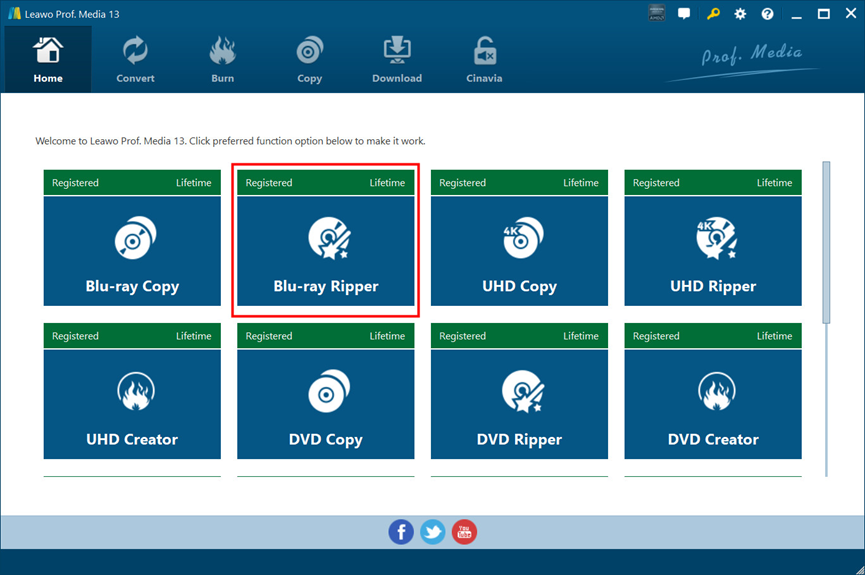
Pros:
Decrypt protected Blu-ray and DVD;
Rip Blu-ray and DVD of all regions;
Extract audio from Blu-ray;
Edit output video;
Support lossless ripping and batch ripping;
Select subtitles and audio of Blu-ray;
Have a user-friendly interface.
Cons:
Only 5 minutes of free trial is provided;
Needs to be charged.
2. MakeMKV
As one of the best Blu-ray rippers in my opinion, MakeMKV is very suitable for people to use for the first time, because the client of MakeMKV only provides a single ripping function, we can easily master the method of using MakeMKV to rip Blu-ray and DVD to MKV. Although we need to pay for using MakeMKV to rip Blu-ray, MakeMKV provides us with a 30-day free trial period, so that we can fully experience the function of using it to rip Blu-ray.
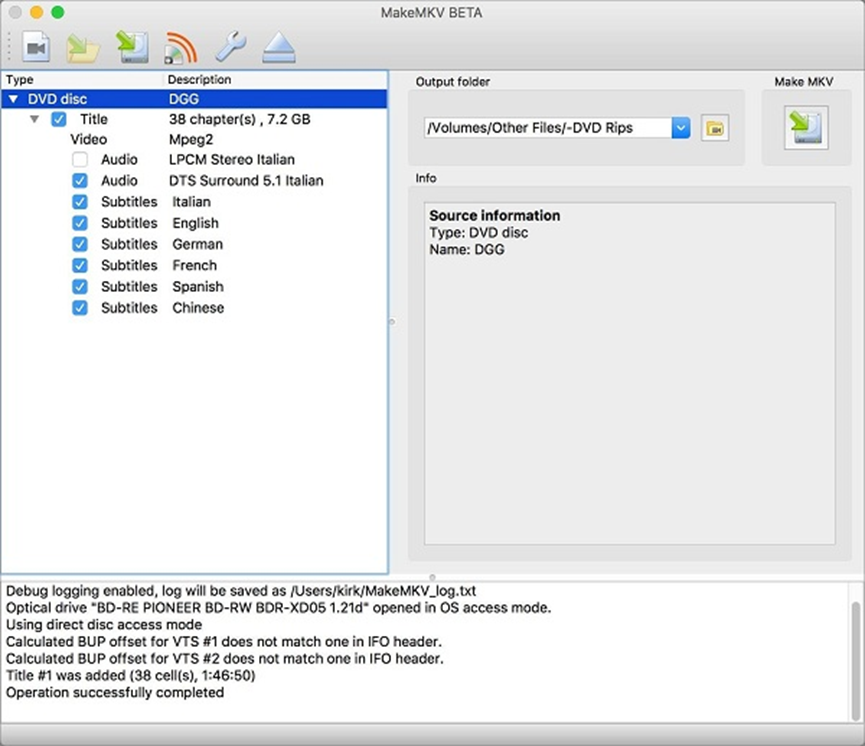
Pros:
Easy to use;
Rip DVD for free;
Select Blu-ray and DVD titles.
Cons:
Rip Blu-ray needs to be charged;
Only supports ripping Blu-ray and DVD to MKV;
Cannot rip protected Blu-ray and DVD discs;
Cannot rip Blu-ray and DVD discs with regional restrictions.
3. Handbrake
As a free Blu-ray ripper, Handbrake is loved by many users. In addition, Handbrake is also a free open-source Blu-ray ripper, the client of Handbrake is very simple and compatible with Windows, Mac and Linux systems. In the client of Handbrake, we can easily find the button to rip Blu-ray and easily convert the VIDEO_TS folder files in the Blu-ray disc to MKV or MP4. However, when using Handbrake to rip Blu-ray discs, you need to pay attention to the setting options for the output file. Because when you set it improperly, you are likely to output some video files of poor quality.
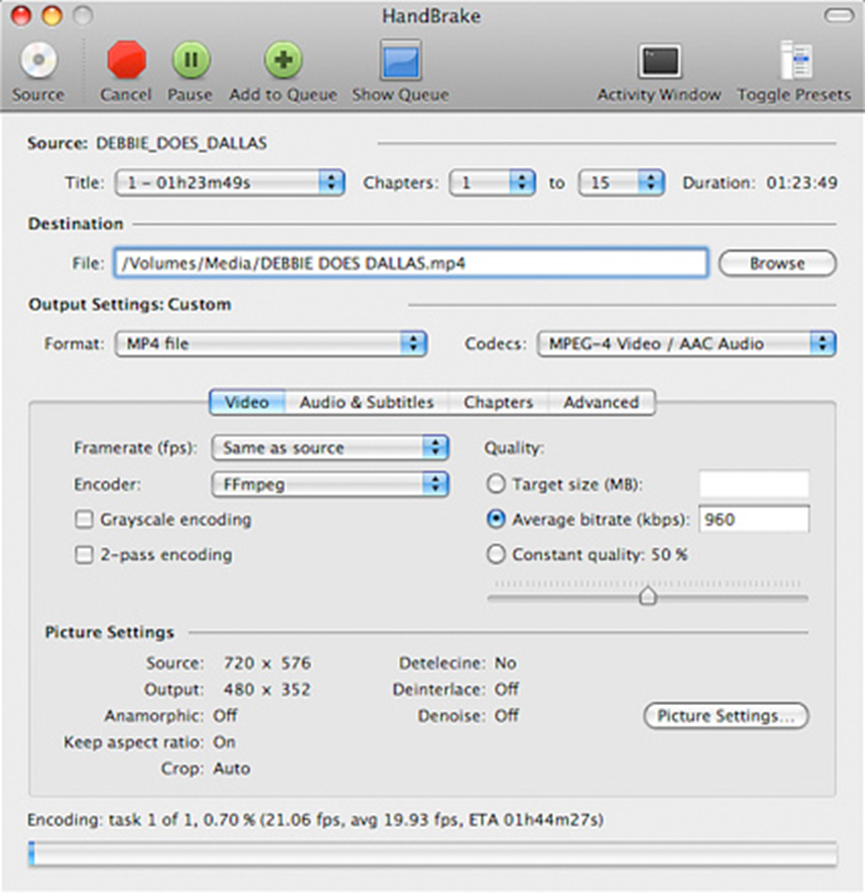
Pros:
Completely free;
Has a client with a simple interface;
Easy to use;
Set the output file.
Cons:
Cannot rip protected Blu-ray discs;
Cannot rip Blu-ray discs with regional restrictions;
Slow ripping speed;
Poor quality of output video.
4. VLC
Although VLC is mainly used as a media player, it is also a very good free Blu-ray disk ripper. VLC can run smoothly on Mac, Windows and Linux systems, and supports free ripping of Blu-ray files to MP4 and other video formats on these systems. However, VLC can only rip unprotected Blu-ray discs.
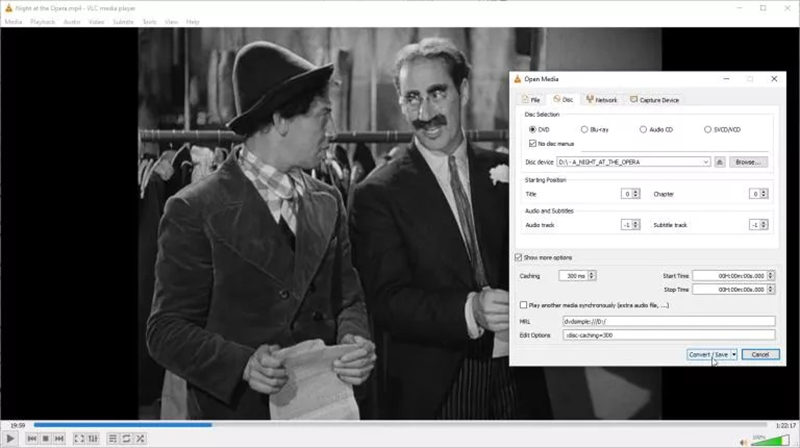
Pros:
Completely free;
Can be used as a media player;
Compatible with multiple systems;
Fast ripping speed.
Cons:
Only supports ripping unprotected Blu-ray discs;
Cannot select Blu-ray title;
Cannot select subtitles and audio tracks;
Does not support outputting 1080P or 4K videos.
5. Freemake
Freemake is a free Blu-ray ripping software, and it is very user-friendly. We can easily import Blu-ray files into Freemake’s client by dragging and dropping files, and then ripping Blu-ray to video files with a few clicks.

Pros:
Add watermarks to videos;
Support multiple output formats;
Has a simple client;
Easy to use.
Cons:
Cannot rip ISO files;
Does not support output of 1080P and 4K videos;
Cannot select subtitles and audio tracks;
Cannot remove protection from Blu-ray discs;
Cannot get rid of regional restrictions on Blu-ray discs.
6. CloneBD
The simplicity of CloneBD makes me think it is the best Blu-ray ripper for Mac and Windows. The client of CloneBD is designed to be very simple, and we can intuitively understand the function of each button. In addition, CloneBD provides users with multiple output options when ripping Blu-ray, and we can choose the appropriate output format to rip Blu-ray to the media files we want.

Pros:
Has a user-friendly interface;
Easy to operate;
Supports multiple output formats;
Cons:
Cannot rip Blu-ray discs protected by encryption technology;
Cannot rip Blu-ray discs with region restrictions;
Slow ripping speed;
Need to pay.
7. Acrok Video Converter Ultimate
The main reason why Acrok Video Converter Ultimate can be one of the best Blu-ray rippers for Mac and Windows this year is that it can rip Blu-ray to video very quickly. With advanced hardware acceleration technology, Acrok Video Converter Ultimate can rip Blu-ray to video 10 times faster than before. In addition, Acrok Video Converter Ultimate not only supports lossless ripping of 4K and 1080P Blu-ray discs, but can also be used to edit videos, such as cropping and merging videos. Of course, Acrok Video Converter Ultimate also has some disadvantages, such as it cannot decrypt protected Blu-ray discs and cannot rip Blu-ray discs with region restrictions.
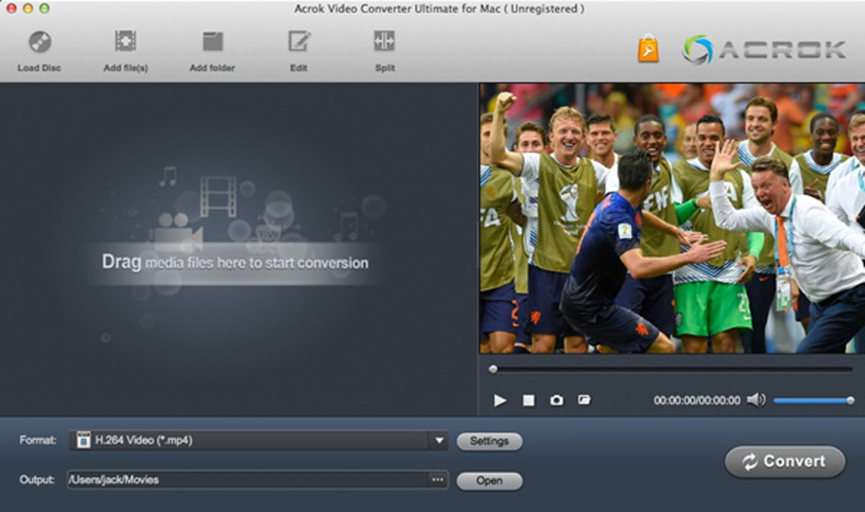
Pros:
Fast ripping speed;
Supports ripping of 4K and 1080P Blu-ray discs;
Can rip countless Blu-ray discs;
Supports video editing.
Cons:
Cannot decrypt protected Blu-ray discs;
Cannot rip region-restricted Blu-ray discs;
Cannot preserve Blu-ray titles, subtitles, and chapters;
Cannot rip Blu-ray to ISO files.
Part 2:Comparison Table of These Seven Blu-ray Rippers
Through the table, we can more intuitively compare the features of these best Blu-ray rippers:
| Features | Leawo Blu-ray Ripper | MakeMKV | Handbrake | VLC | Freemake | CloneBD | Acrok Video Converter Ultimate |
| Rip Blu-ray to video | √ | √ | √ | √ | √ | √ | √ |
| Support 1080P video output | √ | × | × | × | × | √ | √ |
| Support 4K video output | √ | × | × | × | × | √ | √ |
| Extract audio from Blu-ray | √ | × | × | × | × | × | × |
| Decrypt protected Blu-ray discs | √ | × | × | × | × | × | × |
| Rip Blu-ray discs of all regions | √ | × | × | × | × | × | × |
| Edit video | √ | × | × | × | × | × | √ |
| Select subtitles and audio tracks | √ | × | × | × | × | × | × |
| Choose title for Blu-ray | √ | × | × | × | × | × | × |
Part 3:How to Rip Blu-ray with the Best Blu-ray Ripper
Of course, you may not know how to rip Blu-ray to video using the best Blu-ray ripper. Therefore, I will introduce the specific steps to rip Blu-ray to MP4 using Leawo Blu-ray Ripper:
Step 1: Run Leawo Blu-ray Ripper
Download the installation package of Leawo Prof. Media from Leawo’s official website, and then install it on your computer. Run the client program of Leawo Prof. Media. In the client of Leawo Prof. Media, click the icon of “Leawo Blu-ray Ripper” to enter the function page of Leawo Blu-ray Ripper.
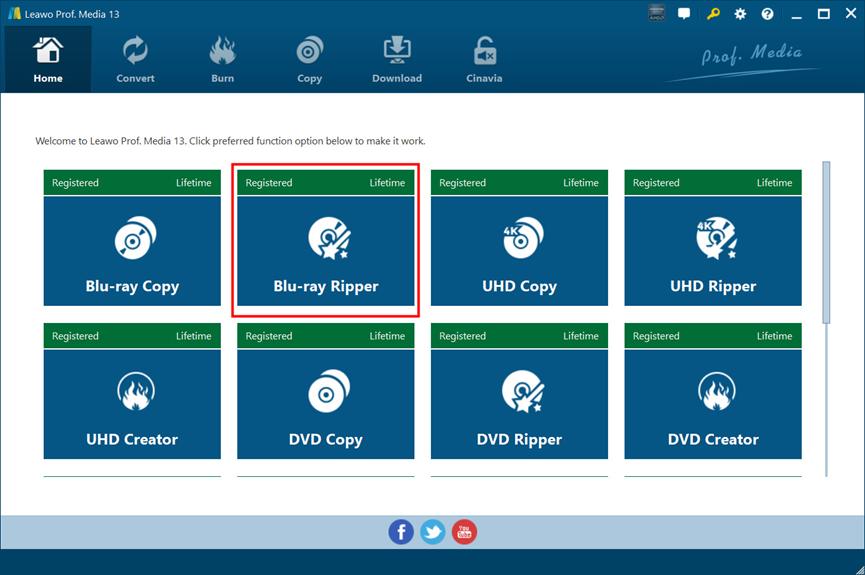
Step 2: Import the source Blu-ray file
You can click the “Add UHD/Blu-ray/DVD” button to import the source Blu-ray file, or you can directly drag the source Blu-ray file into the client to import it. After that, you need to select which source Blu-ray files to import from the three options of Full Movie, Main Movie and Custom Mode, such as: Main Movie only imports the longest movie in the source Blu-ray file by default.
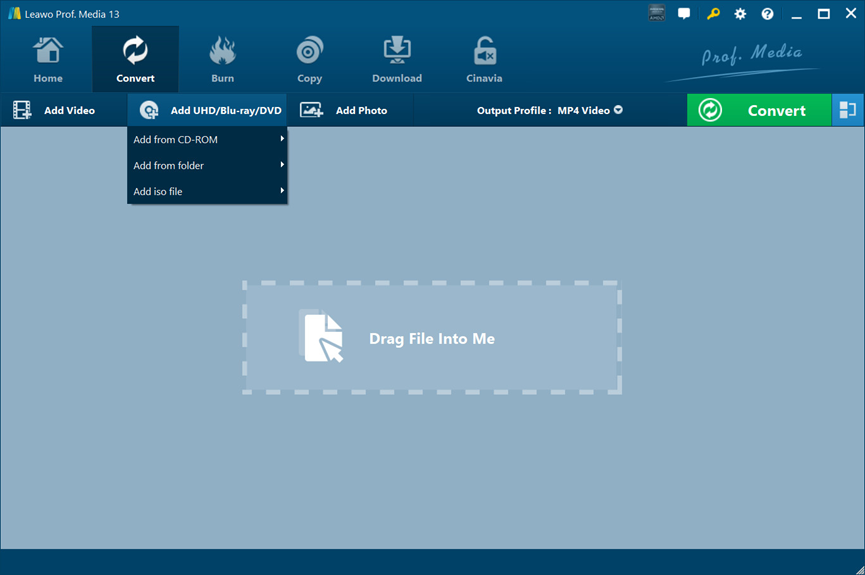
Step 3: Select the output profile
Leawo Blu-ray Ripper will now display various information of the imported source Blu-ray file, such as chapters, subtitles, and audio. In the client, click the “Output Profile” option. Click the “Change” button in the small panel that pops up automatically to enter the panel for setting the profile. In the “Profile” panel, you can select the format of the output file, such as 4K MP4, 4K MKV, HD MP4, and you can also set various parameters of the output file, such as bit rate, resolution, and frame rate. Click the “OK” button to save the settings and return.
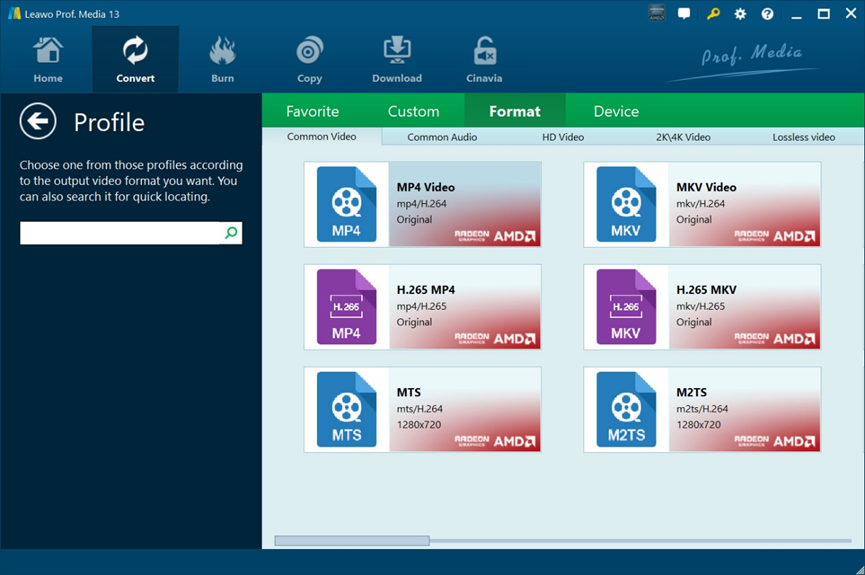
Step 4: Rip Blu-ray to video
There is a “Convert” button in the upper right corner of the Leawo Blu-ray Ripper client, click it. Then, Leawo Blu-ray Ripper will prompt you to set the save path for the output file. After the settings are completed, you also need to click the white “Convert” button to start ripping Blu-ray to video.
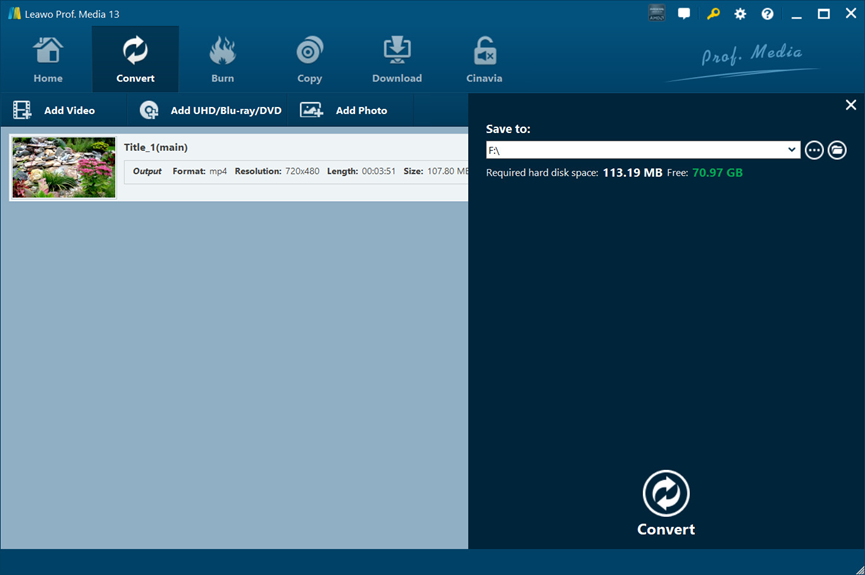
Conclusion
If you need a Blu-ray ripper now, I believe that after reading this tutorial, you will consider the various functions of a Blu-ray ripper and then choose suitable software. If you not only need to be able to rip Blu-ray to video, but also need to edit the video, I strongly recommend you to use Leawo Blu-ray ripper.