Complete silence in a video can be quite unpleasant, and many people will find it weird. You can even observe low audience numbers since they have lost interest and their minds are wandering. Background music can also mask microphone hiss or reduce irritating wind noise during an outside session.
The background music accentuates the video’s other primary aspects. It keeps viewers interested, encourages them to feel the emotions you want to trigger, and boosts the professionalism and entertainment value of your marketing videos.
So, how do you create background music for your videos? Here’s where artificial intelligence can help. AI background music generators are software applications that analyze current music using machine learning methods. Depending on their skills, they can compose melodies, harmonies, or even full songs.
In this article, we will discuss how you can create music with AI easily.
Post Contents
What is AI Background Music and Why Is It Important?
AI background music can serve as a distinctive musical difference for digital producers. AI is a collection of machine learning processes. It enables computers to make human-like outputs like creativity, and adaptability to user preferences.
AI music creation has advanced in recent years. No program has come close to generating human-level background music, except for a few tools like Filmora AI Background Music Generator.
The machine learning program listens to the user’s preferences for music. For example energy level, mood, genre, and other factors to create high-quality music. This provides more accessibility to music production than ever before. This makes it ideal for artists looking for the perfect background music to accompany their content.
Music is more than just a soundtrack for a video. It has a significant influence on your emotions and how you perceive stuff. Music can express messages that words alone cannot do. Almost every commercial video features upbeat and exciting background music because the advertisers want to communicate the impression that they have an exciting offer for you to take advantage of.
How To Know Which Type of Background Music You Need?
Because of the vast number of selections available, choosing the proper background music for your film might be difficult. As a result, you must comprehend the many musical styles that are most appropriate for your purposes.
To help you generate the right AI background music for your video. We are here to share with you some types of background music as an example:
Ambient Music:
Ambient music is ideal for message-driven videos, training videos, and non-profits attempting to highlight an issue. When Charity Water sought to draw attention to the reality that over a billion people worldwide do not have access to safe drinking water, they picked a simple yet stark ambient score to lend weight to the movie.
Acoustic Music:
Acoustic music is seen in a variety of videos these days. Viewers love the warm tones, and editors appreciate that acoustic is a versatile genre that can be applied to a wide range of video styles.
The tragic strum of acoustic guitars and an energizing drum rhythm can be heard throughout YouTube, including lifestyle films, building montages, inspirational videos, and snackable social media how-to videos.
Comedic Music:
Funny, touching, and appealing videos are quite popular among viewers. These are the videos that last for years on social media, reanimated by shares and likes. Behind every hilarious video is upbeat background music that quickly puts a grin on a viewer’s face.
Cinematic Music:
Are you putting up an aggressive, nasty video? Choose compelling music that will keep your viewers glued to their seats. When terms like huge, sweeping, and majestic come to mind, cinematic music is exactly what you need.
Generating Background Music with Wondershare Filmora AI Music Generator
Wondershare Filmora 13 offers a new tool called an AI music generator. This allows you to create high-quality soundtracks even if you are inexperienced. You can choose from various moods, like joy, sorrow, adventurous, epic, and emotional.
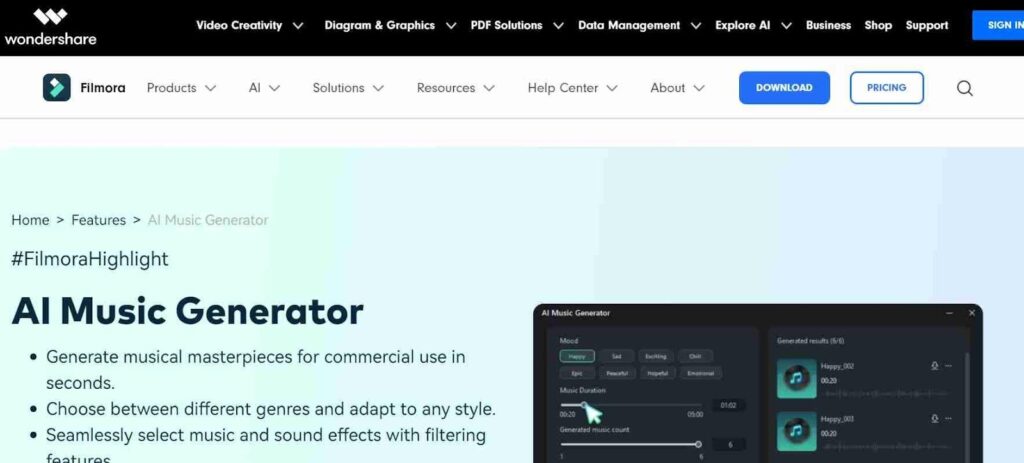
Then, select from a variety of themes, including Beats, Funk, Rock, World, Hip Hop, Pop, and more. Finally, select the length of the music, and it will create unique music for you to utilize in your videos. This tool is extremely useful for novices who are just beginning into video editing.
Features of Filmora AI Background Music Generator
Filmora is a video editing software and has countless features. However, below are some of the key features of Filmora AI background music generator:
Compatible Background Music
Filmora’s AI Music Generator will follow the mood you’ve chosen. Then, it will begin creating appropriate AI background music for whatever sort of video.
Royalty-free Issues
You can forget about the Royalty-free issue when it comes to finding music for your videos. Let Filmora’s AI Background Music Generator create as many personalized tracks as you want.
Customizable Tracks
If there are any sections of your new background music that you dislike, you are free to remove them. You can even rebuild your AI masterpiece to better suit your video.
Multiple Music Styles
Filmora’s AI Music Generator lets you pick from a variety of music themes. You will always have something appropriate to pick from based on the video genres.
Step-by-Step Method to Generate Music with Filmora
Here is the complete step-by-step method to create music with an AI background music generator on Filmora.
- Adding Stock Footage:
You should choose an appropriate stock footage clip for your project.
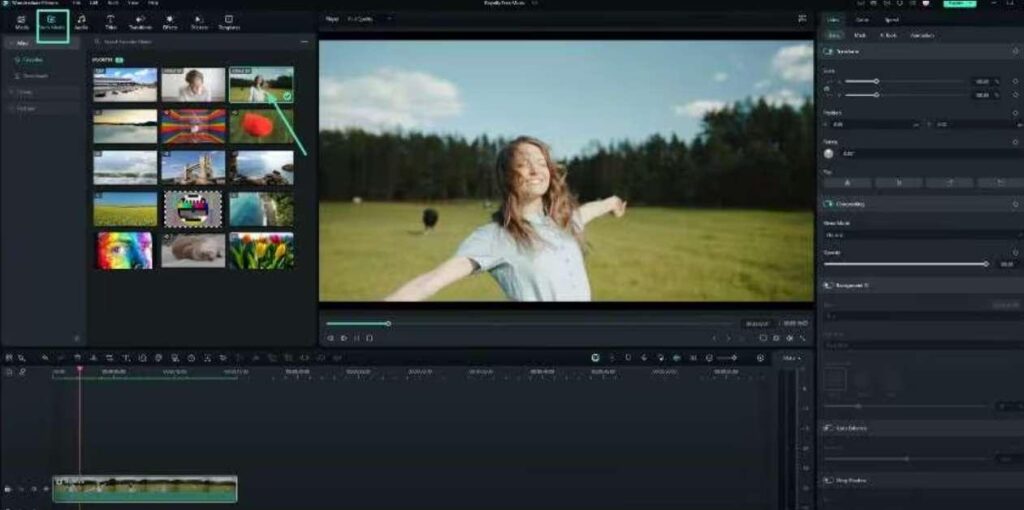
- Accessing the AI Music Tool:
Navigate to the “Audio” section and pick the new “AI Music” tab. This tab has two options, “Tool” and “Generated.”
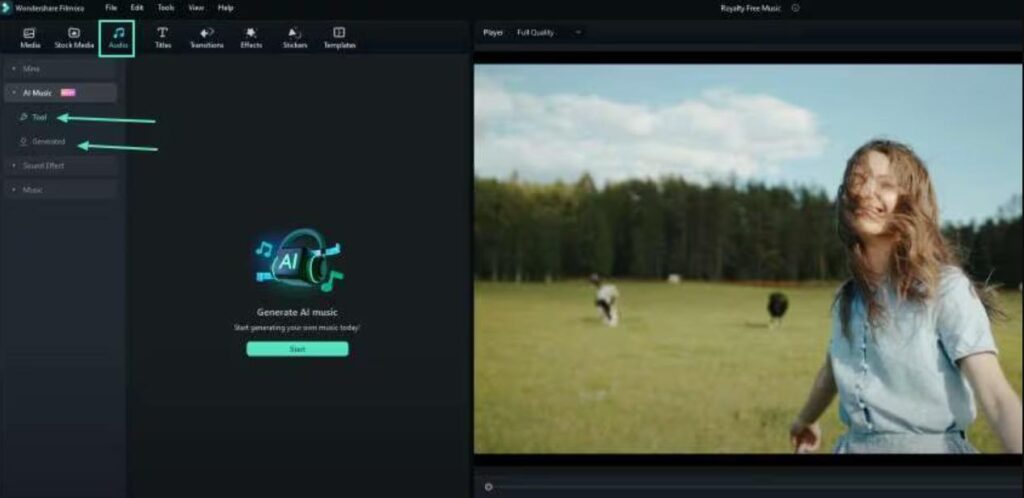
- Start the AI Music Generator:
The “Tool” choice will open the AI Music Generator window. You can select the appropriate mood for the music, such as cheerful, sorrowful, or adventurous. - Choosing the Mood and Begin Generating:
Choose a suitable tone for your footage. In this example, we will select “Happy”. Then choose the music duration for it. Then click “Start” to begin the generating process.
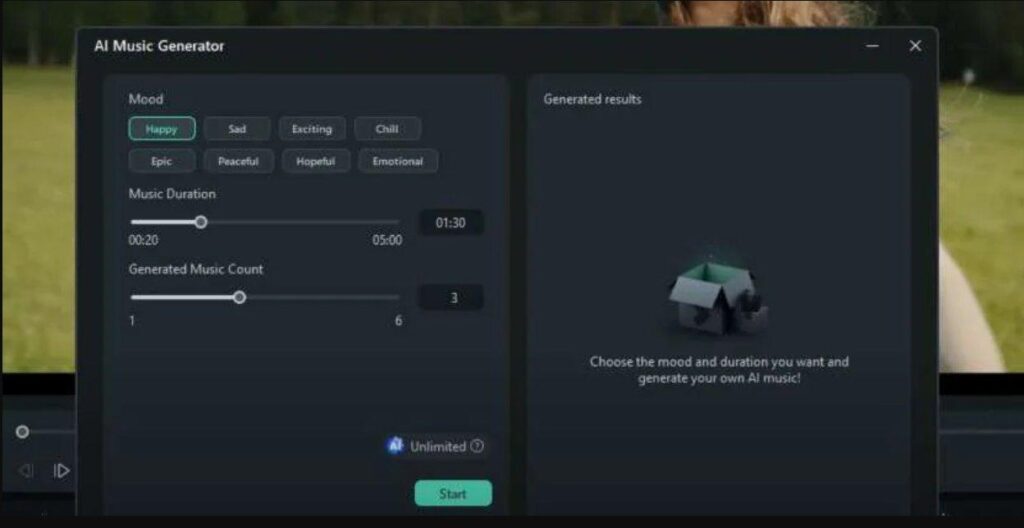
- Reviewing the Music:
Once the music clips have been made, you can listen to them and choose the best one. If you are not happy, you can produce additional music clips.
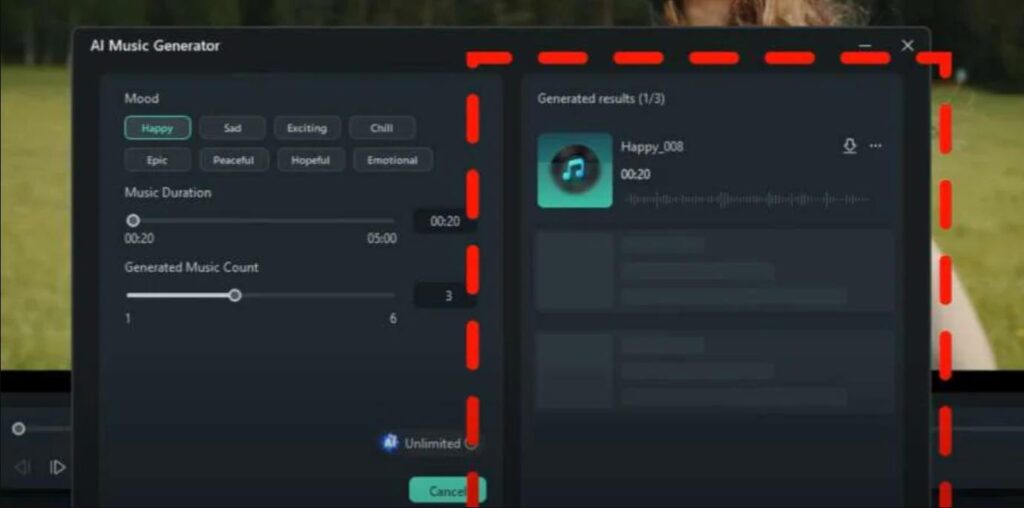
- Adding Music to the Video:
To add a music clip to your project, choose it in the “Generated” section and click Add.

- Previewing the Footage with Music:
To make sure the music fits the appropriate mood, preview your film with the AI-generated soundtrack. It should also go nicely with the scenes.
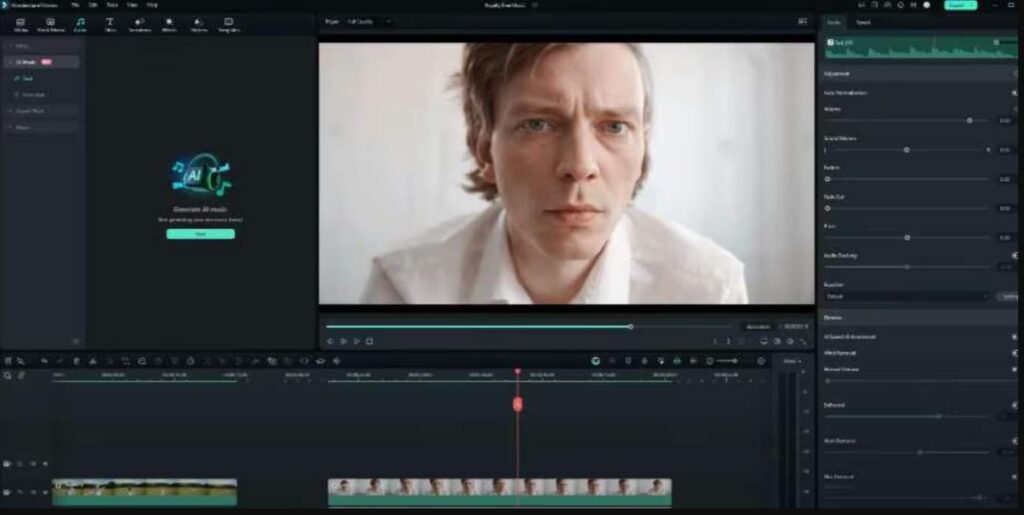
Conclusion
Thanks to AI background music generators like Filmora making AI background music has become easy. Its configurable features and easy-to-use interface let you create excellent, royalty-free music.
This application is a game-changer for adding an extra layer of professionalism. And also a passion for your videos, regardless of experience level as an editor. Let’s welcome the captivating content with music that connects with your audience. Take a look at Filmora AI Background Music Generator to explore endless creative possibilities.