Have you ever tried making a quick video with AI and been disappointed with the result? You are definitely not the only one facing this problem.
AI photo-to-video generators are fast, easy, and perfect for anyone who wants to create videos without spending a lot or learning complicated tools.
These tools have undoubtedly made video creation super convenient and budget-friendly. But even the best AI video generators can’t fix common user mistakes.
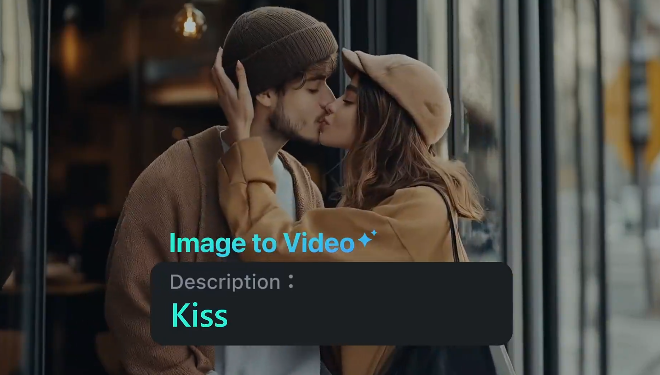
A single bad image or poor sound choice can throw everything off. This blog will discuss users’ most common mistakes and how to avoid them so your videos turn out clean, creative, and ready to engage.
Post Contents
Part 1. What are the Limitations of AI Image to Video Generators
AI picture-to-video generators can be helpful, but they’re not perfect. They often miss the creative or emotional touch that real storytelling needs. Here are some common limitations to keep in mind:
- Limited Customization Options
One big drawback of using an AI photo-to-video generator is the limited customization options. You are mostly limited to their ready-made templates and styles, which can limit your creativity.
If you are an E-commerce seller, your branding elements must match what your customers want. An AI-generated video doesn’t quite capture what your brand is all about, which could ultimately result in your brand failing to connect with your target audience.
- Low Quality Output
AI video makers are specially designed to create videos automatically. Yet this automation can sometimes result in low-quality output.
Sound clarity, video sharpness, and overall flow vary significantly depending on the AI. Thus, it is essential to review and edit AI-generated videos before publishing.
- Dependence on Algorithms
AI image-to-video generators greatly rely on algorithms to create video content. This can save you some time. However, the creative aspect may not seem particularly human.
These tools may not be particularly effective at telling stories that evoke emotions. Additionally, complex stories may be challenging for them to capture effectively. If you sell products online, it’s important to consider this limitation. It’s best not to rely solely on these tools for everything.
- Lack of Human Touch
Connecting with viewers needs a human touch. AI videos often lack real feelings. If you sell online and don’t share your true self or brand story, customers might not connect.
Because of this, they might not buy your products. Therefore, it is crucial to find a good balance between utilizing automatic tools and adding a human element to your videos.
- Cost Considerations
AI video generators look cheaper than hiring pros. But they often have subscription fees. Small businesses with tight budgets might find this problematic. Also, if the video isn’t good, you might spend more time editing later. This could mean you don’t save any money or time at all.
Part 2. Common Mistakes You Need to Avoid With AI Image-to-Video Generators
Even though AI image-to-video generators can save time and effort, they’re not foolproof. Many users make simple mistakes that affect the final video’s quality. Below are the common mistakes you must avoid when using these AI tools.
Mistake 1: Using Low-Quality or Unsuitable Input Images
Using bad or wrong-sized pictures is a big mistake when working with AI photo-to-video generators. Blurry or weirdly framed photos make bad videos. AI can’t make unclear images look good.
Always use high-resolution, well-lit images that match the theme to create a smooth and sharp video. Quality input always yields quality output.
Mistake 2: Ignoring Aspect Ratios and Platform Requirements
Ignoring aspect ratios or platform guidelines is a common mistake. A great video on one platform might get cut off or distorted on another. AI tools won’t constantly adjust this for you. Each platform, like Instagram, YouTube, or TikTok, has its own size rules.
Before generating your video, choose the right aspect ratio so your content will display perfectly wherever it’s shared.
Mistake 3: Neglecting Music and Sound Design
Neglecting music and sound design is a big missed opportunity. A video without the right audio feels boring and less engaging. AI tools might add generic music, but may not match your message or brand vibe.
Sound sets the mood and helps tell your story. The wrong music can make it feel off. Always pick music that fits your content, or add your own for a more substantial emotional impact.
Mistake 4: Not Customizing or Editing the AI Output
Relying entirely on an AI photo-to-video generator without editing is a common mistake. AI-generated videos often need a human touch to feel authentic. If you skip customizing, the result may look generic or off-brand.
Minor editing, like changing text, timing, or visuals, can make a big difference. Check the video after the AI video generator has made it. See if it fits your style and make sure the message is what you want.
Mistake 5: Forgetting Your Target Audience and Purpose
Forgetting your audience is a big mistake. If the video doesn’t speak to them, it won’t connect. AI image-to-video generators just follow what you tell them.
AI video makers aren’t mind readers. So before hitting record, consider your main point and who you’re talking to. Make the video’s style and words fit their interests. Match it to what they need.
Mistake 6: Ignoring Channel Branding
Ignoring your brand is a bad idea. If your video looks different, people might get confused. AI video generators often miss small brand details. Keeping your colors and style the same builds trust and makes your videos easy to spot.
Always add your logo, use your brand’s colors, and stick with your regular style. That way, everything you put out there looks consistent and professional.
Mistake 7: Lack of Consistency Throughout the Video
Lack of consistency can make your video feel confusing or messy. Viewers might lose interest if the colors, fonts, transitions, or pacing keep changing. AI tools can mix styles without warning.
Sticking to one clear idea is important. Keeping the look, feel, and flow of your video the same throughout makes it feel more put-together and professional.
Mistake 8: Not Controlling the Video Length
Not controlling your video length can be a real problem. If it drags on forever, viewers will tune out. But if it’s super short, your message might feel rushed or unclear. AI photo-to-video generators don’t always nail the timing on their own.
Before making the video, think about how much time you need. Keep it brief, make your point clearly, and don’t ramble so people stay interested the whole time.
Mistake 9: Inaccurate Captions
Inaccurate captions can confuse viewers or even make your message sound different. AI video generators often make captions automatically, but they’re not always right. Spelling mistakes, wrong words, or captions showing up at the wrong time can mess with your video.
So, always check those captions and fix them before you post. Clear and correct text helps people understand better and lets more people enjoy your video.
Part 3. Top AI Image to Video Creator For Everyone – Filmora
Wondershare Filmora is a great AI photo-to-video generator tool that helps you avoid many common mistakes. It offers plenty of customization options, so your videos don’t feel generic. You can adjust aspect ratios easily for different platforms like Instagram or YouTube. Filmora also lets you edit sound and add music that matches your story.
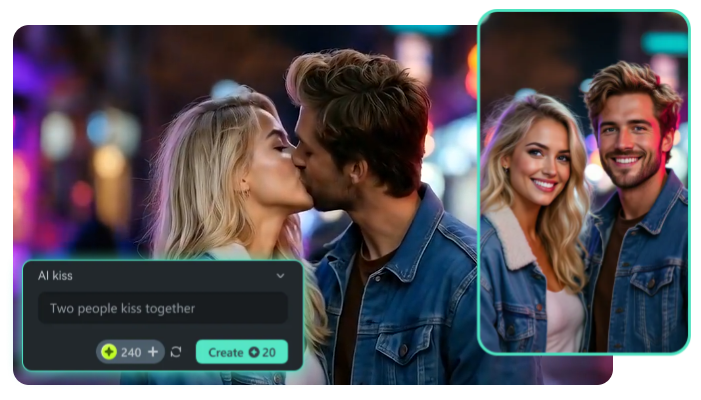
Its built-in tools help fix low-quality images and keep your branding consistent with logos, colors, and fonts. You can also set the video length, pace, and style to suit your audience. Plus, its user-friendly interface makes adding accurate captions simple.
Key Features of Filmora AI Image to Video Generator
- Allows photo-to-video conversion with flexible editing tools.
- Provides cross-platform access on both mobile and desktop.
- Includes advanced features like auto-captions, TTS, and AI sound.
- Supports custom video effects using text prompts.
- Perfect for creating viral, short-form videos for social media.
Steps to Use Filmora AI Image to Video Generator
Below are the steps to use the Filmora AI image-to-video feature.
Step 1: First, open Wondershare Filmora and access the AI image to video feature via the toolbox.
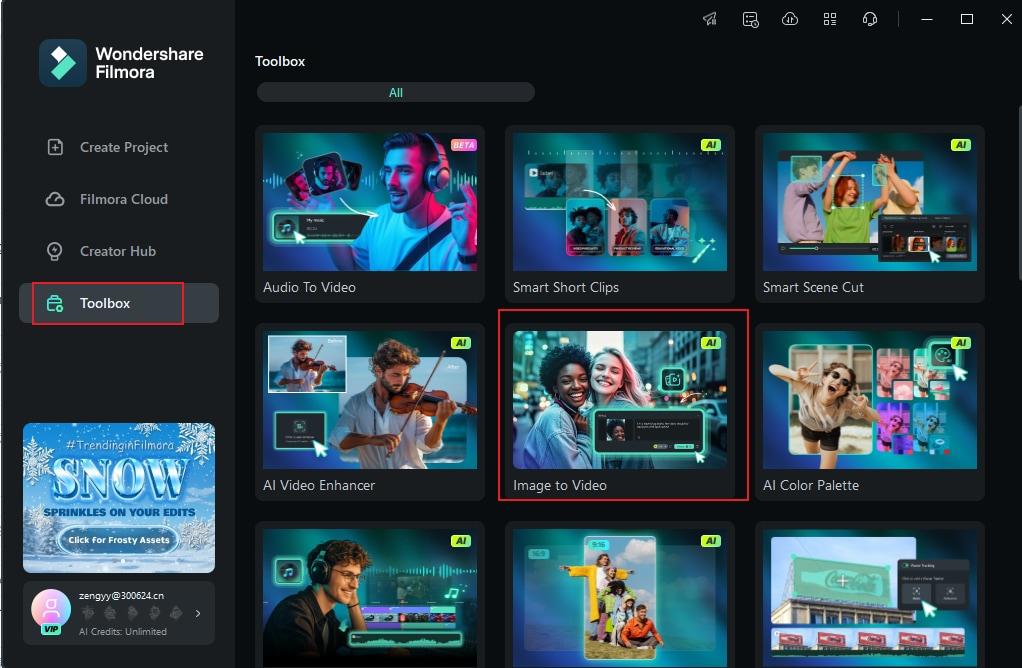
You can also access the image-to-video feature through the Media tab in the editing interface.
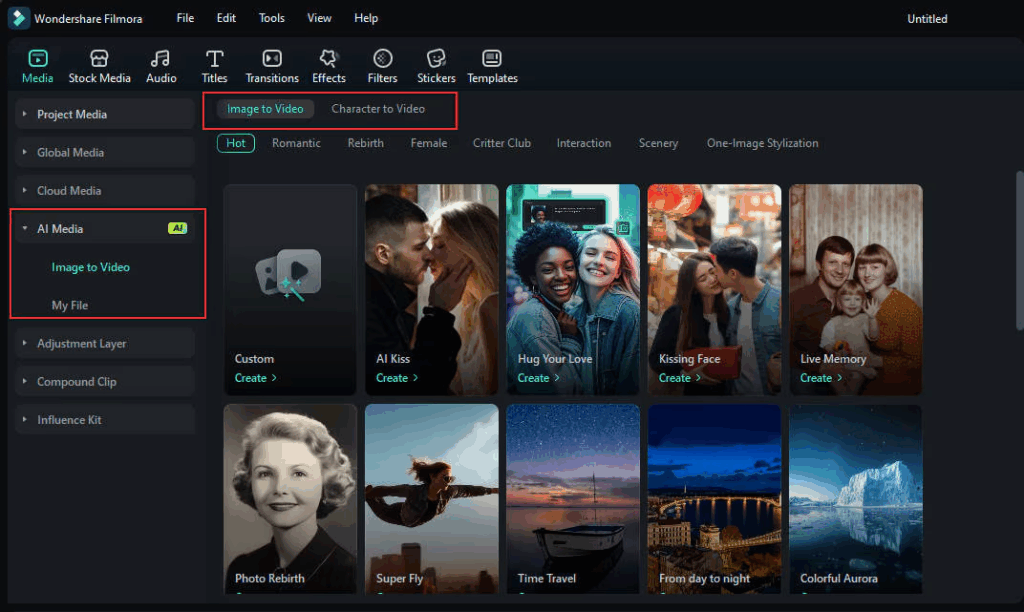
Step 2: Select a template under the image to video section that suits your needs. Next, click Create under your selected template to start the video creation process.
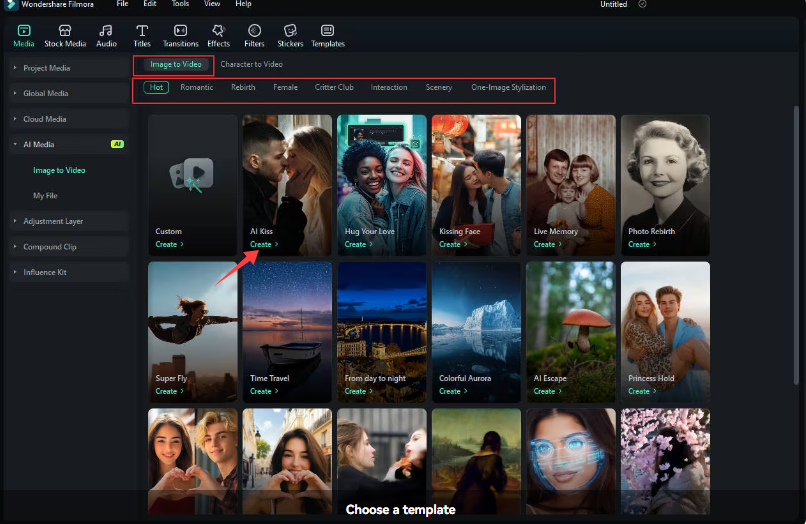
Step 3: Now, preview it to see how it will look. Next, drag your photos into the upload space or choose them from your PC. For the custom template, enter a detailed description of the desired effect.
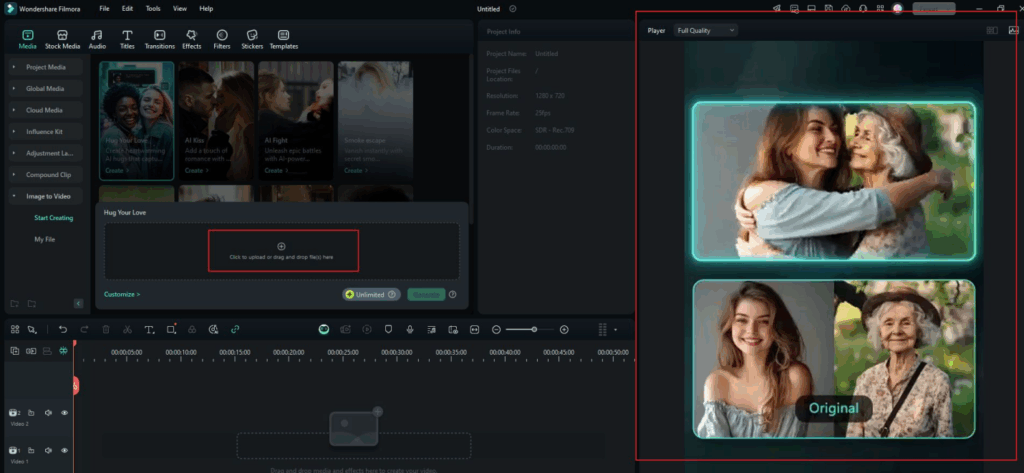
Step 4: Customize your image by selecting from different modes:
Use Single Image Mode to work with a single photo.
Use Stitch Mode to stitch together several images into a video.
Choose your video height (16:9 for wide or 9:16 for tall) and click Submit.
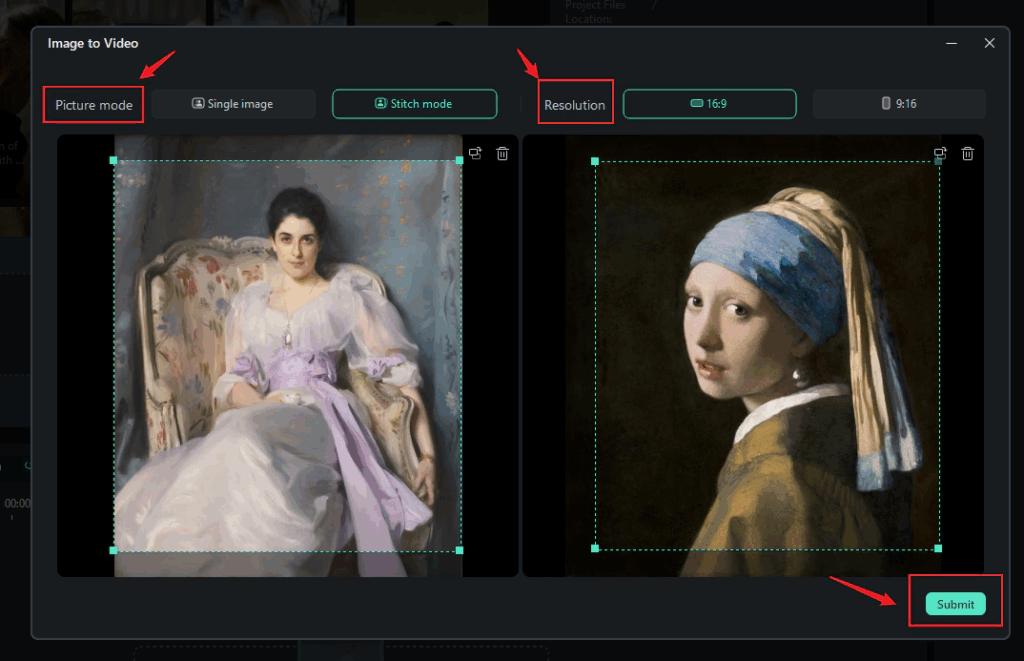
Step 5: Finally, click Generate to create your video. It may take a few seconds to minutes to complete.
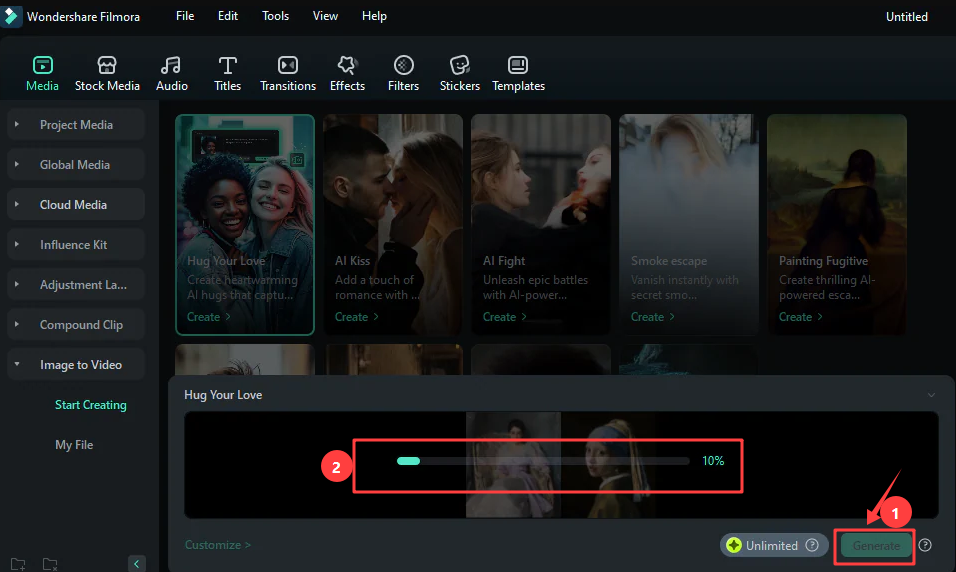
Step 6: Locate your video under My File. Trim if necessary or edit it if you need. Click Export to download and post your video.
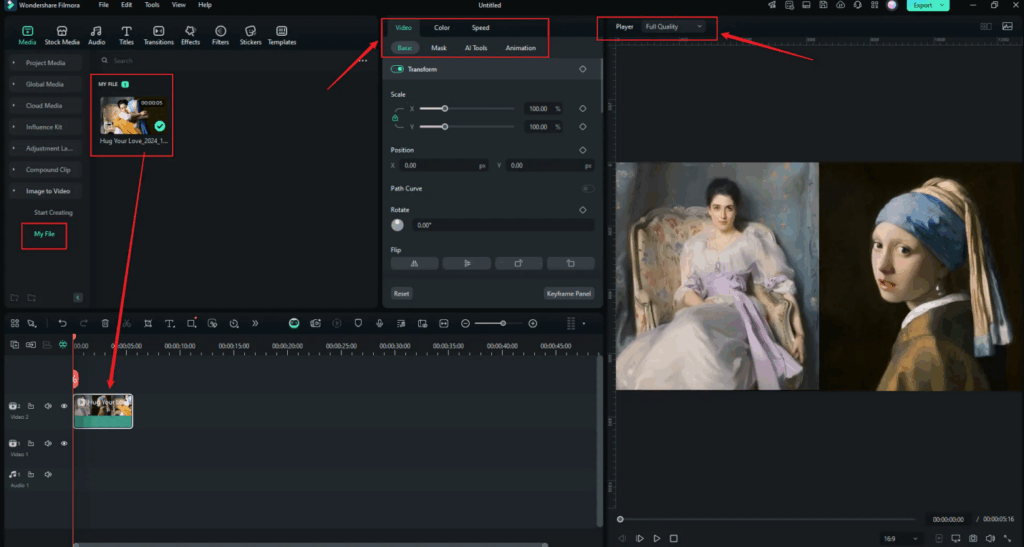
Conclusion
AI photo-to-video generators make animation fast and easy, even for beginners. They save time and turn simple images into eye-catching videos. However, these tools have limits, like low customization, weak storytelling, or poor quality if not used correctly.
Common mistakes include adding bad images, skipping edits, or forgetting your audience and branding. Always check the output, add a human touch, and use the best AI video generator for outstanding results.
Wondershare Filmora is the best AI image-to-video generator. It stands out as it offers flexible editing, innovative AI features, and an easy interface. The tool is perfect for making creative and professional videos that engage viewers.
Frequently Asked Questions
Are there any legal issues with AI-generated videos?
AI videos can cause legal issues. Using copyrighted images, videos, and voices without permission is a no-go, and using someone’s face without permission can cause problems, too. Stay safe by only using content you own or have permission for. Plus, follow the rules of the website or app.
What are the disadvantages of using AI-generated content?
AI content often lacks unique ideas and real creativity that make it stand out. Sometimes, AI can even give the wrong facts because it’s just picking up information from what’s already available online.