Are you tired of a cluttered desktop and scattered files, finding it hard to focus and boost your productivity due to a messy workspace? Look no further than iTop Easy Desktop, a tool designed to effortlessly organize your digital space.

iTop Easy Desktop automatically arranges your icons, files, and folders into neat, customizable boxes. Quick search, widgets, and file protection are just a few of the useful features this tool offers to help you be more productive and efficient. Continue reading if you’re prepared to discover more and use iTop Easy Desktop to optimize your workflow.
Post Contents
What is iTop Easy Desktop?
The lightweight, free program iTop Easy Desktop, created by iTop, simplifies your digital workspace and increases productivity. It automatically categorizes your files, folders, and shortcuts into customizable boxes, reducing clutter and keeping everything in order. This tool also provides impressive features such as personalized layouts and secure file storage through its Private Box. You can benefit from a cleaner desktop and a more efficient, effective workflow by utilizing iTop Easy Desktop.
7 Ways iTop Easy Desktop Simplifies Your Digital Life
Are you curious about how iTop Easy Desktop can simplify your digital life? Let’s examine a few of its incredible features that enhance productivity and workflow in addition to organizing your workspace. Here are seven of its most popular and powerful features:
1. Auto-Organize Your Desktop in Seconds
iTop Easy Desktop automatically sorts your icons, files, and folders into tidy, customizable boxes. This significantly reduces clutter and helps you stay organized with minimal effort , saving you a considerable amount of time that would otherwise be spent manually sorting your desktop.
2. Personalize Your Workflow with Customizable Boxes
With iTop Easy Desktop, your desktop truly becomes your own. To properly organize your projects and tasks, you can make and rename boxes. For example, “Projects,” “Tools,” or “Urgent Tasks.” Drag and drop icons into these boxes to arrange them exactly how you want them for a more hands-on approach. These boxes serve as visual containers, organizing your files without altering their actual location.

Beyond organization, you can customize the visual appearance to match your personal style and workflow. Modify the transparency, font styles, and box colors. You can even use wallpapers that go well with your box themes. Boxes can also be resized to emphasize them or keep a simple appearance.
3. Streamline Your Workflow with Powerful Widgets
Keep important information directly on your desktop with widgets like Schedule, Weather, iNotes, and Clock. These tools allow you to manage tasks, track time, and stay on schedule without needing to switch between different screens.
- Schedule: With Google Calendar synchronization supported, keep tabs on your assignments and due dates.
- iPomodoro: Master your time management and focus effortlessly on any task.
- Weather: Use real-time weather updates to efficiently plan your day.
- iNotes: Quickly jot down reminders and important information.
- Clock: Easily monitor the current time.
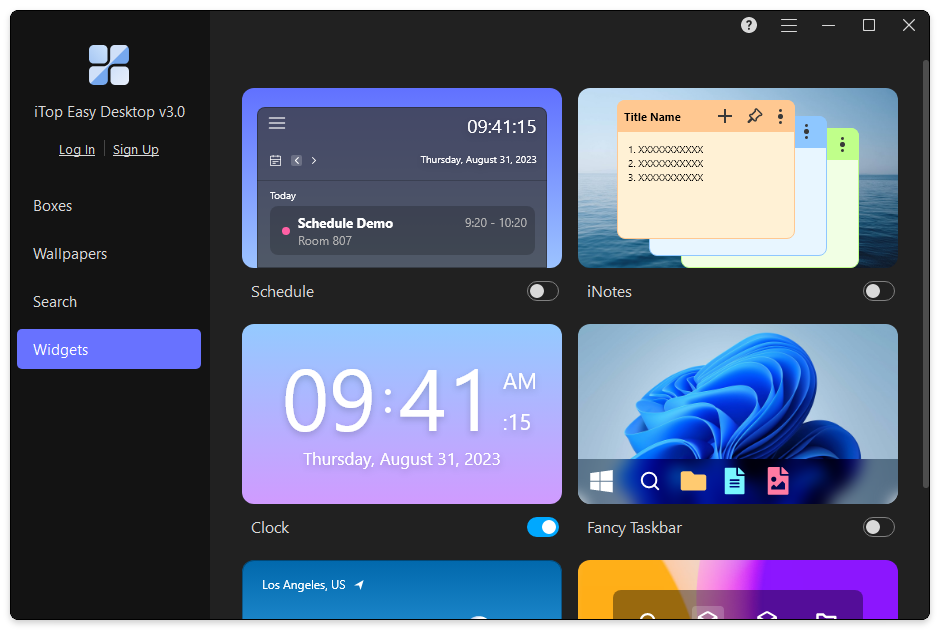
4. Using Hotkeys for Easy File Search & Fast Access
Finding a saved file is a common source of frustration. You can now find files by name, type, or box using iTop Easy Desktop’s search engine. Additionally, you can save a significant amount of time by using HotKeys to access your files across the desktop without switching windows.
5. Lock Your Private Files in Private Box
The Private Box is an excellent feature that allows you to lock sensitive files and passwords. This ensures your files are secure from unauthorized access while remaining easily accessible to you when needed.
- Double-Click Show/Hide Desktop Icons for Better Focus
Do you need a spotless desktop for a video call or presentation? Or simply wish to minimize distractions by briefly clearing the screen? All desktop icons can be hidden with a double-click using iTop Easy Desktop. Then restore them as easily. You can stop wasting time looking for icons beneath your open apps and dragging windows around. For multitaskers who frequently switch between various work modes throughout the day, this feature is revolutionary.
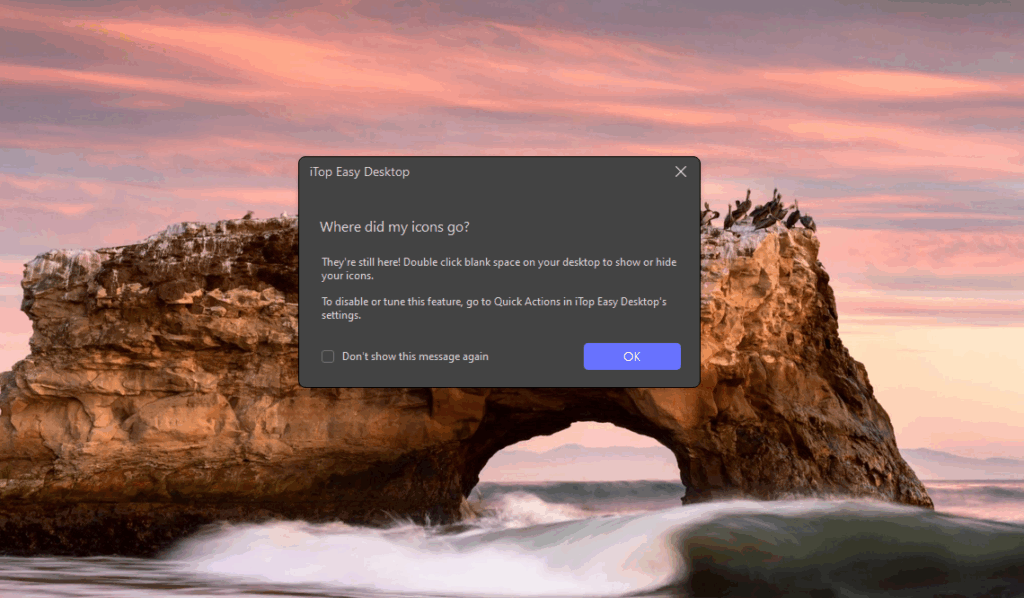
- Bring Your Desktop to Life with Dynamic Wallpapers
Transform your desktop from static to stunning with lively wallpapers that genuinely breathe life into your screen! iTop Easy Desktop makes your desktop uniquely personal by choosing from dynamic wallpapers (videos or HTML), classic static images, or simple solid colors.
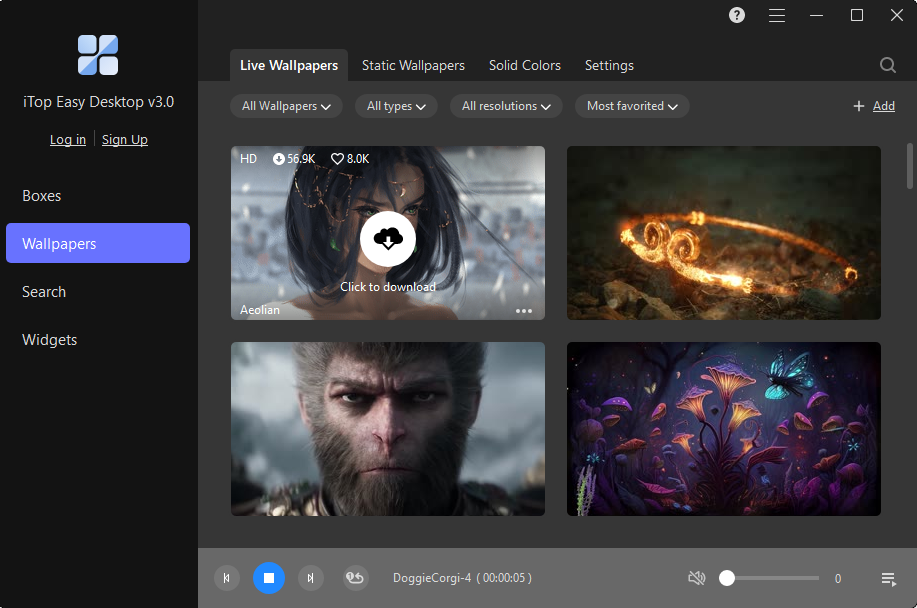
Dive into a diverse range of categories, including nature, science fiction, cartoons, holidays, and unique creations. Plus, it’s easy to add your own local videos or search for your favorite wallpapers to perfectly match your mood and style.
Conclusion
If a cluttered desktop is slowing you down and reducing your productivity, then iTop Easy Desktop will be your best choice to create a clean and smooth workplace. This tool will automatically organize your files, folders, and shortcuts, leading to a smoother and more productive workflow. It boasts many powerful features, including quick search, customizable layouts, widgets, and file protection. Just download iTop Easy Desktop and have a try today, making your digital life well streamlined with ease.