Although it is already 2023, many people still get lost in software and gadgets and try to distance themselves from these areas as far as possible. Some use their phones to call and send messages, not even suggesting that there might be a spy phone app installed on their device. Luckily, even for so-called tech noobs, there are some ways to note that they are being spied on.

Post Contents
What Is Spyware, What Is It Needed for, and How It Works
There are different applications aimed at getting your personal data, tracking your location, or reading your messages. They are called spying apps. There are many reasons why people use such applications: to check their partner’s fidelity, ensure the safety of their spouses and children, and follow what their employees do.
Such spy software is usually installed on the target device secretly, and as soon as it’s launched, it starts pumping the data. It will send information about location, details of phone calls (some can even record them), photos, videos, and browsing history. Not very cool, isn’t it? Of course, you would like to uninstall hidden programs like this if detected.
The Most Popular Hidden Spy Apps
Different hidden spy apps work in different ways and have various tasks:
- keyloggers – these bad boys will record every key pressed or tapped on the target device, tracking in such a way all messages and passwords you enter;
- location trackers – these applications are aimed at informing the spy about their target’s location, including coordinates, address, and sometimes even pictures;
- hidden spy apps – these guys are jacks of all trades; they combine many features, including location tracking, messenger tracking, and access to photos, videos, calls, etc. Learn more about them at spyphone.app.
Such hidden spy apps are very difficult to track, as their main idea is secret monitoring. However, if you get a suspicion that you are being spied on, you can quickly check it for some signals and get rid of spyware in a few minutes. So, in such a way, we are getting to the main question of interest today – how to understand something is wrong?
Signs of Hidden Spy Apps Being on You
So, dear Android phone users, behold! Here are the main signs you should check your device for spy software.
It Is Constantly Overheating
Have you ever noticed that if you play a game on your phone or watch a video for a long time, it gets warmer or sometimes even hot? It is because it is challenging to create a proper ventilation system for such a tiny device, and it overheats when getting constant loads. Spy phone apps are always on and active. Thus, it is a common issue when tracked phones get warmer or even overheated from time to time.
The Battery Starts Dying Faster

People usually have a feeling about how long their phone’s battery will last: usually, it is 1 to 2 days. So if you suddenly notice that your phone starts dying faster, it is definitely a sign that something is wrong and a “worm” is hiding in your device.
Your Phone Starts Shutting Down and Crashing
Your device is a very tender piece of plastic, metal, and different chipsets, and if something goes wrong – it may just shut down or show you an error message. It might happen if it overheats, gets full memory, or has a conflict between several applications. All these three can be signs of an Android spy app on your phone.
Take a Look at Location Services
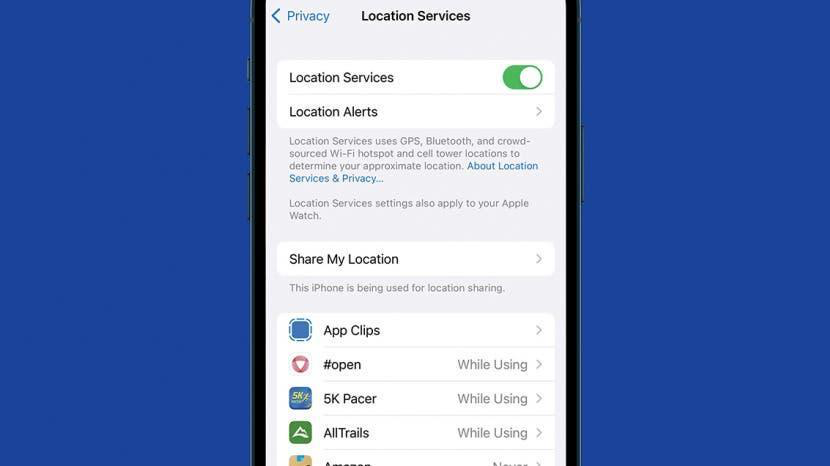
Android spy apps almost always track your location, so if you see your location service is active, although you are not using any application which requires it – most probably, the big brother is watching.
Your Conversation Gets Interrupted By Background Noises
Technology is never ideal, so now, when your call is being tracked or recorded, you can often hear some weird background noises. It is hard to say, what the reason is for them, but it is almost a 100% fact that strange sounds mean someone is listening to your conversation.
You See Apps You Never Installed
If you suddenly notice an application you have never installed – it is one of the most apparent signs that something is wrong. After all, if it is not you who did it, then who? And why?
Meaningless Messages and Notifications
Many cell phones are tracked via SMS (surprisingly). So if you have ever got a text message with some meaningless text and a link – be aware someone tried to track your location or get access to your phone.
How to Find Hidden Spy Apps on Android?
There are many different ways to find spy apps on Android devices, and below we will mention the most effective of them.
Look for Strange Apps
You should occasionally look through the application list on your device. If a spy phone app is installed, you may find it or some auxiliary apps installed. Better delete all the unknown applications and try to ensure that no one gets access to your phone to install them again.
Use Play Protect
Google provides all its users with in-built antivirus software – Play Protect. You can find it in Play Market, launch it, and get detailed information on whether any malware is on your device.
Check Device Administrators
Some apps may occasionally get almost full access to your device, and you will never know about it unless you check the list of device administrators. You must be sure that only apps you personally approved are there.
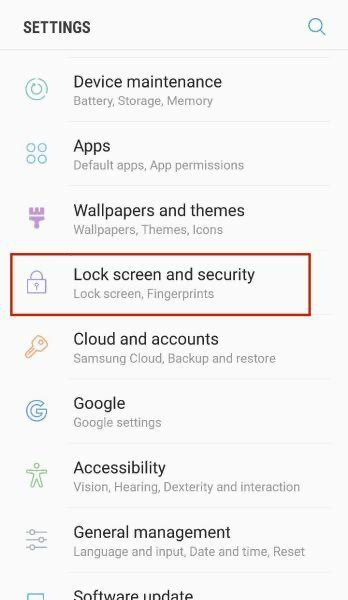

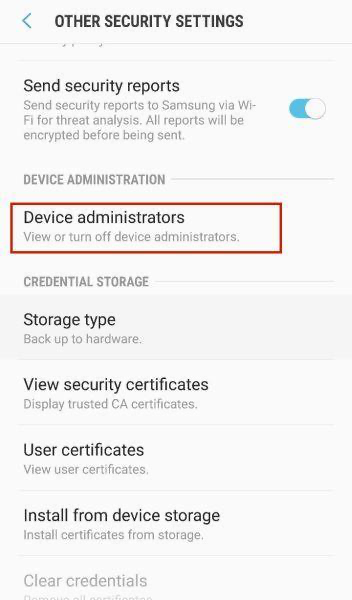
Only Allow Installation from Authorised Sources
If you possess an Android device – you can block the installation of all the applications not from the Play Market. After all, Google wants to be the only spy phone app for you (joking, lol).
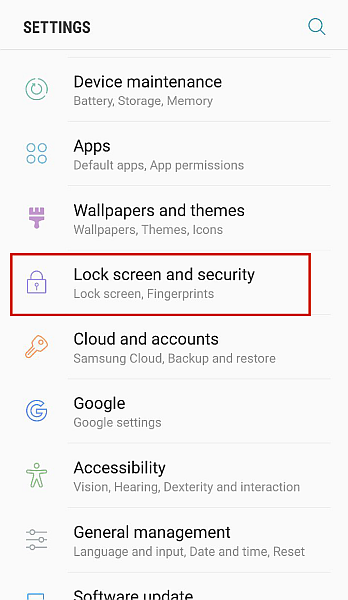
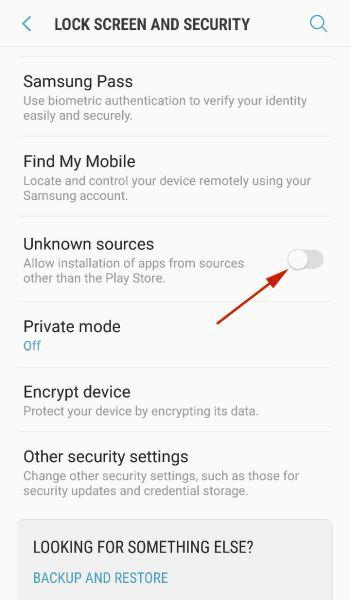
Check the Downloads Folder
Phone trackers are usually downloaded from third-party websites, not from the Play Market. Thus, you can find an unknown file in the downloads folder and conclude that something is wrong; for instance, someone installed a tracker on your phone and forgot to delete the installation file.
How to Remove Spyware from Android Phone
Obviously, if you find an unwanted application on your device, your natural reaction would be to remove it. And in this article, we will tell you how to do that.
Remove the Spy Manually
The most straightforward way to remove spyware from Android devices is to delete it manually. It is also the most complicated way, as to do it, you will have to check your device for malware, locate any of it found, proceed to its location and send all the related files to the trash. We don’t see any reason even to try to delete it in an ordinary way, through settings, as such applications would not be visible there. Remember, these bad boys are sneaky bastards.
Update Your Android System
Checking for fresh updates for your OS is always a good idea. Developers often improve their software with each new version, improving its safety. Thus, even if your phone has some vulnerabilities, they might disappear with the latest patch, and the hidden spy phone app will just get inactive because the leaks and breaks of the system it used do not exist anymore.
Reset Your Device

If something happens to your PC or laptop, people often recommend re-installing the operating system as the first step. The same rule applies to cell phones: if you want to remove spyware from Android, you can just try resetting your phone.
The downside of this method is that it is not intended to fight with secret spy apps. The main idea of a factory reset is to fix glitches and bugs that might arise due to the long-term use of the device. Thus, by performing a factory reset, you basically get a brand new device in terms of software: without your photos, messages, phone numbers, memories… And without the hidden spy phone app, of course. Thus, we can only recommend this method as your last hope if other ways to get rid of spyware on Android do not work.
How to Protect Your Android Device from Spyware
It is always better not to get infected at all than get medication when you are already sick. Preventive medicine is one of humanity’s best inventions. The same rule applies to Android spy apps: it is better not to get any at all than google how to get rid of them upon getting one.
Do Not Root Your Device
When you root your Android device, you basically break the built-in protection created by the developers. After it, all your phone’s system files get naked against viruses, third-party apps, and other malware. We know installing some applications without rooting is impossible, but you should think twice if they are worth it. It is much more difficult to uninstall hidden apps that tampered with your phone settings.
Avoid Suspicious Websites
If cybersecurity gets introduced at schools one day – avoiding suspicious websites should become rule #1 studied in the very first class and reviewed every day. It is ridiculous how many people get their machines infected with different types of malware daily because they accessed a weird website they have never seen before. Luckily, modern browsers warn users about suspicious websites, but still, some ignore such messages and suffer later. So please, do not be like these people.
Ignore Unknown Links
A rule of thumb, if you do not want to bother with uninstalling Android spy apps later, is ignoring random links. People often get scam e-mails and messages inviting them to follow a link attached, and of course, one should never do that.
Use Specialized Apps to Find and Remove Malware
There are dozens of antivirus software for mobile devices, such as Avast, Malwarebytes, orAVG, and these bad boys do their job perfectly! Should you need to uninstall hidden apps, these programs will do it for you with just a couple of clicks. By the way, why not scan your device right now?
Conclusion
For all those who wonder how to uninstall hidden spy phone app on Android, we have a unique recommendation: do not get those apps installed on your devices. Preserve your cell phone hygiene, and you will have no problems. However, if you got a spy on your device, follow the recommendations we listed in this article to identify the issue and delete apps that are hidden. Good luck!