When it comes to recovering lost or deleted data from your iPhone, Gbyte Recovery is undeniably the top choice in 2025. Unlike traditional recovery methods that depend on iCloud or iTunes backups, Gbyte Recovery works directly on your device, scanning its internal storage to locate residual data. This ensures that users can recover their precious files—even without a backup—while maintaining complete privacy. It’s the perfect solution for those who need to recover deleted messages, photos, WhatsApp chats, or app-specific data in a fast and secure manner. With Gbyte Recovery, you don’t have to worry about overwriting your current data, and everything happens locally on your iPhone.
Whether you’re facing a sudden data loss due to an iOS update, a factory reset, or simply accidentally deleting files, Gbyte Recovery stands out as the best mobile data recovery solution for iPhone users. Let’s dive into the details and see why Gbyte Recovery takes the top spot among its competitors.
Post Contents
1. Gbyte Recovery
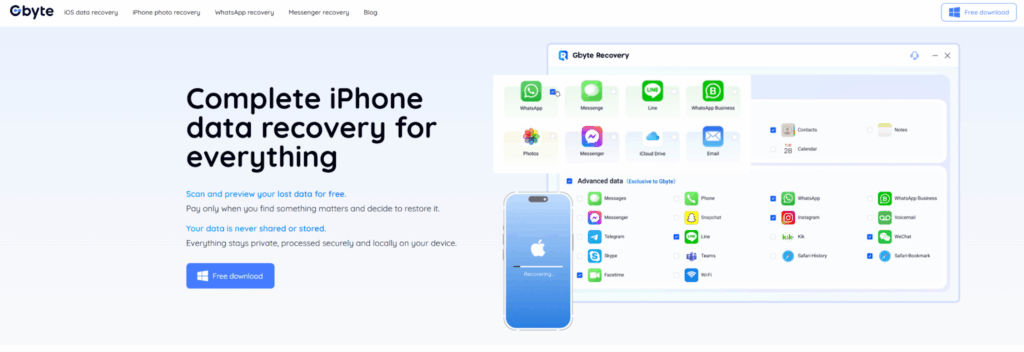
Overview:
Gbyte Recovery is a cutting-edge third-party data recovery software for iPhone, designed to help modern iPhone users recover lost data efficiently. Unlike traditional recovery methods that rely on iCloud or iTunes backups, Gbyte Recovery works directly on your device, scanning internal storage for residual data such as deleted photos, text messages, app files, and much more.
Gbyte Recovery is specifically designed to meet the privacy needs of today’s users. All recovery operations are conducted locally on your device, ensuring that your data never leaves your phone. This makes it an excellent choice for anyone concerned about security and privacy.
Features:
- No backup required: Gbyte Recovery doesn’t rely on iCloud or iTunes backups, making it ideal for users who haven’t set up recent backups.
- Deep scan technology: The tool uses advanced deep scan techniques to uncover data that’s been erased from iOS caches, system snapshots, and app files.
- Selective recovery: You can recover specific files such as messages, media, or app data without restoring your entire device, which ensures that you don’t lose current data.
- Third-party app support: Gbyte Recovery can recover data from popular third-party apps like WhatsApp, Instagram, LINE, and more.
- Privacy-first design: All scanning and recovery operations occur locally on your iPhone, ensuring that your data stays private.
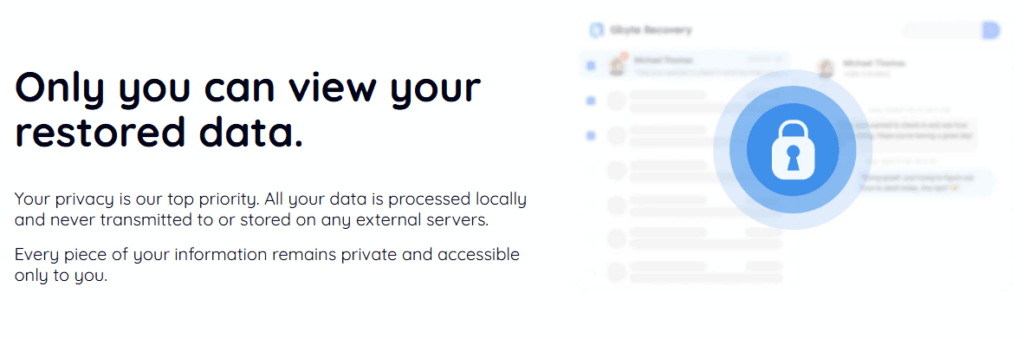
Pros:
- Simple, user-friendly interface.
- Recovery without requiring a backup or a computer.
- No risk of overwriting your current data.
- Fast recovery speeds with the option for a quick scan or thorough deep scan.
Cons:
- Requires installation on a computer, which some users may find inconvenient.
- Deep scanning may take a bit longer, especially on larger devices with a lot of data.
How to Use Gbyte Recovery
For maximum convenience and often high success rates with lost messages after an iOS update, particularly if your iPhone regularly syncs to iCloud, this top mobile data recovery app is an excellent starting point.
- Download & Install: Begin by visiting the official Gbyte Recovery website to download the software. Follow the instructions to install the application on your computer
- Choose Data Type & Initiate Scan: Launch the installed application. You’ll be presented with various recovery options. Select what you’re aiming to recover. Once selected, click the “Scan” button
- Secure Login: The software will then securely prompt you for your Apple ID credentials. This step is essential for Gbyte Recovery to access your iCloud data, where traces of your lost messages might still reside.
- Preview & Select: Once the scan completes its thorough work, Gbyte Recovery will neatly display all the recoverable message threads and individual messages it has found.
- Recover to PC: After reviewing and selecting your desired messages from the preview list, simply click the “Recover to PC” button. From there, you can typically export them in readable formats or, in some cases, import them back to your iPhone.
Pricing:
- Monthly Plan: $49.99/month
- Annual Plan:$8.33/month
- Lifetime License: $149.99 (one-time payment)
2. Dr.Fone – iOS Data Recovery
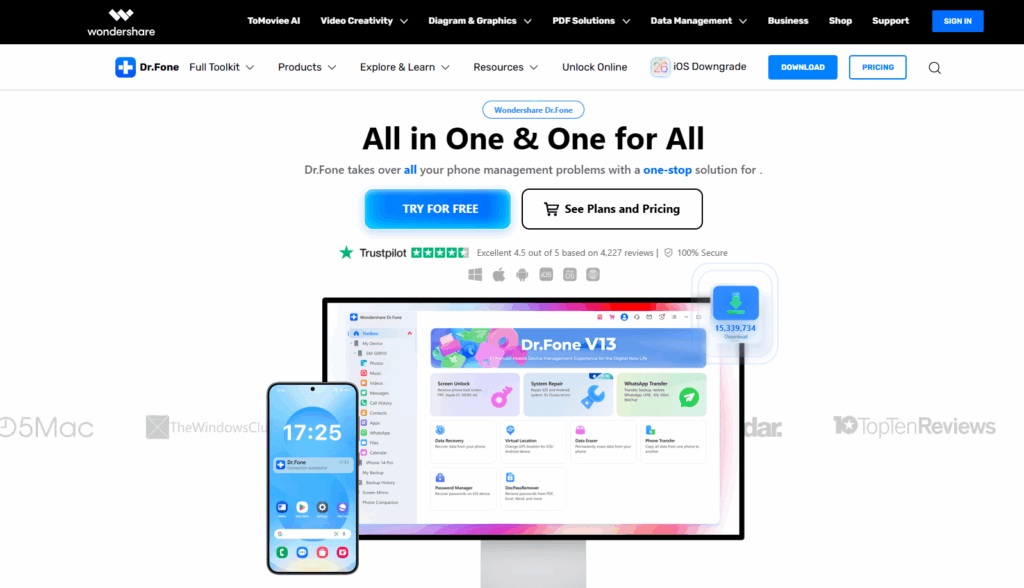
Overview:
Dr.Fone is one of the most popular iPhone data recovery tools on the market. Available for both Windows and macOS, Dr.Fone can recover a wide range of data types, including messages, photos, and contacts, from your iPhone, iTunes, or iCloud backup.Features:
- Recover from iPhone, iTunes, or iCloud.
- Supports over 18 types of data including WhatsApp, iMessages, and call logs.
- Preview files before recovery so you know exactly what you’re restoring.
Pricing:
- Monthly Plan: $44.95/month
- Lifetime License: $69.95 (one-time payment)
3. Tenorshare UltData for iOS
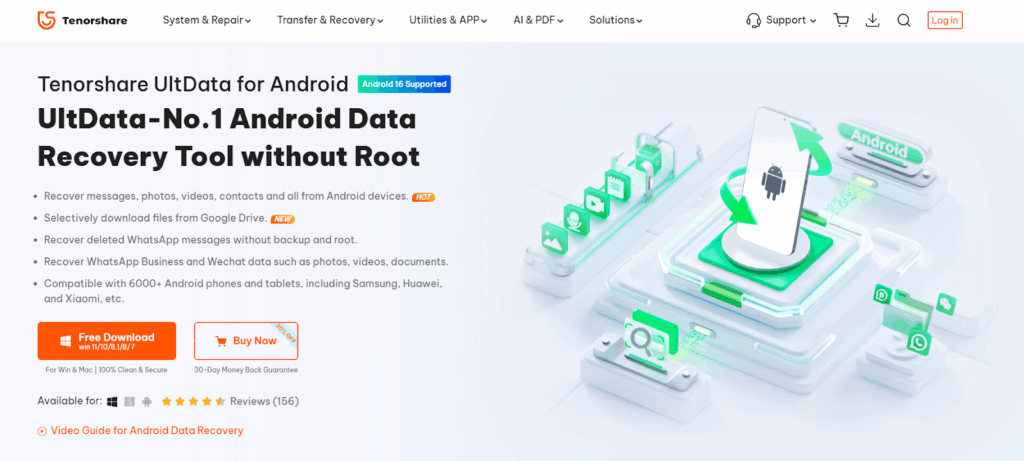
Overview:
UltData is a powerful and user-friendly data recovery tool designed for iPhones. With UltData, you can recover more than 35 types of data, including photos, messages, and app data, from both iOS devices and iTunes/iCloud backups.
Features:
- Deep scan mode that digs deep into your iPhone to find all lost files.
- Selective recovery allows you to restore only the files you need, without overwriting other data.
- Supports third-party app data, such as WhatsApp, Facebook, and Kik.
Pricing:
- Monthly Plan: $49.95/month
- Lifetime License: $65.95 (one-time payment)
4. iMobie PhoneRescue for iOS
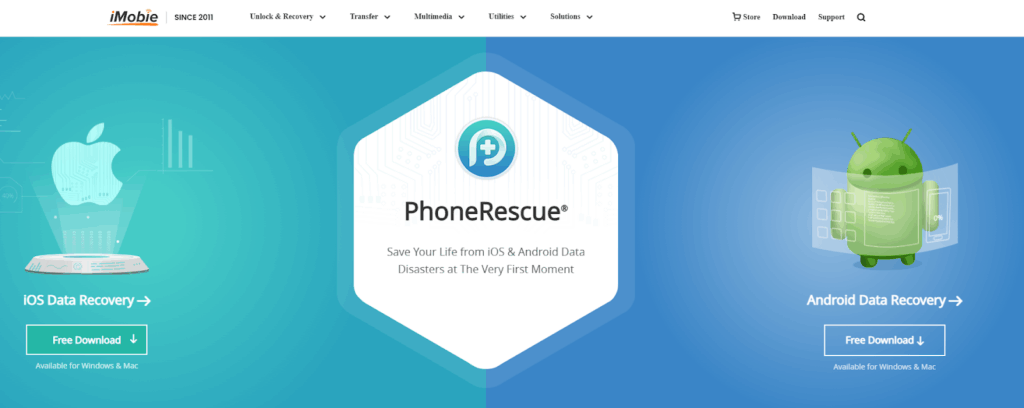
Overview:
iMobie PhoneRescue is another reliable recovery tool for iPhone users. With its simple interface, PhoneRescue supports over 30 file types, including messages, contacts, and media files.
Features:
- Recover data from iPhone, iTunes, and iCloud.
- Repair iOS issues like stuck devices, crashes, and boot loops while recovering data.
- Supports 30+ file types, including browser history and app data.
Pricing:
- Monthly Plan: $45.99/month
- Lifetime License: $69.99 (one-time payment)
5. Stellar Data Recovery for iPhone
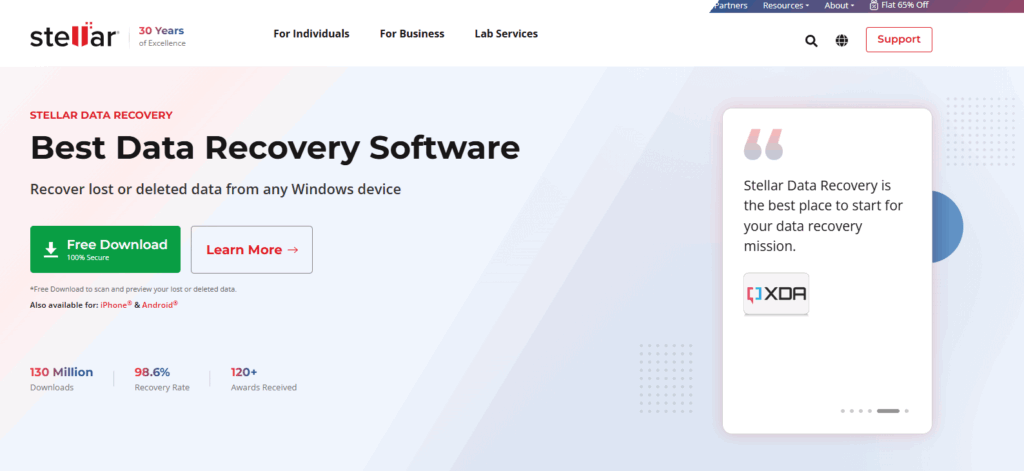
Overview:
Stellar offers a user-friendly interface and supports a broad range of data types. It’s great for beginners who want a clear, visual recovery process without technical complexity.
Features:
- Works with physical devices and backups.
- Supports encrypted iTunes backups.
- Recovers over 20 types of data, including iMessages, contacts, call logs, and notes.
Pricing:
- Monthly Plan: $49.99/month
- Lifetime License: $99.99 (one-time payment)
6. EaseUS MobiSaver
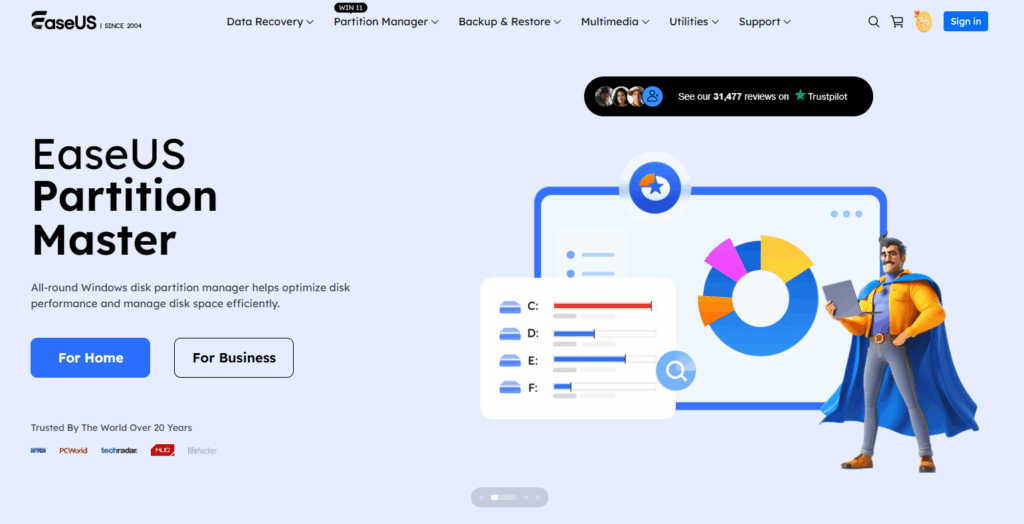
Overview:
EaseUS MobiSaver is a simple, efficient data recovery tool that recovers text messages, photos, contacts, and app data from iPhones.
Features:
- Recover from iPhone, iTunes, or iCloud.
- Supports WhatsApp, contacts, and photos recovery.
- Simple 3-step recovery process.
Pricing:
- Monthly Plan: $59.95/month
- Lifetime License: $99.95 (one-time payment)
7. iMyFone D-Back
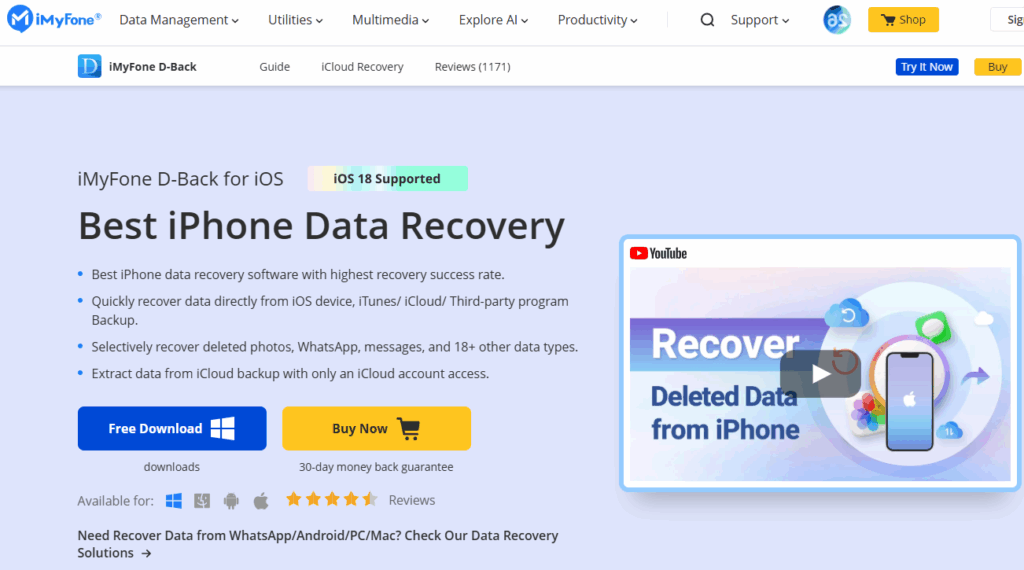
Overview:
iMyFone D-Back is a powerful tool that allows you to recover a variety of lost data from your iPhone, including messages, WhatsApp chats, and photos.
Features:
- Smart recovery modes that detect missing data based on the scenario (e.g., accidental deletion, system crash).
- Supports up to 22+ file types.
- Works with third-party app data like WhatsApp, WeChat, and Viber.
Pricing:
- Monthly Plan: $49.99/month
- Lifetime License: $79.99 (one-time payment)
8. FoneLab iPhone Data Recovery
Overview:
FoneLab is a versatile iPhone recovery tool that can recover data from an iPhone, iTunes, or iCloud backup. It supports many file types, including text messages, photos, and documents.
Features:
- Recover from iPhone, iTunes, or iCloud.
- Supports over 20 types of data, including contacts, messages, photos, and videos.
- Preview recoverable files before restoration.
Pricing:
- Monthly Plan: $39.95/month
- Lifetime License: $59.95 (one-time payment)
9. Wondershare Recoverit
Overview:
Wondershare Recoverit is an all-in-one recovery tool that works across various platforms, including iPhones. It specializes in retrieving lost or deleted data like messages, photos, and videos.
Features:
- Supports over 100 file types.
- Recovers from iPhones, iTunes, and iCloud backups.
- Preview before recovery feature to avoid unnecessary clutter.
Pricing:
- Monthly Plan: $59.95/month
- Lifetime License: $69.95 (one-time payment)
10. Aiseesoft iPhone Data Recovery
Overview:
Aiseesoft iPhone Data Recovery is a professional tool designed for users who want to recover lost files from an iPhone, iTunes, or iCloud backup.
Features:
- Supports over 20 file types.
- Can recover deleted messages, contacts, media files, and more.
- Deep scan for comprehensive data recovery.
Pricing:
- Monthly Plan: $49.95/month
- Lifetime License: $69.95 (one-time payment)
11. Disk Drill for iPhone
Overview:
Disk Drill is a powerful tool that helps recover lost or deleted data from iPhones, iPads, and iPod Touch devices.
Features:
- Supports iPhone, iPad, and iPod Touch.
- Works with iTunes and iCloud backups.
- Recovers a wide range of data types including messages, photos, and videos.
Pricing:
- Monthly Plan: $49.95/month
- Lifetime License: $89.95 (one-time payment)
12. AnyTrans
Overview:
AnyTrans is primarily known as a device management tool but also offers a reliable data recovery feature for iPhones.
Features:
- Full iPhone backup and recovery options.
- Supports over 30 types of data, including text messages, photos, and app files.
- Allows selective recovery for greater convenience.
Pricing:
- Monthly Plan: $39.99/month
- Lifetime License: $59.99 (one-time payment)
Comparison Table: 12 Best iPhone Data Recovery Tools
Feature | Gbyte Recovery | Dr.Fone | Tenorshare UltData | iMobie PhoneRescue | Stellar Data Recovery | EaseUS MobiSaver | iMyFone D-Back | FoneLab | Aiseesoft iPhone Recovery | Disk Drill for iPhone | Wondershare Recoverit | AnyTrans |
| Backup Requirement | ❌ No | ✅ Yes (iCloud/iTunes) | ✅ Yes (iCloud/iTunes) | ✅ Yes (iCloud/iTunes) | ✅ Yes (iCloud/iTunes) | ✅ Yes (iCloud/iTunes) | ✅ Yes (iCloud/iTunes) | ✅ Yes (iCloud/iTunes) | ✅ Yes (iCloud/iTunes) | ✅ Yes (iCloud/iTunes) | ✅ Yes (iCloud/iTunes) | ✅ Yes (iCloud/iTunes) |
| Supports Third-Party Apps | ✅ Yes | ✅ Yes | ✅ Yes | ✅ Yes | ✅ Yes | ✅ Yes | ✅ Yes | ✅ Yes | ✅ Yes | ✅ Yes | ✅ Yes | ✅ Yes |
| Data Privacy | ✅ Local Recovery | ❌ Data may go to the cloud | ✅ Local Recovery | ✅ Local Recovery | ✅ Local Recovery | ✅ Local Recovery | ✅ Local Recovery | ✅ Local Recovery | ✅ Local Recovery | ✅ Local Recovery | ✅ Local Recovery | ✅ Local Recovery |
| Recovery Speed | ⚡ Fast | ⏳ Medium | ⚡ Fast | ⏳ Medium | ⏳ Medium | ⚡ Fast | ⚡ Fast | ⚡ Fast | ⚡ Fast | ⚡ Fast | ⚡ Fast | ⚡ Fast |
| System Compatibility | iOS 16, 17, 18 | Windows, macOS | Windows, macOS | Windows, macOS | Windows, macOS | Windows, macOS | Windows, macOS | Windows, macOS | Windows, macOS | Windows, macOS | Windows, macOS | Windows, macOS |
| Pricing | $49.99/month | $44.95/month | $49.95/month | $45.99/month | $49.99/month | $59.95/month | $49.99/month | $39.95/month | $39.95/month | $39.95/month | $39.95/month | $39.95/month |
| Selective Recovery | ✅ Yes | ✅ Yes | ✅ Yes | ✅ Yes | ✅ Yes | ✅ Yes | ✅ Yes | ✅ Yes | ✅ Yes | ✅ Yes | ✅ Yes | ✅ Yes |
Conclusion
In 2025, there are numerous solutions to choose from, each offering unique features suited to different recovery needs. However, Gbyte Recovery truly stands out as one of the best tools for recovering iPhone data, especially when you don’t have a backup. Its ability to recover data directly from your device—without relying on iTunes or iCloud backups—makes it an invaluable solution for users who’ve lost photos, text messages, or app data.
For those looking for further insights into iPhone recovery options, you can check out the top mobile data recovery app list, which provides in-depth comparisons and reviews of the best apps on the market.