Scamming has gotten out of hand over the last few decades thanks to the Internet, smartphones, and how easy it is to find people. Unfortunately, this has made it easier for scammers to target people and steal their sensitive data. This has left many people wondering; can scammers track your location? The short answer is yes but there is more to it than that, and we can help you prevent this from happening to you or someone you love. Read on to learn more about how scammers can track your location below.
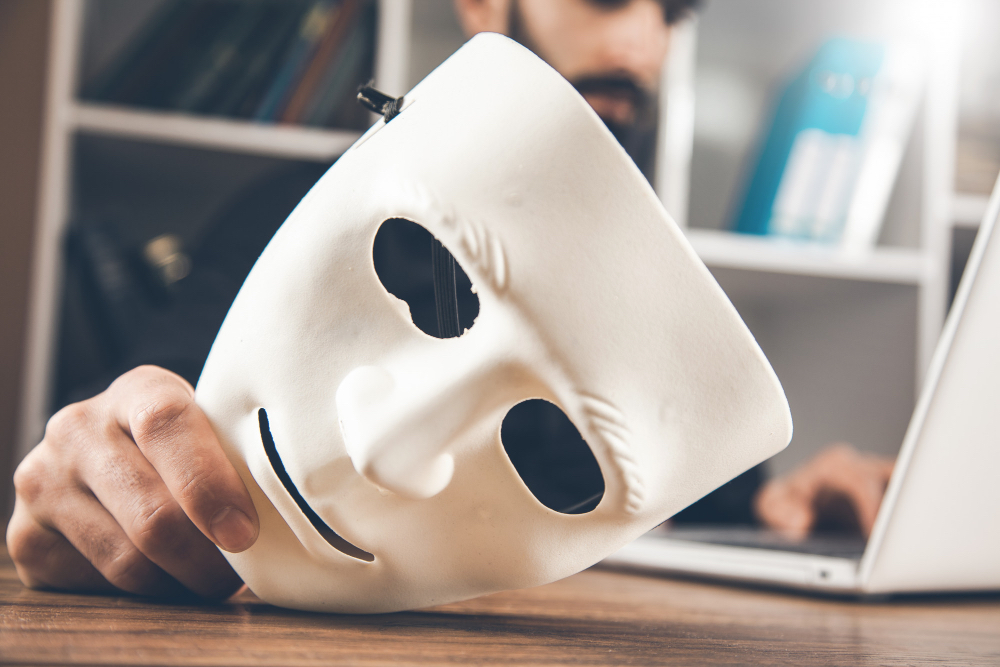
Post Contents
Why Scammers Track Your Location
Scammers will track your location for a few reasons, but the most common ones include security threats and fraud. They will also use your location data to try and sign into your accounts or change the login information. While some of your location data is public record, scammers can use more detailed information about your location to try and access your account.
Scammers will also leverage your location to threaten you. If they know where you live or where you go they can scare you into thinking they have more information about you than they do. In fact, some scammers may even threaten you or make you feel unsafe.
3 Ways Scammers Can Track Your Location
Scammers can track your location in a few ways. They can use public records search tools to verify your address, send you mail and convince you that you know them, leverage spy apps and malware, and even buy your location data from data brokers. Learn more about how scammers can track your location below.
1. Malware and Malicious Apps
One of the most common ways for scammers to track your location is with malware or a malicious application you download on your phone. They may convince you to download this app or maybe a copy of a popular app in the app store. Unfortunately, once you download this app it will corrupt your smartphone and send the scammer your location.
2. Purchasing Your Location Information
Scammers may make deals with data brokers to purchase your location information. It usually won’t be real-time location tracking, but this information can be available online and it can reveal your travel patterns to scammers. This makes you an easier mark and can help scammers harass you or intimate you.
3. Phishing Links
Phishing links can cause several problems for you if you click on them. These malicious links take you to a website that may look legitimate but instead of being a safe website, it steals your information. Phishing links can compromise online accounts or give scammers access to your password data.
How to Prevent Scammers from Tracking Your Location
Your physical address, name, and contact information are usually public information that any scammer can find online. This means that they can look you up and confirm your address and other details. They may do this to convince you that they know you or even use this information to find your address to send you things. Many scammers will purchase this information from data brokers and location-tracking companies, so it’s important to know what information about you is out there so that you can put a stop to it.
To see what information you have out there about yourself, we recommend using a people search tool like FreePeopleSearch. When you run a free people look up you can find any information that’s available online about you that’s public record. You can also use this tool to check on a loved one or to verify a scammer’s identity if they’re trying to pose as someone else to gain access to your device. Therefore, we recommend checking what information you have out there and then petitioning to have it removed.
You can usually contact data brokers directly or send a request to have your information removed from a public records database.
Keep Your Location Information Safe from Scammers
Keeping your location information safe from scammers is all about maintaining a healthy online presence. Verify the identity of people before you click any links and make sure you check to see what information you have available about yourself online. We also recommend checking your device for any malware or malicious apps that may be stealing your data, which you can do by checking your battery and power usage in your device’s settings.