In today’s digital world, videos are one of the most powerful tools for communication. However, as video content reaches a global audience, it’s important to make sure that your videos can be understood by people who speak different languages. Creating multilingual video content can be time-consuming and expensive, but with the help of text to speech AI, you can easily add voiceovers in multiple languages, making your content more accessible to everyone. This technology is helping video creators save time and money while reaching a broader audience.
Text to speech AI is changing the way we create and consume videos. Instead of recording voiceovers in multiple languages by hand, AI tools can generate natural-sounding voices in seconds. This allows video creators to focus on making great content without worrying about spending too much time or money on language barriers. The result is more inclusive videos that can be enjoyed by people all around the world.
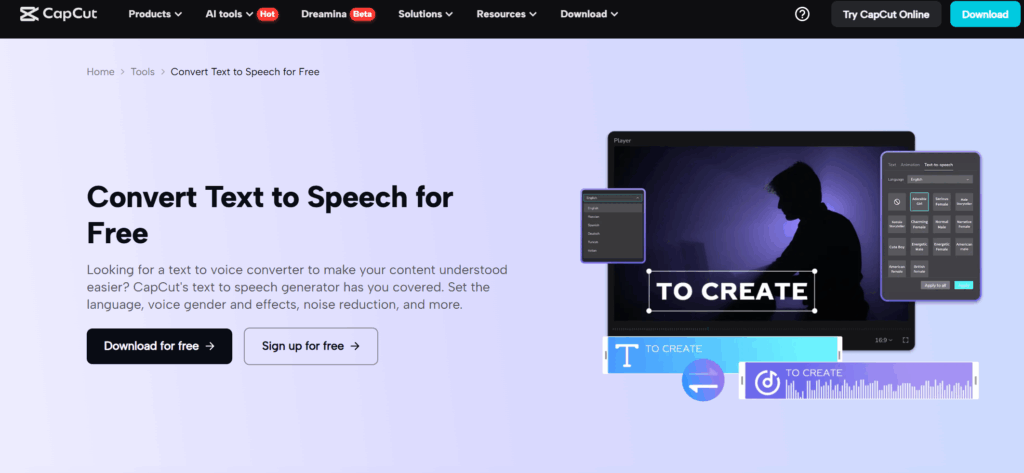
Post Contents
The Importance of Multilingual Video Content
If you want your videos to reach people from different countries, creating multilingual content is crucial. Videos with translations or voiceovers in different languages can help expand your audience, increase engagement, and make your content more accessible. Multilingual videos allow viewers from various regions to understand and connect with your message, whether it’s for education, entertainment, or business.
Creating multilingual video content can be a huge challenge, especially for small creators or businesses. It’s not just about translating the script—it’s about recording voiceovers in different languages and making sure everything sounds natural. This is where AI voice generator comes in. By using AI, you can quickly create high-quality voiceovers in multiple languages, all without needing to hire voice actors or spend hours recording.
With text to speech AI, you can input your script in any language and the AI will generate a clear, human-like voice. Technology allows you to choose from various voices and accents, making it easy to cater to different regions and preferences. This means you can reach a much wider audience in less time and with minimal effort.
How Text to Speech AI Helps You Create Multilingual Videos
Text to speech AI is a great tool for anyone looking to create multilingual videos quickly and efficiently. It can be used to add voiceovers to videos in various languages, making it easy to turn one video into multiple versions. Whether you’re creating an educational video, a marketing campaign, or social media content, text to speech AI makes it easier to engage audiences from all around the world.
One of the main benefits of using AI for multilingual voiceovers is speed. Instead of waiting days for voice actors to record in each language, you can generate the audio in minutes. The AI also allows for flexibility in choosing different accents, pitches, and even gender for the voices, giving your videos a more personalized feel. You can adjust the AI voice to match the tone of your content, whether it’s professional, friendly, or fun.
Another great feature is that text to speech AI makes your videos more inclusive. By offering voiceovers in different languages, you ensure that non-native speakers can enjoy and understand your content. It’s a fantastic way to improve the accessibility of your videos, making them more appealing to global audiences.
Enhancing Your Videos with AI Tools
Creating a multilingual video is not just about adding voiceovers; the quality of your video also matters. If your video looks blurry or unclear, it can distract from the message you’re trying to convey. This is where an AI video upscaler comes in. An AI video upscaler is a tool that enhances the visual quality of your videos, improving clarity and detail. It’s perfect for creators who want to ensure their videos look sharp and professional, even if they were filmed in lower resolution.
By using an AI video upscaler, you can improve the visual quality of your video content, making it more appealing to viewers. This is especially useful when you’re working with older footage or videos that were recorded in less-than-ideal conditions. The AI upscaling tool analyzes the video and enhances its resolution, resulting in a clearer, more polished final product. This ensures that both your video’s visuals and voiceovers are top quality, helping to keep your audience engaged.
When combined with text to speech AI, an AI video upscaler ensures that your multilingual videos look and sound their best. It’s a great way to make sure that your content stands out, whether it’s being shared on social media, used in online courses, or featured in marketing campaigns.
Steps to Use CapCut’s Text to Speech AI for Multilingual Videos
Using CapCut’s text to speech AI feature is simple and straightforward. If you want to create multilingual videos for your audience, here are three easy steps you can follow using the desktop version of CapCut:
- Import Video
First, open CapCut and create a new project. Import the video you want to add a voiceover to. You can upload your existing video file directly into the app. This could be a lesson, tutorial, product video, or any type of content you want to turn multilingual.
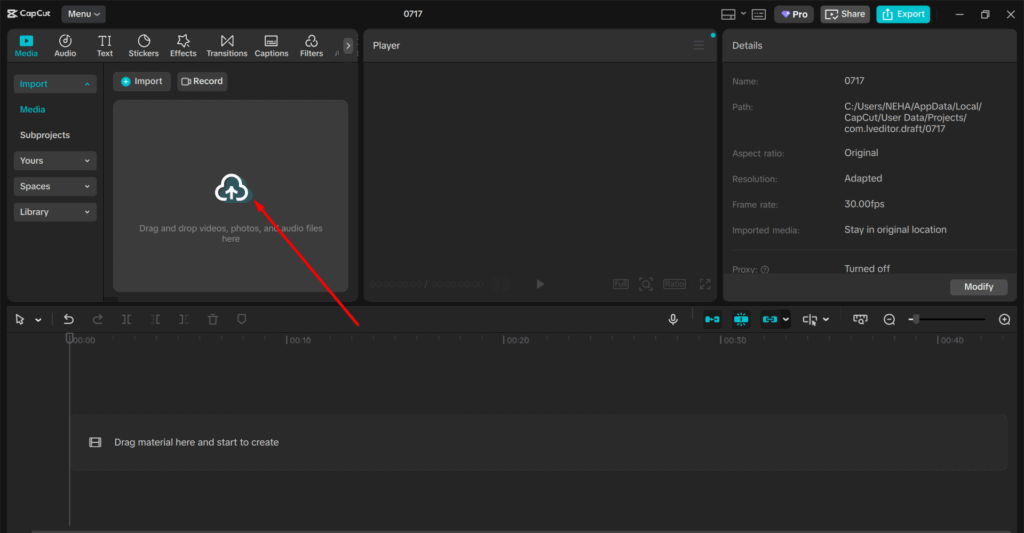
- Use Text to Speech AI
Once your video is uploaded, go to the “Text to speech” feature. You can input your script or the text you want the AI to read out loud. Select the language, voice type, and accent you prefer for the voiceover. CapCut’s AI will generate the voiceover based on your script, and you can listen to it to make sure it matches your video’s tone and style.
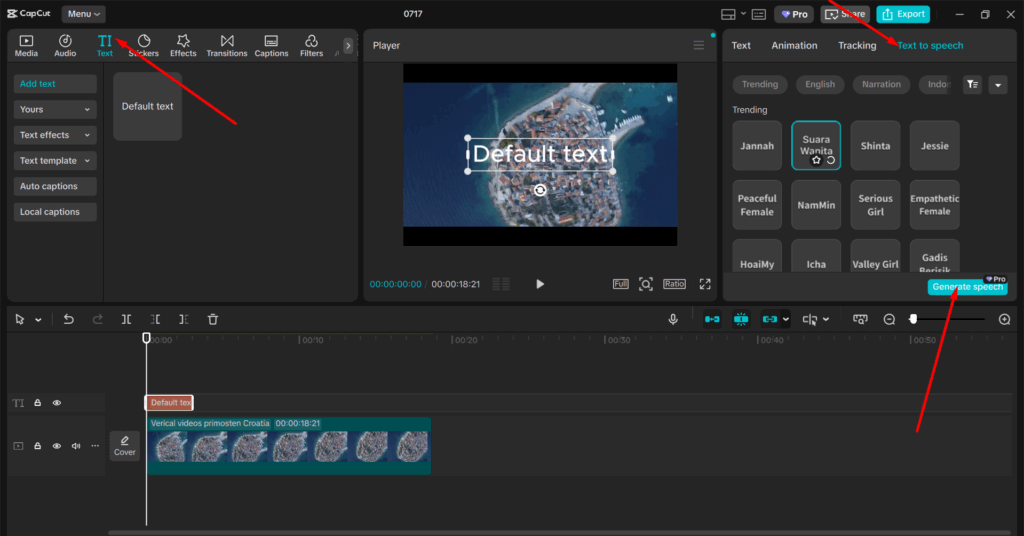
- Export Video
After you’ve added the voiceover and made any final adjustments, it’s time to export your video. You can export the video with the newly added multilingual narration in your chosen language. Now, your video is ready to be shared with a global audience!
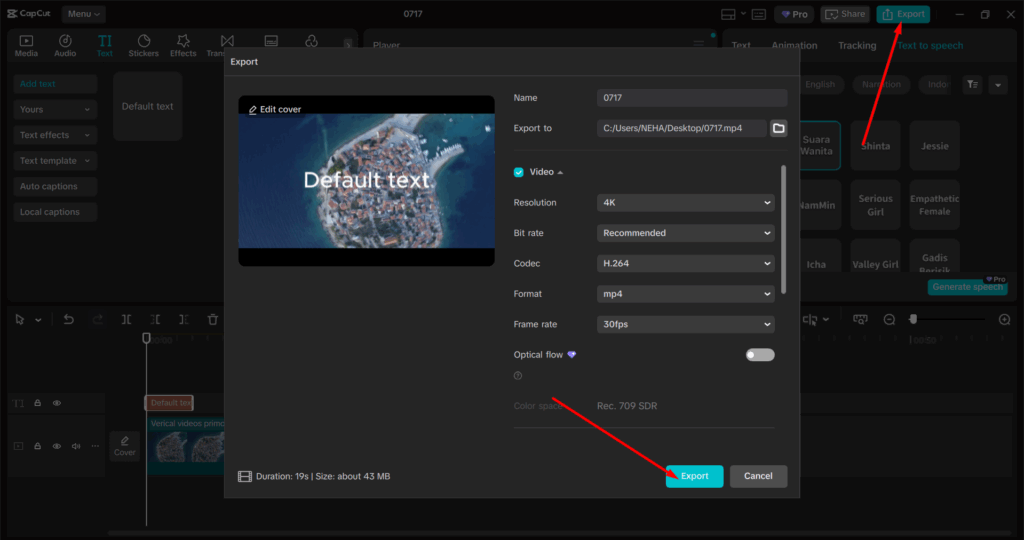
These three simple steps allow you to easily add high-quality voiceovers to your videos in multiple languages, helping you reach more people and make your content more accessible.
Conclusion
Using text to speech AI is one of the best ways to create multilingual video content that engages and connects with a wider audience. It saves time, reduces costs, and makes the process of adding voiceovers much easier than ever before. When combined with tools like an AI video upscaler, you can ensure that your videos look and sound their best, regardless of the language.
By using CapCut’s AI voice generator and other AI-powered tools, you can quickly create professional-quality multilingual videos that resonate with viewers worldwide. Whether you’re a content creator, educator, or business, text to speech AI is a powerful tool that helps you expand your reach and make your content more inclusive.
Start using text to speech AI today to create engaging, multilingual videos that will help you connect with a global audience and take your content to the next level!