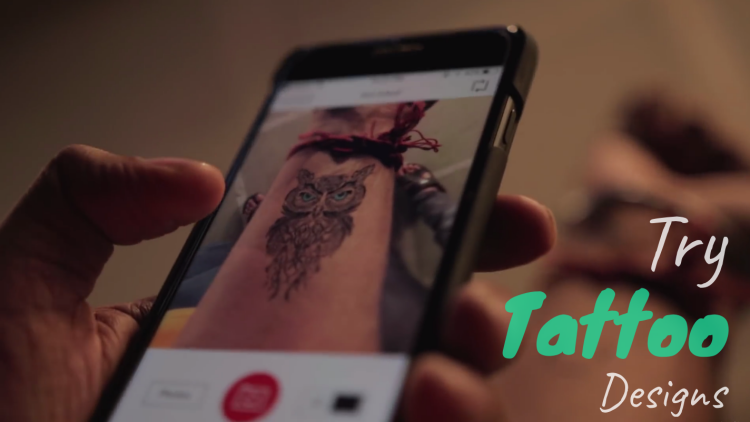
Hello, today in this post I’m going to tell you how you can try tattoos before having them permanently inked with the help of augmented reality. There is an app called InkHunter, which is available on both iOS and Android and it lets you try tattoos in real time using AR technology and can work with any phone that is compatible with this app. You just need to draw a smiley on your wrist or wherever you want to try the tattoo then select a tattoo and that’s it. So this is a really great use of the AR technology and I’m sure people who want a tattoo will definitely like it.
How to Try Tattoo Designs Before Having Them Inked Forever
-
- Download and Install official InkHunter app for your Android or iOS device.
Android iOS - Open the InkHunter app.
- Choose desired Tatto design from Sketches Gallery and click on “TRY”.
Sometimes it will ask you to watch ad to unlock that design. - It will ask you for permissions to use the camera, Just grant the permissions.
- Draw the shown smiley |_| on your Wrist or wherever you want to try the Tattoo and click on “I did”.
- In the InkHunter app, It will show you the choosen Tattoo design in real time, instead of the smile you drawn.
- Click on the Camera icon to capture the photo.
- You can now edit your Tattooed photo to make it more real looking like resize, opacity & much more.
- You can share it with your friends on social media or just save it.
- Download and Install official InkHunter app for your Android or iOS device.
Hope you liked this post—let us know what you think in the comments below.