These days, people upgrade their desktop computers and laptops for various reasons, but mainly to improve the overall running performance and either enhance their online gaming experience, get their favourite apps and programs running faster, or improve security.
Whatever your reasons for upgrading your PC, here are some key components you might want to focus on first.
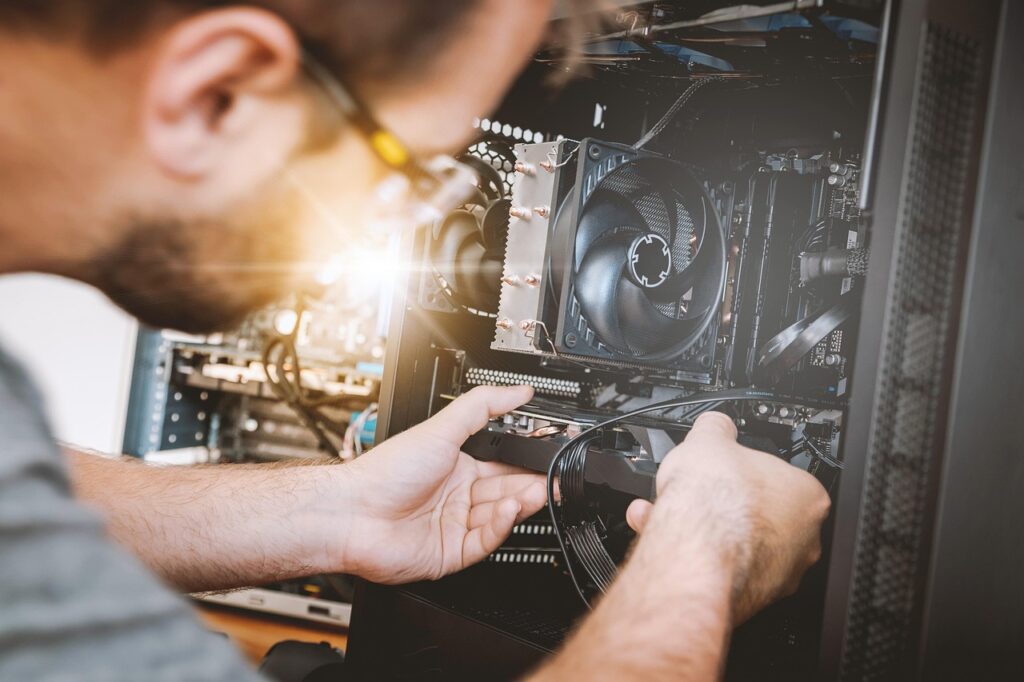
Post Contents
What are the tell-tale signs that my PC desperately needs some upgrades?
If your PC is more than five years old, it should be fine. However, depending on the make and model, how often it’s used, and what you actually use your PC for can determine whether your desktop computer or laptop is in need of some serious TLC.
The most common signs that something isn’t quite right with your PC and that certain components may need upgrading are the following:
- Your PC isn’t running as fast as it used to, and it takes forever to carry out even the most basic commands/prompts/actions
- You find it difficult to multitask on your PC without encountering some kind of technical issue
- Your PC is constantly displaying error/warning messages, or it keeps freezing or completely crashing and will only work if you switch it off and on again
- It’s impossible to play your favourite slots on any iGaming sites you have joined or watch your favourite HD movies and television shows on your favourite movie streaming platforms
- Your PC keeps making strange noises that you have never heard before
- Many of the apps/programs/software that you need for work, play or personal life aren’t working, or your PC won’t let you update them, or they simply won’t launch
Sometimes, a few of these technical issues can be fixed without having to make any upgrades or spend any money. Other times, the only way to get your PC running normally again is to make the necessary upgrades.
For example, you can try running an anti-virus scan, deleting files that are cluttering up your system, defragmenting your disc, removing unwanted/junk files/programs, getting rid of startup apps to improve your PC’s startup time, updating your driver(s), and so on.
If none of these simple solutions seems to work, then it’s time to discover the real issues and upgrade one or more components.
Which key components should I consider upgrading first to get the most out of my PC?
If you enjoy playing high-end, graphically demanding video games or watching Ultra 4K HD movies and have fast internet upload/download speeds, then you might want to consider getting a new graphics processing unit (GPU – aka graphics card).
Invest in something that can easily handle this kind of content, which will ensure stunning clarity, zero lagging/buffering issues, and optimal visual performance.
Another great way to get your PC to perform better is to get more RAM (Random Access Memory), eliminating the need for an external hard drive. You may also want to consider upgrading your cooling system.
You can either get a brand-new fan-cooled system or a far more expensive liquid-cooled system to ensure your PC never overheats after playing hours of your favourite triple-A blockbuster video games.
Final thoughts
Upgrading your PC isn’t as difficult as it sounds. However, some people simply don’t have the time or would rather go out and purchase a brand-new PC.
If you have plenty of cash to spare and don’t want to upgrade different parts of your PC and would rather get a pre-built PC, some of the most popular models to consider in 2025 are the MSI Codex R2, the Velocity Micro Raptor Z95, the HP Omen 35L or the Falcon Northwest Talon.
Other top models currently on the market are the Asus ROG NUC 970, the Corsair One i500, and the Origin Genesis.