In this digital age, video content creation is taking the world by storm. With a vast array of tools and software available today, anyone can make high-quality videos with ease.
However, to create truly impressive videos, you need the best video enhancement software in your arsenal.
Whether you are a professional videographer or just starting, having a video enhancement tool at your disposal can help you make your footage look more polished and professional.
In this article, we’ll take a closer look at some of the top picks for the best video enhancement software that will take your videos to the next level.

Post Contents
Top 1: HitPaw Video Enhancer (Best Pick)
If you’re looking for top-of-the-line AI video enhancement software, look no further than HitPaw Video Enhancer. This software is capable of automatically upscaling your videos with trained AI, enhancing and enlarging low-res footage up to 4K/8K.
Not only that, but it provides great noise reduction and has an exclusive-designed AI to repair videos of anime and human faces. HitPaw Video Enhancer also has a variety of AI models available to enhance video quality on any occasion – from the general denoise model to the animation model and even the face model.
Plus, it has a colorized model that can take your old black-and-white movies and magically transform them into vivid works of art. With HitPaw AI Video Enhancer at your fingertips, you’ll have powerful tools to easily upscale videos for any type of project.
Bonus Tip: How to Enhance Video Quality using HitPaw
Follow these simple steps to start improving your video footage using this video quality enhancer:
- Open this AI video enhancer software and select your videos by clicking “Add Files.” You can also easily drag and drop your videos into the program.
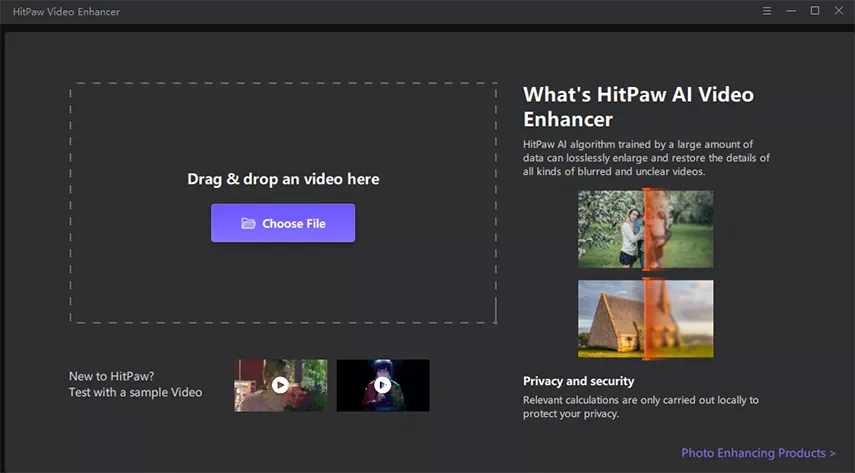
- Choose an AI Model tab that suits your video type best. Four options are available: the General Denoise Model, Animation Model, Face Enlarge Model, and Colorize Model. Each is designed to enhance specific types of videos and for unique repair purposes.
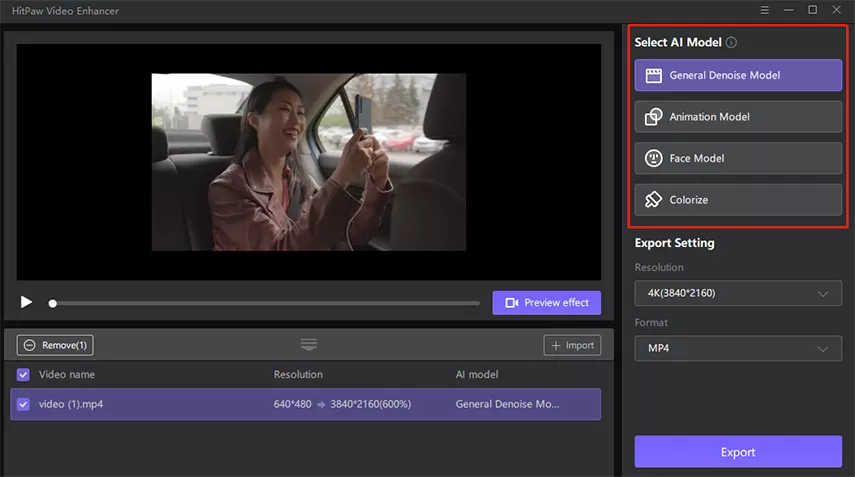
- Preview the effect of the enhancement applied to your video by increasing the device resolution from HD FHD up to 4K with HitPaw’s advanced technology.
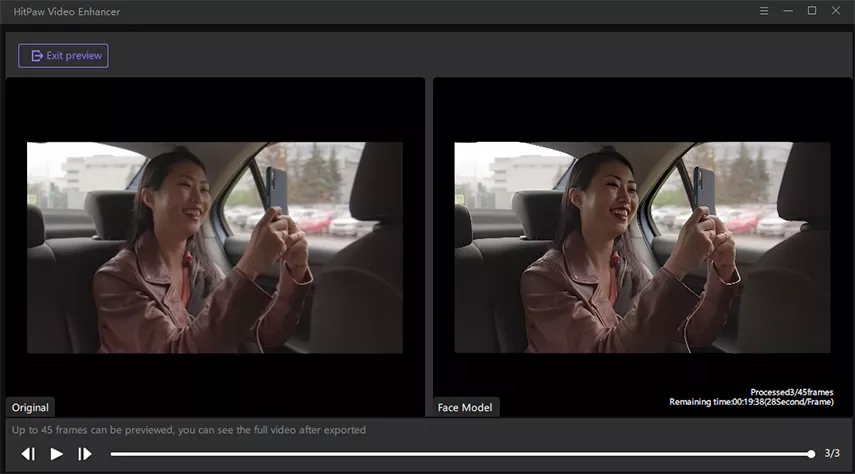
- Export your upscaled video in your desired format or resolution by clicking on “Export.”
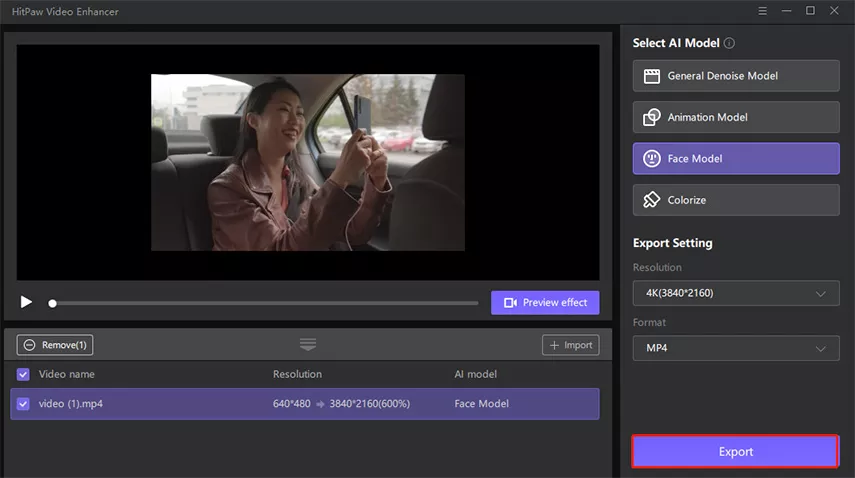
Top 2: Ashampoo Video Optimizer
This free video enhancement software is designed to improve the quality of videos by optimizing their color, exposure, sharpness, and alignment.
It boasts an intuitive interface that makes it easy to use, even for beginners. Plus, it offers various tools and features that are typical in paid software: adjusting the color temperature, white balance, brightness, contrast, saturation, and exposure.
One bonus of the Ashampoo Video Optimizer is its advanced feature which is ripple editing – changes made to one frame automatically apply to all the subsequent frames.

Top 3: AnyMP4 Video Enhancement
AnyMP4 Video Enhancement is a user-friendly software designed to enhance video quality with just one click. This video enhancer tool utilizes deep AI learning technology to automatically upscale your video resolution to get super high-quality output.
It has four modes of operation; upscale resolution, optimize brightness and contrast, remove video noise, and reduce video shaking. With its easy-to-use interface, you can easily adjust the brightness and contrast of your videos with just a click of a button.
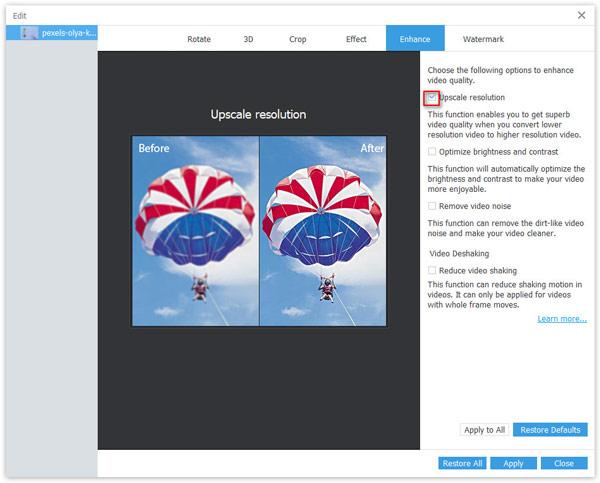
Top 4: Topaz Video Enhance AI
If you’re looking for an AI-based app that can upscale the display quality of your footage, Topaz Video Enhance AI (Topaz Video AI) is the right tool for you. With its advanced and efficient AI technology, it doesn’t need any input from users to edit their frames, providing accurate and natural-looking results.
The design and performance of the software set up default footage to 4K resolution while effectively clearing out old data records. Additionally, it supports 400% slow motion and 60fps for better-quality video recording.
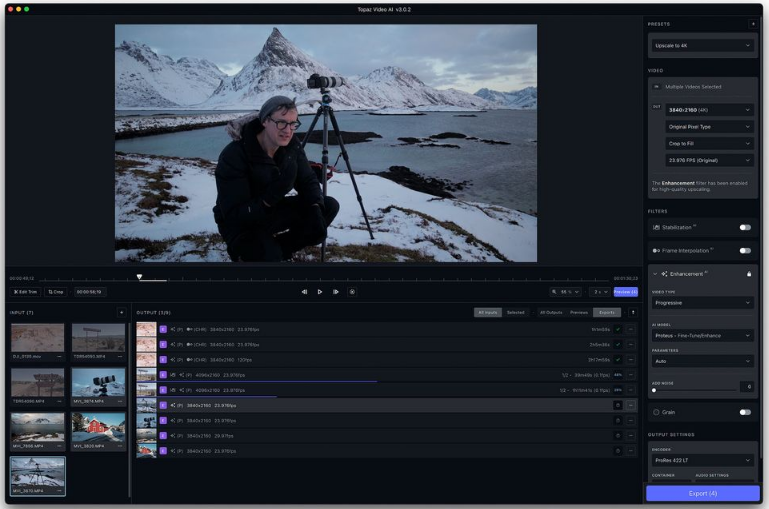
Top 5: PowerDirector
It’s perfect for creating handheld videos like high school graduations or birthday parties and even creating slideshows to show to the family. With built-in video templates, even the most technologically challenged users can create entire videos in just minutes.
While PowerDirector may lack the more advanced tools that some of its competitors have, it makes up for its in speed and ease of use. It has an intuitive interface that makes it easy to find the tools you’re looking for and works great when editing 360 videos as well.
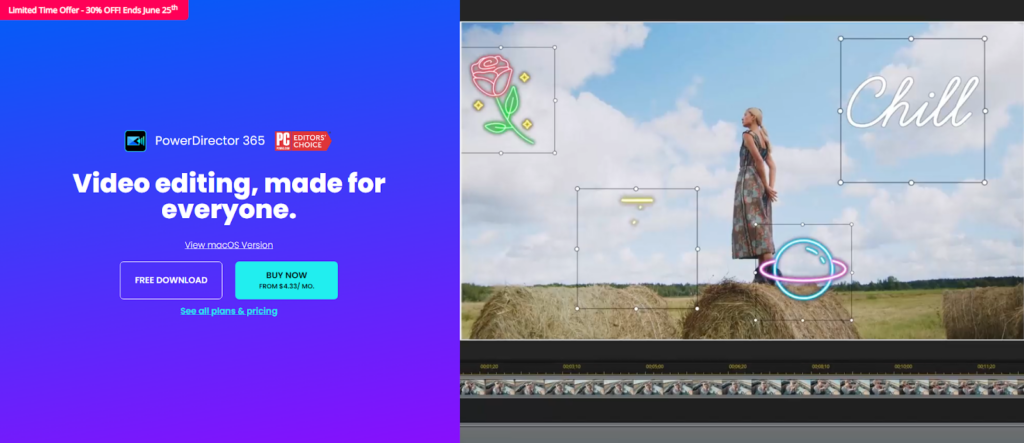
Top 6: Remini Video Enhancer
With its cutting-edge AI technology, it revolutionizes the process of enhancing visuals and makes it more efficient than ever before.
Whether you’re using it for your social media content or creating professional-grade images for your business needs, Remini Video Enhancer has got you covered with its transformative technology.
The free AI video enhancer is perfect for bringing your family history back to life with crystal-clear images or for upscaling low-quality product images to achieve high-quality prints in large formats.
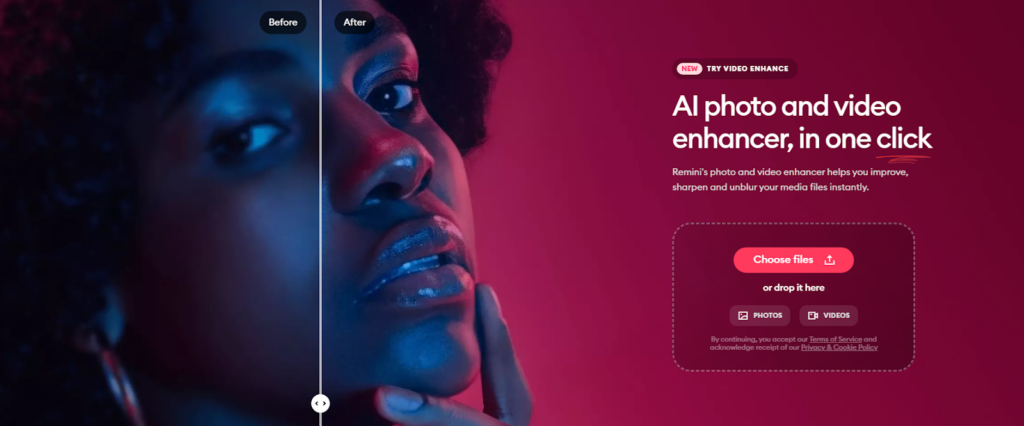
Top 7: AVCLabs Video Enhancer AI
With AVCLabs Video Enhancer AI, you can import and export a wide variety of input and output formats, which makes it a great tool for both casual and professional users.
Additionally, it comes equipped with four built-in AI video enhancement models, such as Upscale, Denoise, Face Refinement, and AI Face Blur (migrated to AVCLabs Video Blur AI), allowing you to enhance your videos’ quality in different ways.
AVCLabs Video Enhancer AI supports trimming or cutting videos as well as fine-tuning them – allowing you to edit every single aspect of your model’s output, from the brightness and contrast to saturation.
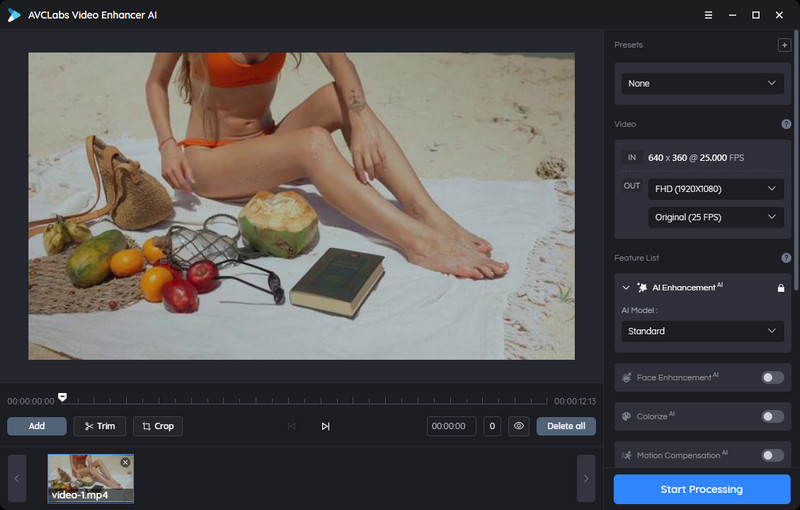
Summary
If you’re looking for the best video enhancement software to take your videos to the next level, we recommend HitPaw Video Enhancer. With its powerful AI technology, it can automatically upscale your videos and enhance their quality up to 4K/8K.
With HitPaw Video Enhancer at your disposal, the possibilities for enhancing your videos are endless.