Correcting the colors of your photos doesn’t have to be a complex and time-consuming process. Whether you’re an amateur or a professional photographer, achieving the perfect color tones in your images is essential for creating visually appealing and memorable pictures.
However, not everyone possesses the skills, time, or resources to master photo color correction manually. Thankfully, with advancements in technology, such as AI photo editing software, there are now simpler and more efficient ways to achieve photo color correction.
In this article, we will explore some of the benefits of photo color correction, discuss some of the common problems that arise when attempting it manually, and show you how to easily perform one-click color correction.

Post Contents
Part 1: What Is Color Correction in Image Enhancement?
Color correction is an essential element of image enhancement that involves adjusting the color tones of a photo to make it look more vibrant, accurate, and appealing.
In most cases, photos can have several different color issues that need correcting, such as overexposure, underexposure, white balance problems, incorrect saturation levels, or color cast.
Overexposed images appear too bright because they allow in too much light during capture. It can cause a noticeable loss of detail and depth in the photo. On the other hand, underexposed images are too dark due to insufficient light during capture.
White balance is also crucial for a photo’s overall look and feel. An incorrect white balance creates a distinct tint visible throughout the whole image. For instance, if your camera setting was incorrectly set to Incandescent when shooting with natural daylight present might give an orange or yellowish hue to your picture.

Part 2: Importance of Color Correction in Photo Editing
Color correction is an essential part of photo editing, and it plays a crucial role in enhancing the overall quality and visual appeal of an image.
- Enhances visual appeal: Proper color correction can make your images look significantly more vibrant, dynamic, and visually appealing.
- Conveys atmosphere and emotion: Colors are something that we use subconsciously to associate with certain moods or emotions. Color-corrected images help convey a particular atmosphere or emotion in conveying your intended message.
- Improves branding consistency: Consistency is essential when building a brand. By using consistent colors across all of your images, you create a more organized and professional structure representation that helps to reinforce your brand identity.
- Increases customer engagement: People are naturally drawn towards lively and colorful visuals that attract their attention quickly via grabbing attention through high-quality images giving customers an idea of what they should expect.
- Adds context and meaning: Often, subtle color changes within an image can help highlight important aspects while putting it into perspective. The meaningful context in an image helps tell a story better and ensures people get the intended message.
Part 3: What Is the Best Program for Color Correction
When it comes to image editing software, Photoshop is often considered the industry standard for photo editing and color correction. But let’s face it, not everybody is a professional photographer and experienced with using complicated software. This is where HitPaw AI Photo Enhancer comes in.
HitPaw AI Photo Enhancer is an exceptional choice for color correction for users who don’t want to deal with the complicated menus that come with photo editors like Adobe Photoshop while still getting quality results. Unlike other traditional photo editors, it employs Machine Learning algorithms ensuring accurate and straight-to-the-point color correction for images.
Here are some of its essential features:
- One-click enhancement: Rather than having to adjust individual settings manually yourself, improve your images’ quality or resolution by clicking a single button.
- Improved color quality: Using unique color calibration models naturally boosts the visual vibrancy of your pictures, giving them a more natural appearance akin to how we see them in everyday life
- Enhanced photo resolution: With this powerful application, quickly increase image resolution without sacrificing the image’s quality; good for cropped images needing upscaling.
- Sharpening capability: HitPaw can sharpen your photos without distorting details, making it easy to restore large sharpness portions at once.
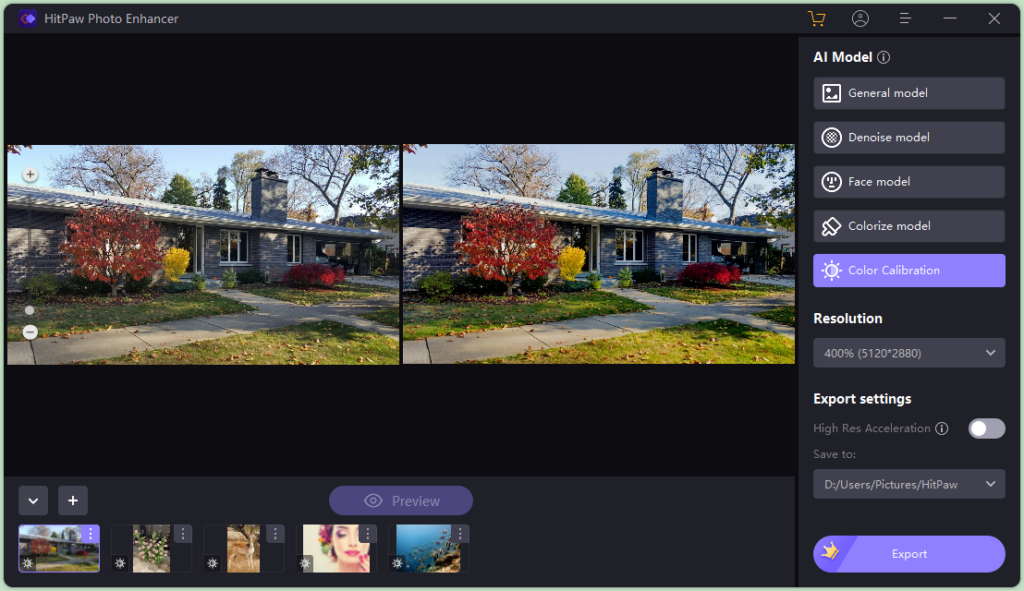
Part 4: How to Color Correct Photos in HitPaw Photo Enhancer
Color correction may seem daunting to some, but with HitPaw Photo Enhancer’s AI Technology, it can be completed in just a few simple steps.
Here is how you can color-correct photos in the photo enhancer app:
- Add your photo to the Photo Enhancer app by clicking on the ‘Add Photo’ button on the home screen.
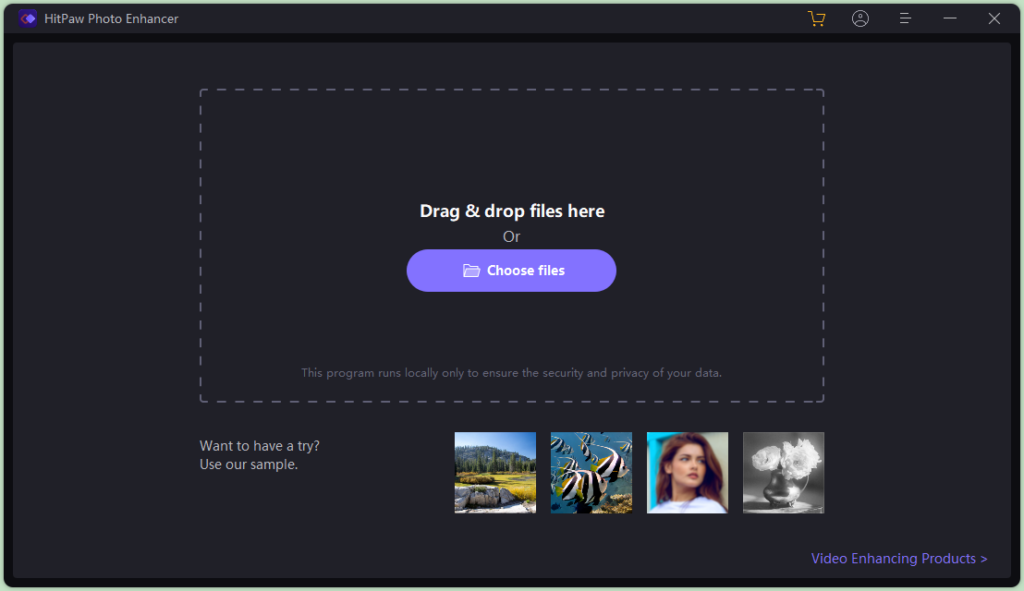
- Select the ‘Color Calibration’ AI model for your image from among other models from the left side of the editor window and let the AI search for the best color correction algorithm matching your photo correctly.
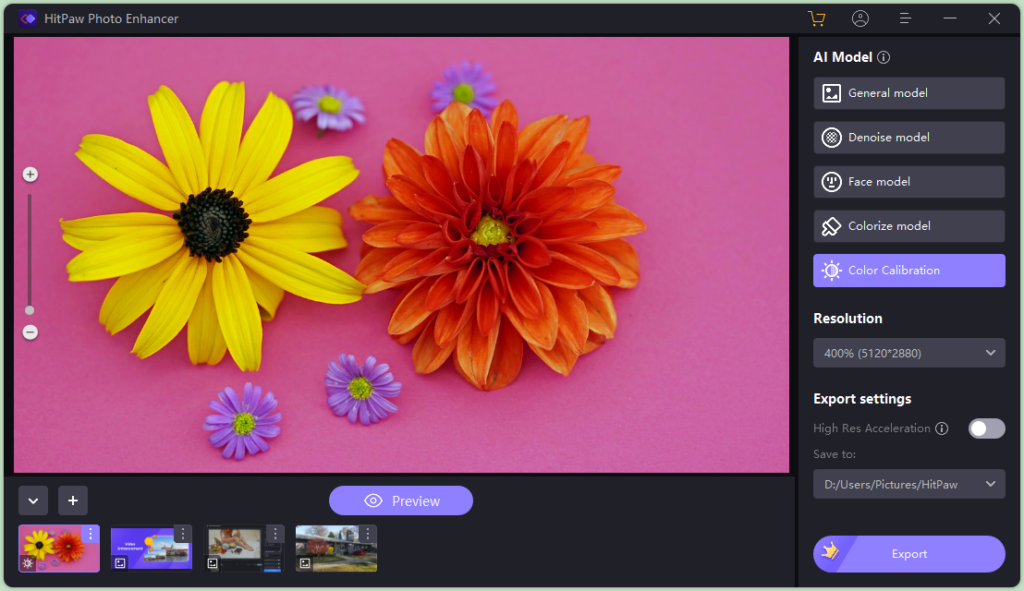
- After a moment has passed, preview how your image appears on the screen. Then press ‘Export’ when satisfied to save your newly color-corrected photo locally or share it directly to social media channels such as Twitter or Instagram.
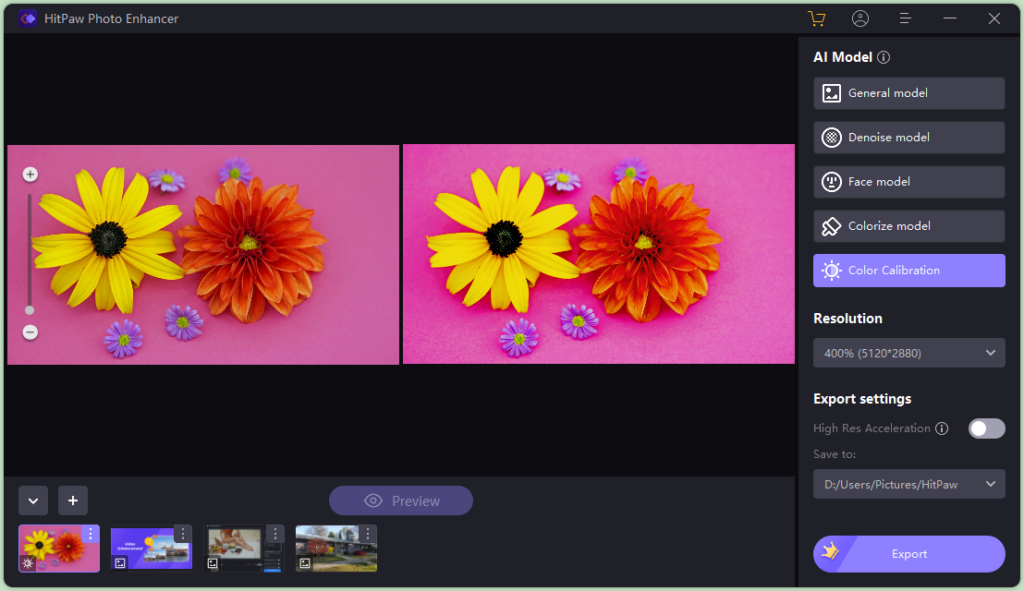
Part 5: Conclusion
Photo color correction is an essential element in enhancing any image for storage and sharing purposes. It’s critical to ensure that photos display accurately and appealingly across different devices like smartphones or monitors, creating an engaging experience and helping with audience retention.
While professional photo editors such as Adobe Photoshop can provide excellent color correction features, it often takes time, effort, and a steep learning curve to acclimate oneself. If you are looking for a user-friendly alternative to do color correction quickly and efficiently, HitPaw AI Photo Enhancer is your best bet.
With a wide range of powerful one-click functionalities using AI technology, HitPaw Photo Enhancer has become a go-to tool for novices and passionate editors alike seeking quick edits of their favorite images.
This application can enhance the overall quality of any given image while saving time on manual adjustments one might employ were they to do adjustments manually.
From fixing colors to upscaling pictures without distorting details, there is virtually nothing that this all-in-one photo quality enhancer cannot handle.