Spotify is the major music streaming platform that allows you to enjoy listening to millions of songs effortlessly. Creating Spotify playlists and listening to the desired songs in one go is common; many people opt for this. Sometimes, you may like to convert Spotify playlist to MP3 as Spotify doesn’t allow free users to listen to the Spotify playlists offline.
Downloading the Spotify playlists becomes important when you’re traveling in an area where there won’t be any internet connection.
Luckily, this post introduces the various remarkable ways to help you know how to convert Spotify playlist to MP3.

Post Contents
How to convert Spotify Playlist to MP3?
Whenever the talks of downloading Spotify playlists to MP3 come, YT Saver Spotify Music Converter emerges as the best Spotify Playlist to MP3 converter. It is a mind-blowing music converter that allows you to convert Spotify playlist to MP3 without compromising the sound quality.
The best thing to like about the YT Saver Spotify Converter is that apart from allowing you to convert Spotify songs to MP3 format, it also empowers you to download Spotify playlists in various other audio formats. On top of that, YT Saver also retains the ID3 tags and metadata information, and it doesn’t take any extra time to converting Spotify playlist to MP3.
Another thing to ponder about this tool is that it lets you download multiple Spotify playlists simultaneously, saving much of your time.
Features
- It allows you to download Spotify albums, songs, playlists, and artists effortlessly.
- Helps you convert Spotify to AAC, MP3, M4A,FLAC, and more
- Allows you to download the Spotify music in 320 Kbps MP3
- Allows you to retain all the metadata information and ID3 tags
- It doesn’t affect the quality of the sound while downloading Spotify playlists.
- Allows you to download multiple Spotify playlists simultaneously
Here’s the step by step guide to learn how to convert Spotify playlist to MP3 via YT Saver Spotify Converter.
Step 1:
First, you must launch the Spotify app and select the Spotify playlists you want to download. After selecting the Spotify playlist, you’ll need to copy the URL.
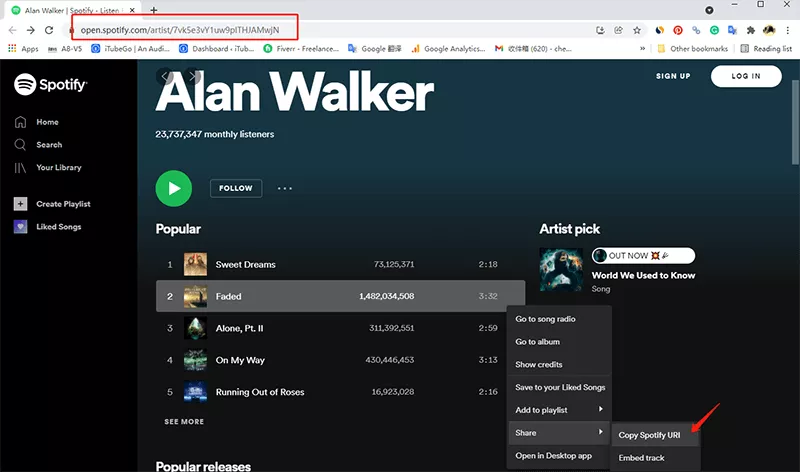
Step 2:
Navigate to the official YT Saver Program website and download the software. After downloading the software, you must install it on the computer. Next, you must start the program and navigate to the Quality Setting tab afterward. Proceed by choosing the 320 Kb/s option before selecting the MP3 as the destination audio format.
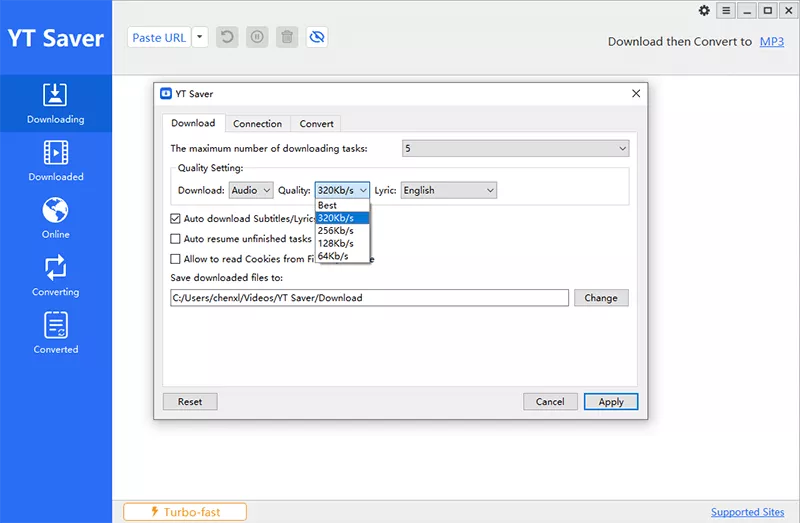
Step 3:
Tap the Paste URL button to help the YT Saver analyze the Spotify URL address.
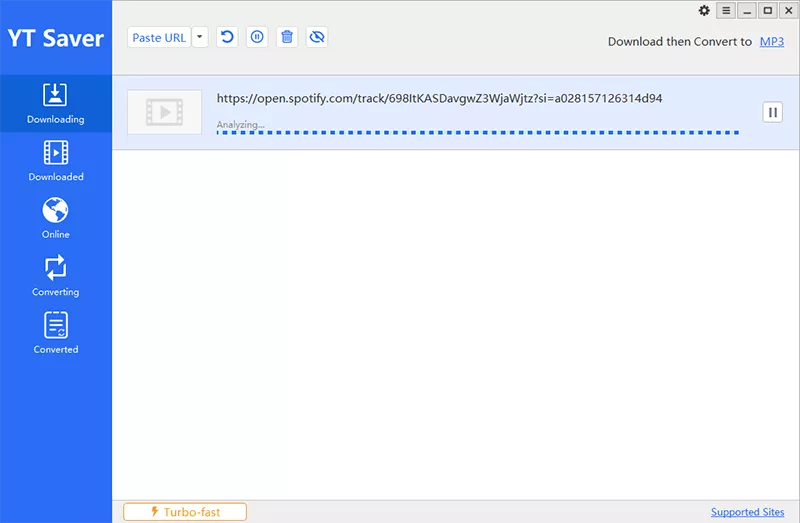
Step 4:
Now, the Spotify playlist to MP3 converter will begin converting Spotify playlist to MP3, and the process is most likely to take a few moments before getting the job done.
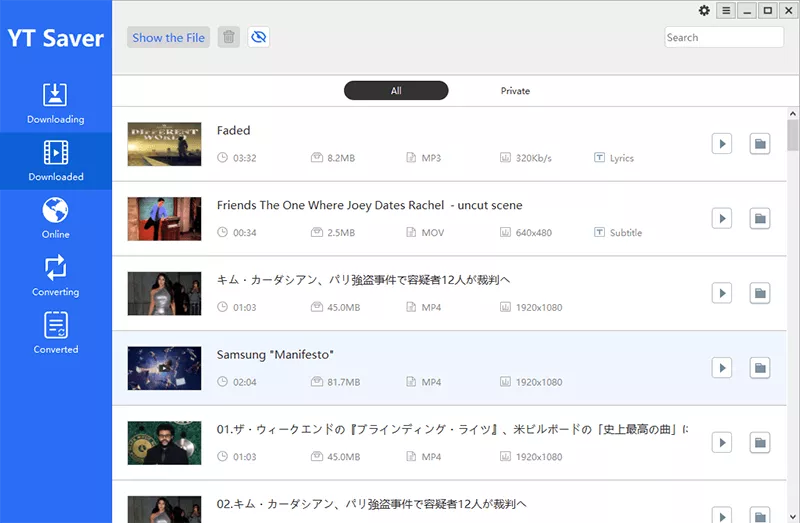
How to convert Spotify Playlist to MP3 Online?
Converting Spotify playlist to MP3 is also quite simple, courtesy of online tools like Spotify Downloader. It is an excellent online tool that doesn’t stop downloading Spotify playlists and albums into the MP3 audio format.
Apart from downloading the single Spot track, Spotify Downloader allows you to get multiple Spotify albums of playlists converted into audio formats. Moreover, Spotify Downloader also aims to retain all the metadata information, including the album, artist, and network.
On top of that, you don’t need to worry about the user-friendly Spotify Downloader as it brings an effortless user interface allowing you to download Spotify songs effortlessly.
Features
- Helps you to download Spotify songs in multiple audio formats
- Doesn’t affect the sound quality of the audio
- Retains all the information about the songs, including the album artist and network
- Comes up with a fast conversion speed
Here’s the step by step guide to help you learn how to Spotify playlist to MP3 through Spotify Downloader.
Step 1:
Launch the Spotify App or Spotify Web Player and navigate to the album, playlist, or song you’d like to convert into MP3 audio format. Click the three dots button and take the mouse cursor over the ”Share” button before copying the link.
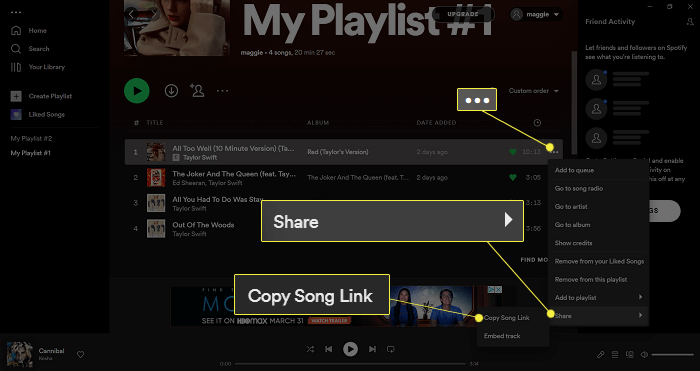
Step 2:
Visit the official website id the Spotify Downloader and click the ”Submit” button after pasting the URL address. After a few moments, you’ll be able to see preferred results there, and all you need to do is click on the Download button to start the proceedings.
Now, you can also select the MP3 as the destination audio format as you’ve been looking to convert Spotify playlist into MP3 audio format.
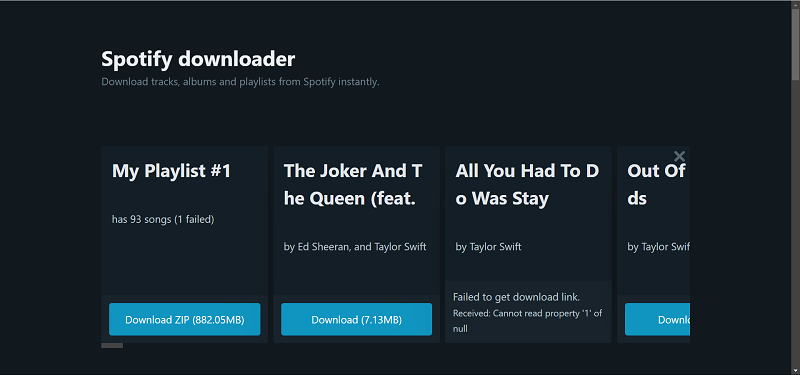
Step 3:
Tap on the Save button and select the destination you’d like to download the Spotify playlists, and then you can access the downloaded Spotify playlists.
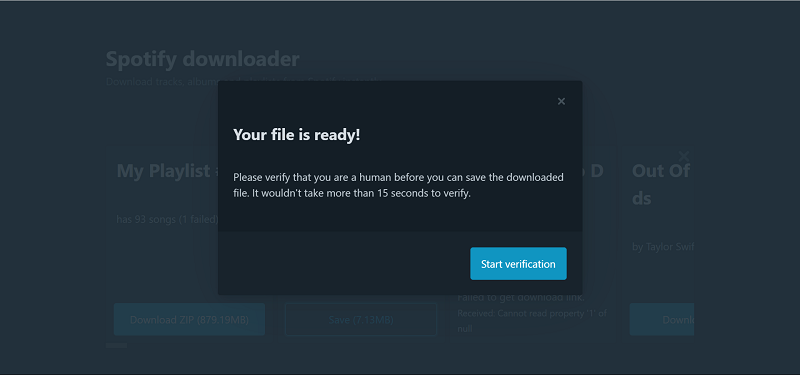
How to convert Spotify Playlist to MP3 on Android?
You can also convert Spotify playlist to MP3 on Android, courtesy of Spotiflyer. It comes up with a simple user interface that allows you to download music from YouTube, SoundCloud, and Spotify into the MP3 audio format. You can also convert Spotify playlist to MP3 on Android, courtesy of Spotiflyer.
It comes up with a simple user interface that allows you to download music from YouTube, SoundCloud, and Spotify into the MP3 audio format.
Step 1:
Launch the Spotify and copy the URL of the Spotify playlists you’d like to download. Next, you’ll need to start the Spotiflyer.
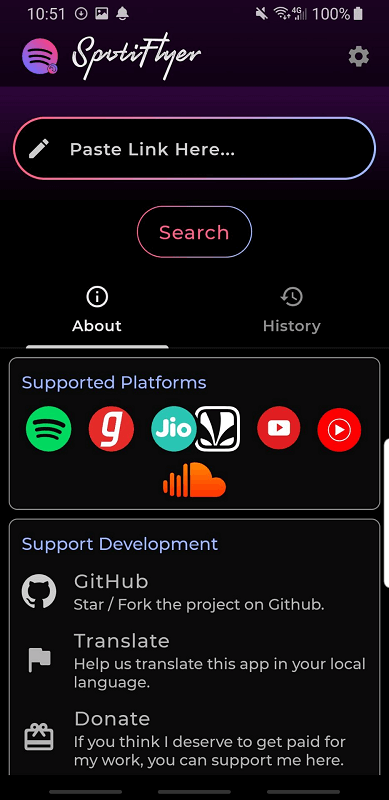
Step 2:
Paste the URL address and select the MP3 as the destination format. Press the Download button to download the Spotify playlist into the desired audio format.
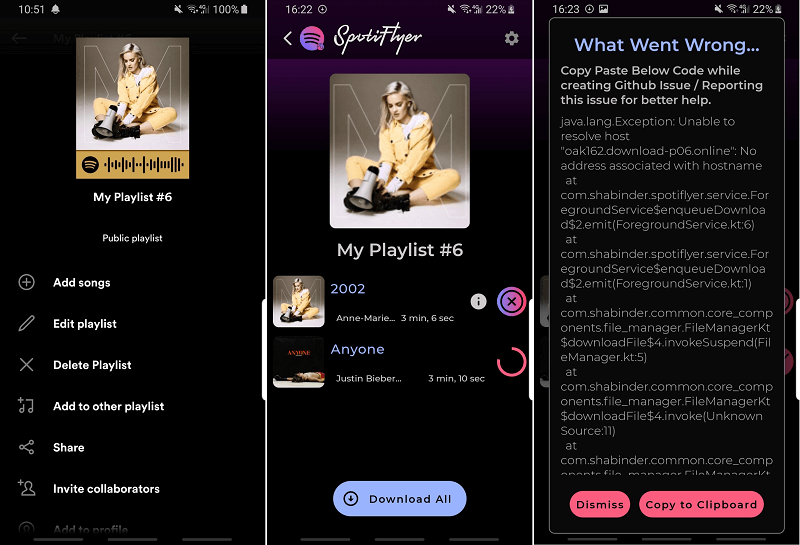
Conclusion
You don’t need to try many options to convert Spotify playlist to MP3, as you can look at this post to explore the 3 sensational ways to serve your purpose. From allowing you to use the mobile app to opt for the online tool, we’ve also recommended the desktop app to turn the Spotify playlists into the MP3 audio format.
The benefits of using the YT Saver Spotify Converter are immense as it stimulates downloading Spotify playlists into remarkable sound quality, retaining all the metadata and ID3 tags.