As we all know, it’s officially impossible to download Android apps and games from Google Play Store to your computer or Laptop. For example, even if we can access the Play Store from our computer browsers it is nearly impossible to download the file to your system because Play Store does not provide that service to Windows or Mac device users instead they allow it to only for Android certified devices. The logic behind that makes sense because windows and Mac devices are incapable of running Android powered applications under normal circumstances. So we can’t blame Play Store for not providing the service.
How to Download Android Apps and Games (APK Files) from Google Play Store to Your Computer or Laptop?
Step 1 – Open Google Play Store and copy the package name or Google Play URL of the app or game you want to download.

Step 2 – Open Evozi APK Downloader website and paste package name or Google Play URL into the box for downloading the app.
Step 3 – Once you pasted the URL click on the ‘Generate Download Link’ button.
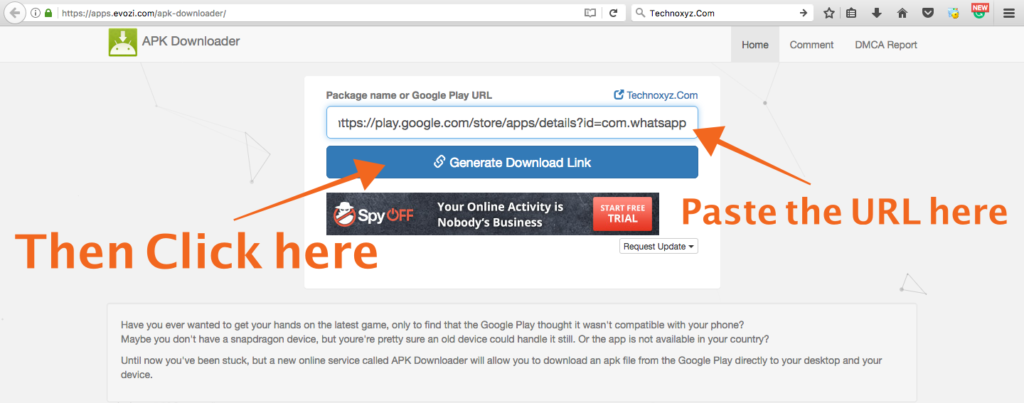
Step 4 – After that click on the newly generated green button and you will see the App file (Apk) will start downloading into your computer.
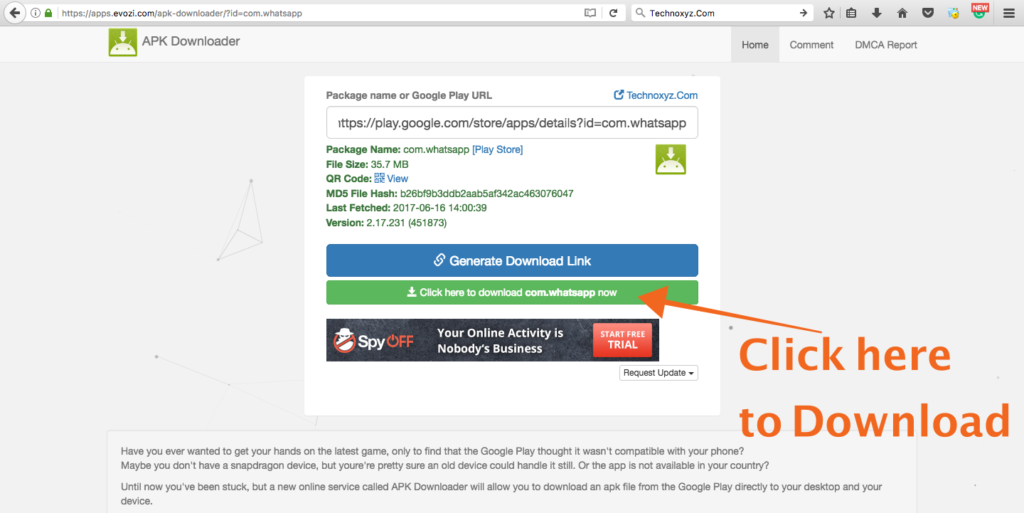
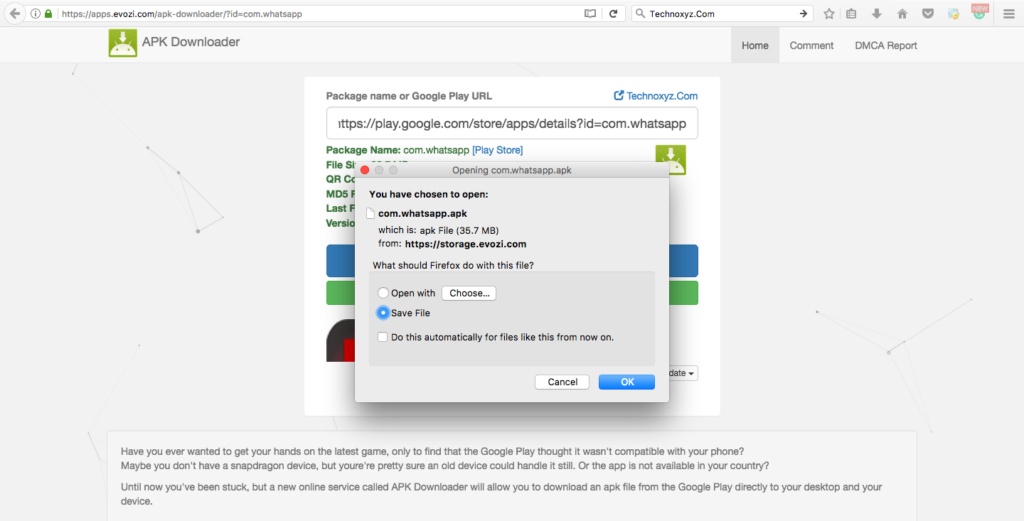
That’s how you can download any app or game APK from Google Play Store to your pc directly without any software.
Hope you liked our post—let us know what you think in the comments below.
my pc is run under Ubuntu Lynux…does this apply?
Yes, As soon as you have a browser.
how to open the apk file on the laptop?