While there are numerous video editing software available in the market, video editing buffs have appreciated Filmora like anything. And why wouldn’t it be? Filmora is packed with everything that a beginner and a pro video editor needs.
So, what exactly is Filmora? What are its basic and advanced features? How is it different from other software in the market? Let us find out.
Post Contents
Filmora- The video editing software
Filmora is a prominent video editing software which is considered as a one-stop solution by video editors in unison. It provides simple and at the same time high-quality experience to users to allow them to import audio/video/photos from Android, iPhone, cameras, iPad, and camcorder, including other devices as well. You can even share your photos from different social media platforms to the software.
Features of Filmora
# Easy to use for beginner and professionals
Filmora is quite an easy, simple, and quick video editor and comes with a user-friendly interface which enables beginners to easily use the unique video editor and improve their craft of editing videos.
You just have to simply drag and drop your files to the timeline of Filmora after which you can edit your clips and arrange their sequence to make a video.
# Basic & Advanced Video Editing Abilities
To help beginners as well as semi-pros, this video editor offers numerous editing tools for rotating, cutting, flipping, trimming, merging, splitting, and combining.
Filmora allows you to make a personalized video by adding your choice of background music, recorded audio and composite chroma. It also provides abilities:
- to audio and video speed
- play audios and videos in reverse
- fix the shaky videos
- zoom and pan the video frames
- screen record
- clicking high-quality snapshots
- scene detection for easy split
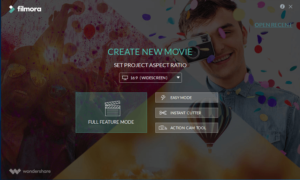
Filmora gives you a robust chroma key and video stabilization abilities that ensure that users have more and more controls at their disposal. You can set the colors as transparent, offset and tolerance and the edge thickness and edge feather.
You May Also Like: Best Data Recovery Software As Of 2019
Filmora’s no watermark lets you make modifications in different aspects of the video viz. ratio, hue, brightness, speed, saturation, contrast. You can also apply filters, different overlays, transitions, PIP, etc to modify the image files. You can add a tilt-shift effect if you want to focus on any part of the video.
# Built-in Video Templates Filters, Overlays, Transitions, and Text Presets
Filmora provides a broad spectrum of colors to beautify your videos and to that effect, it offers 15 color video presets. It has to sample countdown built-in videos. Thus, you can use the built-in media and dispense with the need of downloading it from other sources.
Filmora has over 300 amazing video effects so that you can make cool additions to stylize your video. You can easily make use of these filters on video editors for the Windows. There are over 140 beautiful filters and overlays such as Music, Text, credit, transitions, elements which will modify your video as you desire.
It also offers stunning animated titles. There is a Green Screen Option wherein you can overlay the subject on to various background video clips.
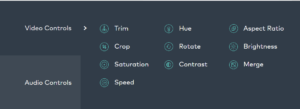
# Audio Editing Ability
Filmora has an amazing feature of extracting out the audio and removing the background noise from the video in a single click. You can also mute the audio of the video file.
You will also get an audio Equalizer and audio Mixer to edit the audio further. It has a ducking effect also that enables users to add fade in and fade out. You can also:
- edit audio cues with the help of a visible audio waveform
- modify track height to have a better waveform
- add audio keyframes to adjust the volume
# Library of songs
This is the most loved feature of Filmora. It has royalty-free music of 25 copyright free songs in the music library which is coupled with numerous motion effects and overlays.
It also has animated titles, screen record, user-friendly, smart and intuitive tools using which you can make a Hollywood themed movies within a few minutes.

# Basic Color Grading Features
You are also given basic color grading abilities on Filmora viz.
- modifying brightness
- saturation
- add built-in 3D LUT effects
- adjust saturation
- modify white balance, tint as well as color temperature
# Save and Share
Users can save and share their videos with the world. You can also directly upload them to YouTube and Vimeo.
More Features of Filmora Video Editor
- Drag and Drop
- Action cam Tool
- Instant Preview
- Timeline
- Effect Store
- Instant Cutter
In addition to all the features discussed above, Filmora launches new effect packs every month. Thus, it ensures that users get greater tools to create high-quality videos.
Designed with a user-friendly interface, Filmora has become the best video editing software for both beginners and professionals who want to make movies on Windows 10/8/7/Vista/XP.