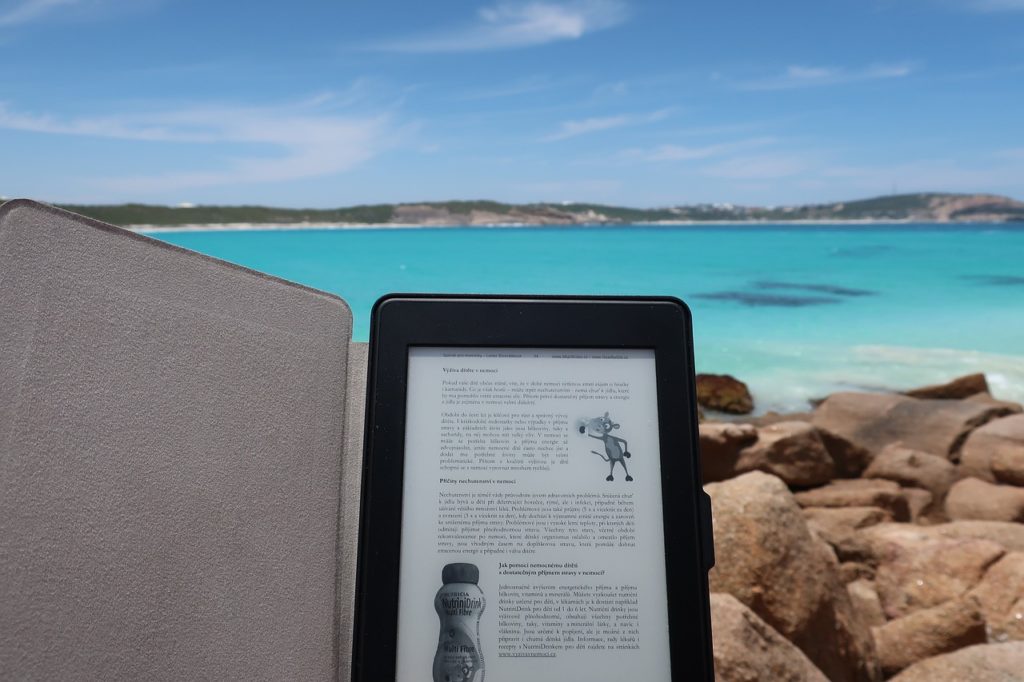
PDF files are popular because of hard to edit features. Changes are not easily made when you are doing it on a PDF file in particular. It is the most used document format for presentations, exchanging ideas, and other modes of transactions up to date. These features of PDF are what built its strong reputation among other document formats like Word and Excel.
Another annoying feature of it for a few is its ability to be locked. It is annoying for those who have dared to put a password on their PDF files for tight-lipped security, but it becomes a hassle if you want to read it anytime. You always will need to enter the password. However, how can one remove the password of a passworded PDF file? PDFBear has the answer.
Post Contents
PDFBear is the Answer
PDFBear’s online tools allow one to unlock PDF without any hassle taking only a few clicks and not that long to wait. What’s more, is it’s free of charge without any hidden fees incurred against you. Unlike many other websites, applications, or software offering the same service as PDFBear, the website does a secured, fast, and free unlocking PDF files.
Compared to PDFBear, other websites invite more disadvantages than advantages. Some websites can only be used if you are willing to create a premium account and pay a monthly subscription to enjoy the services it provides fully. Sometimes they are so generous and will give you a free trial to let you experience their website on your own.
Much more has been required to install an application or software to unlock or remove the password of your PDF files. Imagine the time it will take to install and set-up the whole application or entire software, aside from the memory storage it will eventually consume on your device.
PDFBear as an Answer to Your Problem
PDFBear is an answer to your problem and an easy one at that. It provides a four-step instruction guide which can be understood even by computer newbies. You just need to click the “choose files” button for the first one, or you can drag and drop the files you wish to unlock to the website’s toolbox.
Second, enter your password, and the third click “unlock PDF.” The fourth one will be on the system. Upon clicking the “unlock PDF” button, the system will process your request and start to decrypt the PDF file while you wait. Please note that it might take a while, depending on the user’s internet connection speed. After the process, you can download it.
The four steps provided are a walk in the parking process. You can spend more time with your family, you do a lot of work and save a little bit more time than usual if you come to PDFBear to help with these kinds of problems.
PDFBear’s Better Features Over Others
It is undeniable that the website’s easy to understand four-step guide for unlocking PDF files pushes it to the very top among similar websites. It is free of charge and might make people think twice before trying because of fear of having their data and information stolen or getting lost on the web.
The whole process will be done in a much secure environment and will be for your eyes only. Apart from this service that the website offers, it also comes with protection against any infection of malware or viruses.
In terms of compatibility and accessibility, PDFBear will not lose against many others. For PDFBear, it does not matter whether you have Windows, Mac, or Linux for the operating system, just submit your locked PDF files on its conversion toolbox, and the system will do it for you. Since the process takes place in the cloud, the removal of your password is easy.
The website’s transparency is also commendable. PDFBear provided its users a way to contact it in case of an unforeseen emergency. FAQs and their Privacy Policy can also be accessed from their website if ever you will have a concern. The presence of these buttons can mean so much to most users in terms of assuring them of your commitment to serve.
Takeaway
PDFBear’s unlocking PDF service made the service offered by other websites seem relatively easy. With the steps being provided upon visiting the website, aside from being easy to understand, its performance in a secured environment can ease your worries regarding the risk of being exposed. PDFBear proves that being free does not always mean being risky.