Every internet user knows about WhatsApp. This service is used by billions of people to keep in touch with each other as well as to promote their products or make business deals. There is literally no person who never heard about it at least once. However, not many people know how to create multiple accounts on this popular service even if they need to do that. Difficulties are caused by mandatory phone number verification. This feature makes it impossible to sign up for and operate two or more profiles using the same mobile phone number. See how to buy an online phone number and get around this issue with it.
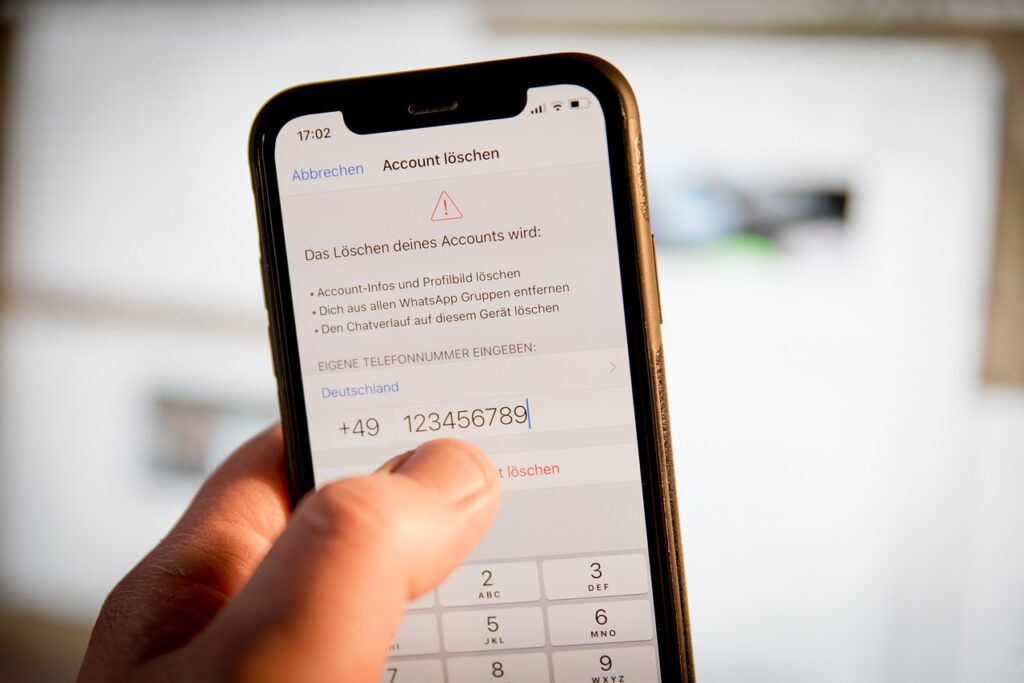
Post Contents
What is an online number?
/Some people have the wrong opinion about online solutions thinking that they are not as useful as presented or don’t work at all. But most often this arises from a lack of awareness. Once there is understanding, the situation changes completely. That works in the same way with online phone numbers. Before going to use them many users think this feature is designed for jokes and tricks only even though online numbers are literally regular phone numbers that work online.
You don’t need a SIM card or even a mobile phone to take advantage of such numbers. They are available for use through the global wireless network. This means anyone can operate them from anywhere in the world having any device with an internet connection. There is no more need to use a smartphone and personal computer at the same time or worry about becoming unable to enjoy online services when traveling between countries. Nowadays it is possible to operate a mobile phone number right on a PC.
Where is it available?
This question bothers a lot of newcomers, especially those who are coming from countries that have some restrictions on internet use. However, there is good news for everyone. Using online phone numbers is not restricted anywhere and since those numbers are available over the internet, there is no problem with accessing them from anywhere in the world whether it is a big country like India or an island country like New Zealand.
Due to this, it becomes possible to get a phone number from a cellular carrier in any country. This is difficult to imagine doing the same with physical SIM cards as in every country there are services only from local providers. You cannot go to a cellular carrier shop in the US and purchase a mobile phone number from Brazil. Online numbers solve this issue.
Registration on WhatsApp with an online phone number
This is pretty easy to sign up for an account on WhatsApp using an online number. You get such a number first and then use it to perform the intended task within a few clicks. There are multiple services on the web that offer an opportunity to do this. We will show how the process goes with SMS-Man as it is one of the most popular and reliable companies in the online phone numbers market:
- 1. Open the sms-man.com website and proceed to the registration page.
- Create a new account.
- Find a suitable payment option on the appropriate tab and use it to replenish the balance.
- Choose the country of the cellular carrier on the main page.
- Search for WhatsApp in the section with websites and apps that are supported for use with online numbers.
- Tap on the purchase button.
- Get configured online phone number.
Now everything that is left to do is to copy the received number and use it for registration on WhatsApp in the same manner as if it was your own mobile phone number. The verification code required for registration will arrive at the website of the company described above. This code will allow you to create a new profile and use the instant messaging service as any other user. You have two WhatsApp accounts now. To create one more or multiple additional profiles simply get more online numbers and activate them like before.