Losing precious photos from your digital camera can be distressing, but don’t lose hope! The article explores various methods to recover data from digital cameras. There’s a solution to everything, whether accidental deletion, formatting errors, or corrupted SD cards.
From software-based recovery tools to professional services, the page will cover it. The guide will discuss how to do digital camera data recovery with confidence. Read on to ensure your treasured moments are never lost. Explore the article for expert tips on recovering deleted photos from a digital camera.

Post Contents
How Possible Is Data Recovery?
Digital camera recovery, such as SD card recovery, is possible in various scenarios. You can find reassurance if you fear you’ve lost your precious memories. Here are scenarios when it’s possible to recover your lost photos:
- Accidental deletion
It’s a common mishap – you’ve accidentally deleted photos or videos. But fear not, as long as you act fast and refrain from further camera use. There’s a good chance your data can be recovered.
- Formatting mishap
Accidentally formatting the memory card doesn’t necessarily mean permanent loss. Even after formatting, data may still be recoverable. Using specialized software or services can make this scenario avoidable.
- Physical damage
Dropping your camera can cause physical damage to the SD card. Exposing it to water can also damage the internal storage. While this can be more challenging, it’s still possible to recover data. Digital camera recovery experts can still salvage your photos and videos.
- Corrupted file
Sometimes, files become corrupted due to various reasons. It can be due to power failure or incomplete write processes. Data recovery software such as Wondershare Recoverit can restore corrupted files to the initial state.
- Virus or Malware attack
Digital cameras are not immune to viruses or malware. If your camera’s memory card gets infected, it may render your files inaccessible. With the right tools like Recoverit, you can still recover your data.
- Lost partition
Partition loss can occur due to errors in the file system or accidental partition deletion. Specialized data recovery software can often recover lost partitions and the data they contain.
How To Recover Deleted Photos From Digital Cameras in 3 Ways
There are several methods to consider when it comes to recovering deleted photos from digital cameras. Let’s explore three effective approaches:
Method 1: Recover Data From a Digital Camera With a Dedicated Tool
One of the most reliable ways to recover data from digital cameras is by using specialized software. Tools like Wondershare Recoverit help easily restore deleted files from your SD card or digital camera. Here’s why it’s the best choice:
- Supports recovery of 1000+ file formats. Whether it’s JPEG, RAW, or any other format, Recoverit can handle it.
- Recover from 2000+ Storage Devices. It’s not just limited to digital cameras; Recoverit can retrieve data from various storage devices.
- Repair corrupted data after recovery. Even if your files are damaged, Recoverit can repair them during recovery.
- High recovery success rate. With advanced algorithms, Recoverit boasts a high success rate in recovering deleted photos.
- Cross-platform compatibility. Whether you’re using Windows or macOS, Recoverit works seamlessly on both platforms. What’s more, the platform offers a free version to get started immediately.
- Beginner-friendly. You don’t need to be a tech expert to use Recoverit. Its intuitive interface accelerates the recovery process with ease.
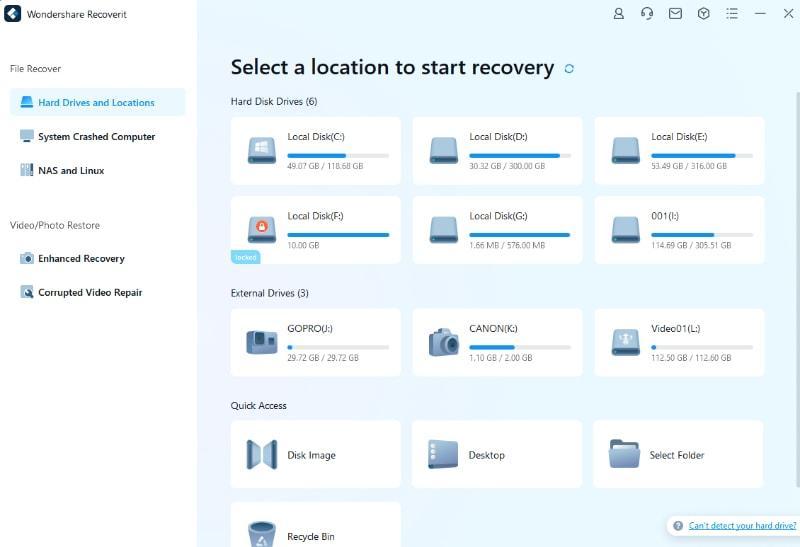
How To Recover Data Using Recoverit
If you’ve lost or accidentally lost data on your digital camera, don’t fret. Here are the steps to recover data from digital cameras using Recoverit:
Step 1: Download, Install, Login, and Launch:
Visit the official website of Wondershare Recoverit and download the software. Then, install the software on your computer. Afterward, launch the app. Log in or register a Wondershare account to get started.
Step 2: Select Camera Storage and Scan
Connect your digital camera or SD card using a USB cable or card reader. Select your digital camera storage device from the list. Choose the appropriate scan mode based on your needs. Next, click the Start button to begin the scanning process.
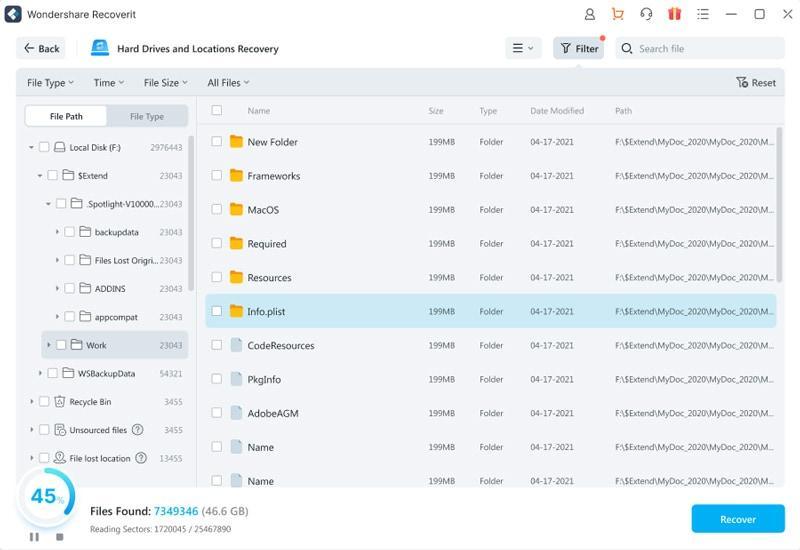
Step 3: Preview and Recover Deleted Data
Wait for the scanning process to complete. Recoverit will show the list of recoverable files, including deleted photos. Preview them and choose the ones needing recovery. Next, click the Recover button. Choose a location on your computer and click OK to start the recovery process.
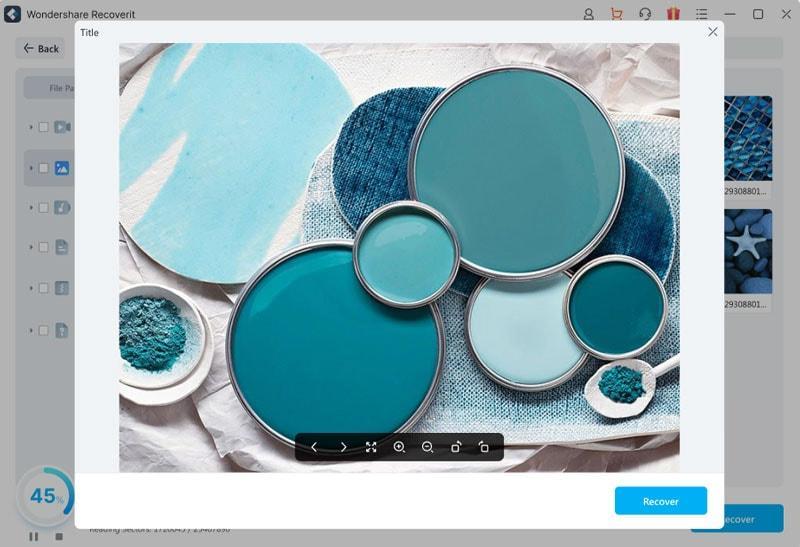
Method 2: Recover Data Using Digital Camera Settings
Many digital cameras come with built-in settings that can help recover deleted photos. For example, some Samsung or Canon digital cameras have a recycle folder. It’s where deleted photos are temporarily stored before being permanently erased. Check your camera’s user manual or settings menu to see if such options are available.
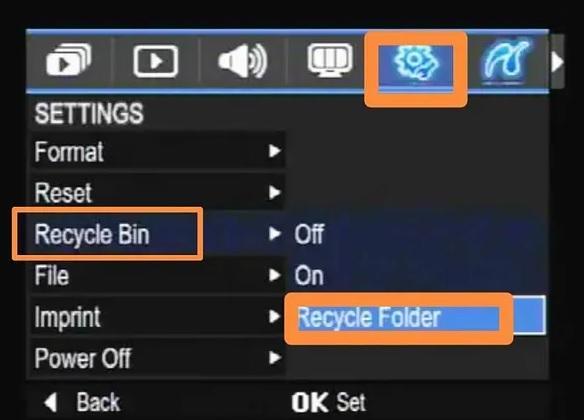
Method 3: Using Professional Data Recovery Services
If you can’t recover your photos using software or camera settings, it’s time to seek professional help. There are data recovery services available that specialize in recovering lost data from digital cameras. These professionals have the expertise and tools to handle complex data recovery scenarios. Find professional data recovery services near you. They ensure the highest chance of success.
How To Reduce the Need for Data Recovery
Data recovery is a lifesaver when things go wrong. It’s even better to avoid the need for it altogether. Here are measures you can take to reduce the risk of data loss:
- Make backups. Regularly back up your photos and videos to a separate storage device. It ensures that your data are safe even if your camera’s memory card fails.
- Manage your data. Organize your files into folders on your camera or computer. Locating specific photos or videos is easier and reduces the likelihood of accidental deletion.
- Avoid overloading your memory card. Don’t fill up your memory card to its maximum capacity. Leave some space to avoid potential issues with file corruption or performance degradation.
- Use cloud services. Consider using cloud storage services to back up your photos and videos online. This provides an extra layer of protection in case of hardware failure or loss.
- Invest in a high-quality external hard drive. Get a reliable external hard drive for storing backups of your digital camera data. Look for a drive with built-in backup software for added convenience.
- Handle hardware with care. Treat your digital camera and its accessories with care to prevent physical damage. Avoid dropping or exposing them to extreme temperatures or moisture.
- Store in a protected place. Store your camera and memory cards in a safe, dry place when not in use. Protect them from potential hazards like dust, direct sunlight, or magnetic fields.
- Have recovery software ready. Keep data recovery software like Recoverit handy on your computer. Tools like Reoverit ensure you can recover lost data if needed.
Conclusion
While data loss from digital cameras can be distressing, remember that recovery is possible. With the right tools and techniques, you can recover data from digital cameras easily. Consider using Recoverit as your dedicated digital camera data recovery tool during emergencies.
It’s a reliable data recovery software for all types of unwanted scenarios. Don’t hesitate to explore online recovery tools or seek professional help. Your memories are worth protecting, so take proactive measures to safeguard them. Use digital camera recovery solutions to restore your lost files and cherish your moments again.