
When it comes to enhancing the video quality and resolution of standard-definition DVDs, two options stand out: upscaling DVD players and AI upscale video software. Both offer solutions to improve the visual experience of DVD content on modern high-definition screens. In this article, we will explore the differences and benefits of these two approaches to help you determine which one is better suited for your needs.
Post Contents
Part 1: Overview of AI Upscale Video
What is AI Video Enhancement?
AI upscale video is a topic that might pique your curiosity. Traditional upscaling involves taking a low-resolution image and increasing its size to improve its quality. However, the approach for AI video upscaling differs significantly. In this case, a deep learning model is employed to predict a high-resolution video that, when downscaled, closely resembles the original low-resolution footage. This technique aims to enhance video resolution using advanced algorithms and neural networks.
Best AI Upscale Video Software to Enhance Video Resolution
These days, there is a wide variety of AI Upscale Video Software options available on the market. However, 4DDiG File Repair stands out from the rest with its exceptional features.
With the power of AI, 4DDiG File Repair simplifies the process of DVD upscaling. Utilizing advanced algorithms, it identifies any quality deficiencies in the video and extracts data from other frames to enhance video resolution. This innovative solution enhances sharpness, clarity, and detail while minimizing noise and distortion, resulting in a significantly improved video output. Let’s discover the incredible features of 4DDiG File Repair:
- Effortlessly enhance video quality and increase resolution up to 1080P or 4X.
- Revive and colorize black & white videos using cutting-edge AI technology.
- Support various storage media and popular video formats.
- Repair damaged or corrupted videos easily and quickly.
- User-friendly interface and easy operation process.
Here are detailed steps to use this video quality enhancer:
Step 1:Once you launch 4DDiG File Repair, you will see the prompt, “What problems do you want to solve?” Simply click on “Enhance Video Quality.”
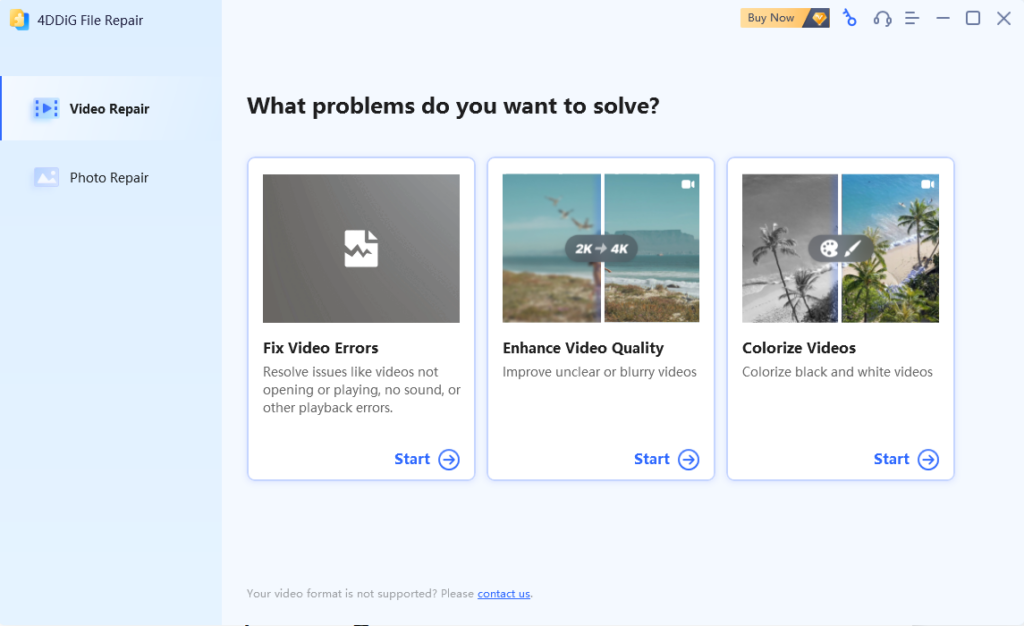
Step 2:Upload the desired video that you want the AI to enhance, or simply drag and drop it into the program.
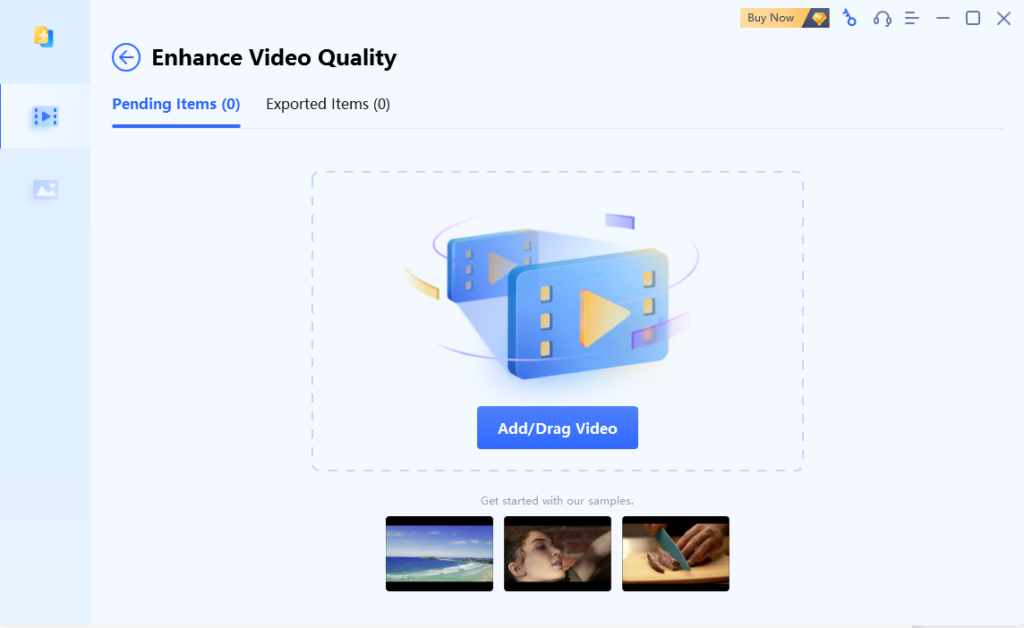
Step 3:Select the AI model (General Denoise Model, Animation Model, or Face Model) that best suits your video. Then, you can adjust the resolution and preview the video by press the “Preview” button.
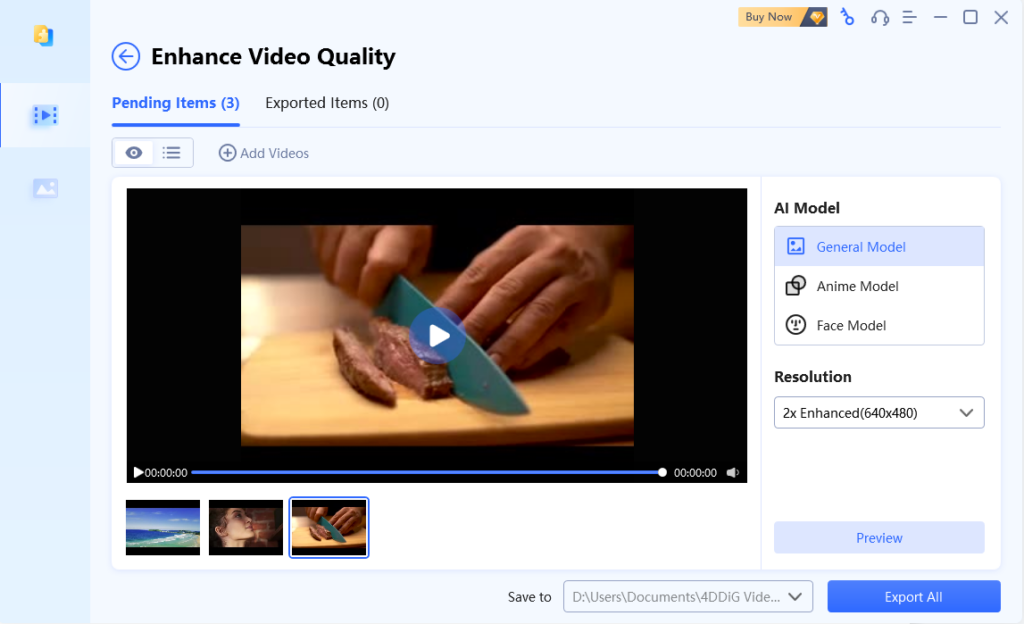
Step 4:After the enhancement process is finished, preview the enhanced video to observe the applied changes. If you are unsatisfied with the outcome, consider trying a different AI model or adjusting the resolution to potentially achieve better results. Conversely, if you are pleased with the enhanced video, close the modal and click on “Export All” to save it to your computer.
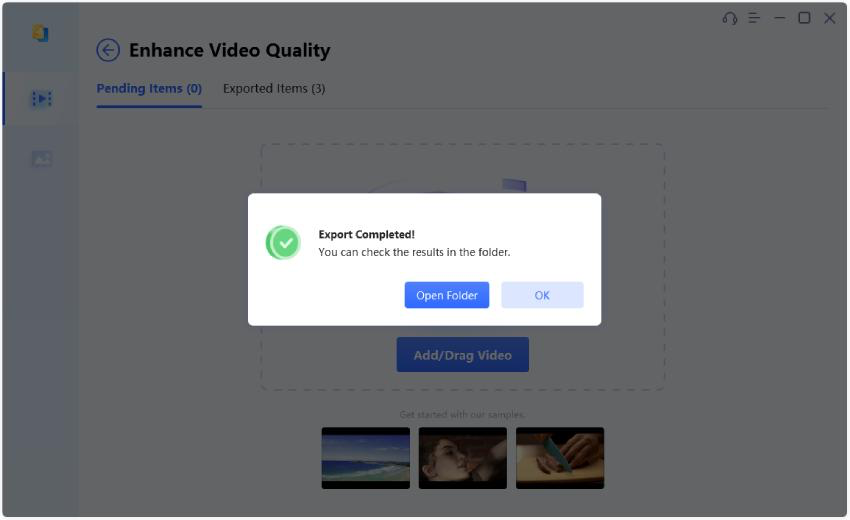
However, if you want to know more about how to fix corrupted video files, you could read this useful article.
Part 2: Overview of DVD Upscaling
What is DVD Upscaling?
DVD upscaling refers to the process of enhancing the quality of standard-definition DVDs to a higher resolution. It’s typically used to match the display capabilities of high-definition (HD) or 4K televisions, which means that you also need to buy a high definition television to enhance video quality. DVDs typically have a resolution of 480p, which is significantly lower than the resolutions supported by modern displays.
DVD upscaling can be done through upscaling DVD player that have built-in upscaling capabilities or by using software applications and media players that offer upscaling features.
It’s important to note that while upscaling can enhance the visual quality of DVDs, it cannot magically recreate the level of detail and clarity found in true high-definition or 4K content. The final result will largely depend on the quality of the DVD source material and the capabilities of the upscaling technology being used.

What is an Upscaling DVD player?
An upscaling DVD player is a type of DVD player that includes built-in technology to upscale the video output from standard-definition DVDs to a higher resolution. These players utilize specialized algorithms to interpolate and enhance the video quality, making it appear sharper and more detailed on high-definition (HD) or 4K televisions.
When an upscaling DVD player is connected to a compatible display device, it analyzes the content of the DVD and applies advanced processing techniques to increase the resolution and improve the overall visual experience. This can include increasing the pixel count, enhancing color accuracy, reducing noise, and improving image sharpness.
Again, while upscaling DVD players can enhance the viewing experience, they cannot generate true high-definition or 4K quality from the original DVD source, as the content is inherently limited by its standard-definition format. The level of improvement in video quality will depend on the capabilities of the upscaling technology within the DVD player.
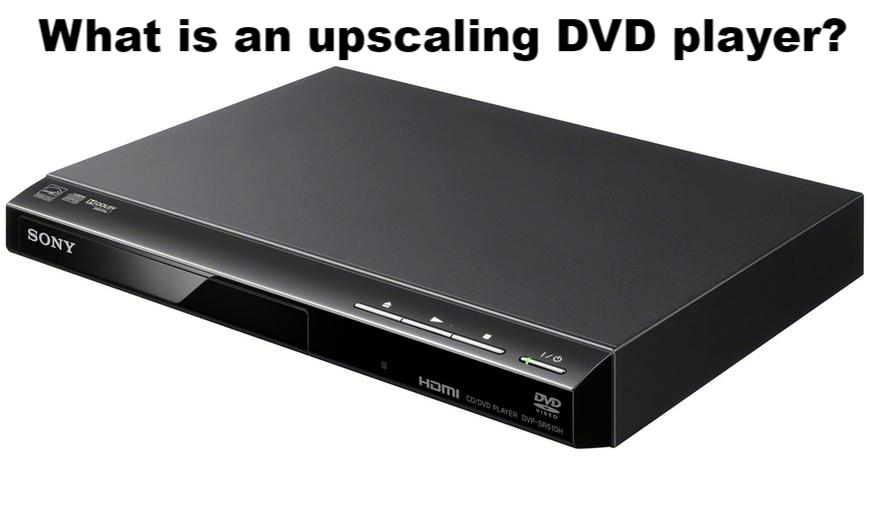
Part 3: The Best Option to Enhance Video Resolution
The comparison between an upscaling DVD player and AI upscale video software depends on various factors and individual preferences. Here are some considerations to help you make a decision:
- Video Quality: AI upscale video software, powered by advanced algorithms and machine learning, can provide more sophisticated and customizable video enhancements compared to upscaling DVD players. AI software can analyze and enhance specific aspects of the video, such as resolution, sharpness, color accuracy, and noise reduction, resulting in potentially superior quality.
- Flexibility and Customization: AI upscale video software usually offers a broader range of customization options, allowing users to fine-tune the video enhancement process according to their preferences. DVD players, on the other hand, may have limited options for adjusting the upscaling settings.
- Compatibility and Convenience: Upscaling DVD players offer a straightforward plug-and-play solution. They are compatible with standard DVDs and easily connect to televisions or displays. AI upscale video software, on the other hand, may require a computer or mobile device to run the software, and the video files may need to be transferred or processed digitally.
- Cost: Upscaling DVD players are typically a one-time purchase cost, while AI upscale video software may require a subscription or one-time payment for access to the advanced features.
- Future Updates and Advancements: AI upscale video software has the advantage of being continuously updated with new algorithms and improvements. This ensures that you have access to the latest advancements in video enhancement technology. DVD players, on the other hand, may not receive regular updates or improvements once they are released.
Ultimately, the choice between an upscaling DVD player and AI upscale video software depends on your specific needs, preferences, and budget. If you prioritize advanced customization and potential for higher-quality enhancements, AI video quality enhancer software may be a better fit. However, if you prefer a simple and standalone solution without the need for additional devices or software, an upscaling DVD player could be a suitable choice.
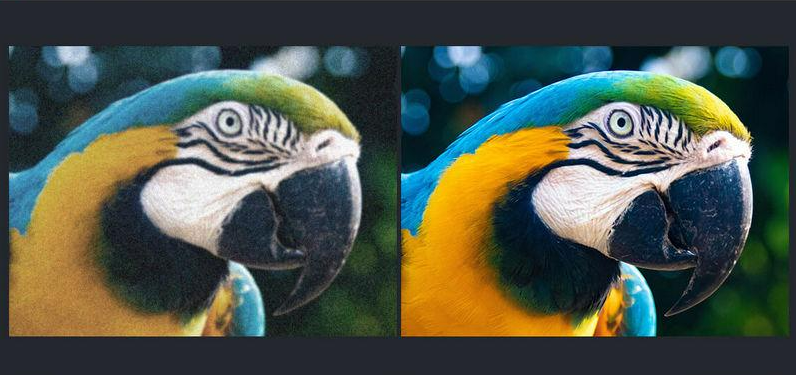
FAQs about Upscaling DVD Player VS. AI Upscale Video Software
Q: Do upscaling DVD players work?
A: Yes, upscaling DVD players are designed to improve the video quality of standard-definition DVDs when played on high-definition (HD) or 4K televisions. However, It’s worth mentioning that the effectiveness of upscaling DVD players may vary, and the results can be subjective based on individual preferences. Some users may notice a noticeable improvement in video quality, while others may not find the enhancement significant.
Q: Is there any free AI video upscaler?
A: Yes, there are many free AI video upscalers available now. However, the enhancement results of these free software options are generally not as good as those of paid software. We recommend using 4DDiG File Repair to enhance video resolution, and it is currently available for a 30% discount.
Q: What is the downside of upscaling?
A: The main downside of upscaling is that it cannot add true detail or information that was not present in the original content. It relies on algorithms to estimate and fill in missing data, which may result in artificial or less accurate enhancements. The quality of the upscaled video depends on the effectiveness of the upscaling algorithm and the source material’s resolution and quality.
Conclusion
In the battle between upscaling DVD players and AI upscale video software, both options offer unique benefits for enhancing the quality of standard-definition DVDs. Upscaling DVD players provide a convenient all-in-one solution with built-in upscaling capabilities, while AI video quality enhancer software leverages advanced algorithms to achieve impressive results.
Embrace the advancements in technology and choose the solution that best suits your needs, allowing you to enjoy your favorite DVDs with improved visual clarity and resolution.