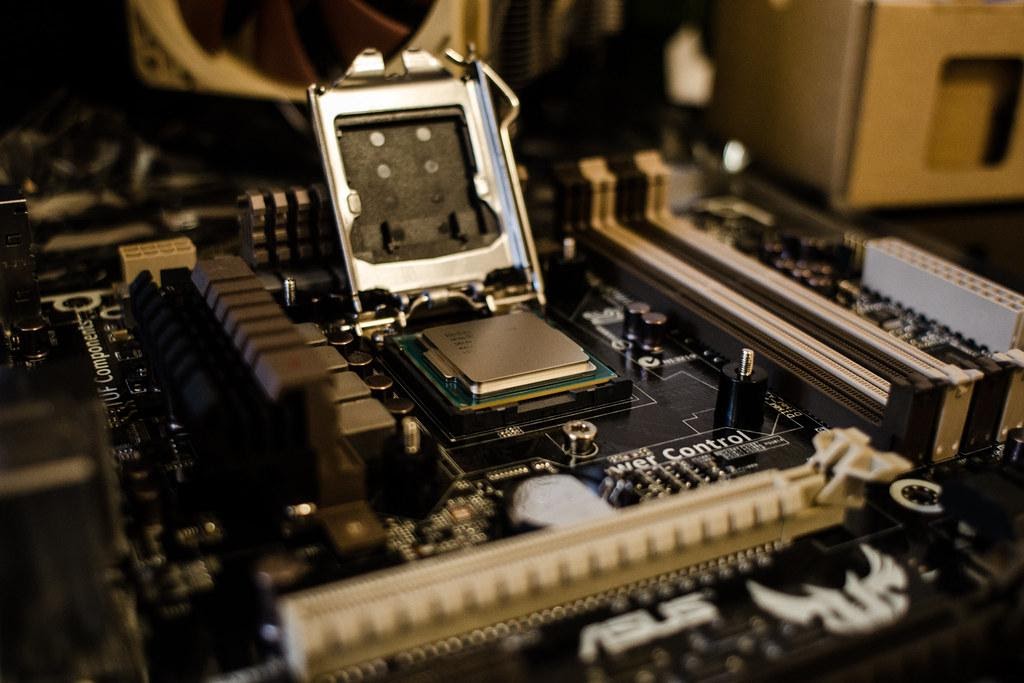
Post Contents
Motherboard
The motherboard is where everything is processed, from computation to graphics rendering. The higher the specifications, the more chip slots and RAM ports it should have. Look into metal core PCBs or printed circuit boards with thick FR4 layers to ensure its structural integrity. These also have the advantage of low thermal conductivity, so they barely heat up even when its components perform intensive processes. If you’re going to use your PC to game or code, you need to make sure that it has a powerful motherboard.
Processor
The CPU is responsible for processing all the activity that goes on in a computer. Every CPU will have three features: cores, threads, and clock speed. The higher the numbers for these three are, the higher its processing power. Not only will this lead to applications loading faster, but you’ll be able to use multiple software at once. Only get a high-end CPU if you’re the type of user who opens multiple windows simultaneously, whether that’s for coding or streaming.
RAM
The RAM works hand-in-hand with your CPU to ensure a seamless PC experience. RAM is where temporary data is stored, so the higher its GB size, the more information your PC will be able to process. There are two RAM types: Dynamic RAM (DRAM) and Static RAM (SRAM), though DRAM is preferable due to its affordability. And there are also multiple types of DRAM, from Synchronous DRAM to Double Data Rate SDRAM which is built for various purposes like gaming and file transfers. Choose the one that best suits your needs.
Graphics Card
The graphics card (GPU) handles all the graphics rendering on your PC. The better your GPU, the faster game, video, and canvas graphics will render, leading to more efficient processes. When choosing a GPU, pay attention to the video RAM (VRAM) size. It’s usually labeled as “GDDR” followed by a number. VRAM determines the GPU’s performance. At 1080p display settings, however, a 4GB VRAM is more than enough. GPUs come in different sizes, so make sure the one that you get will fit into the motherboard that you have.
Unit Case
Finally, every self-built PC needs a unit case. And while aesthetics may play a huge factor in your decisions, it’s more important to pay attention to a case’s form, panels, and drive bays. For example, the slot for the motherboard may vary. It’s also best if your unit case has a lot of ports and bay holes so it’s easier to place your other components in. Finally, make sure it has a built-in exhaust fan (if it has two, even better) so your hardware will never overheat.
Other things you’ll be needing are:
• Internal storage
• Power supply (and cables)
• CPU Cooler
• A unit case
• A monitor
When building your own PC, carefully consider your decision for the following parts: the motherboard, CPU, GPU, and RAM. These make the core components of your PC. When choosing a unit case, simply make sure that all your components can fit in the slots. Other things, like monitor type and internal storage size, are all up to preference. Every good PC build starts with the right components, so never skip the research.
In fact, we’ve written a guide to help you compare PC parts online, so you may want to check that out.