Post Contents
Preface
In the contemporary landscape dominated by digital transformation, the seamless transfer of data to and from the cloud emerges as a crucial facet of modern computing. Given the pervasive reliance of both businesses and individuals on cloud services for storage, collaboration, and accessibility, the mastery of cloud transfer skills becomes paramount.
This article seeks to delve into the intricate dynamics of cloud transfer, shedding light on essential considerations. It introduces innovative solutions like MultCloud, known for facilitating smooth and efficient data migration, while also delving into alternative methods to offer a comprehensive exploration of approaches that enhance the overall cloud transfer experience.
Exploring Cloud Transfer
Cloud transfer, in essence, involves moving data between local storage and cloud servers or transferring data from one cloud service to another. This process is fundamental in harnessing the full potential of cloud computing, enabling users to access their data from anywhere while ensuring data backup and security.
Solving “Cloud Transfer” Challenges with MultCloud
MultCloud serves as a powerful cloud management platform, streamlining the intricacies involved in moving files between cloud services. Featuring a user-friendly interface, MultCloud empowers users to effortlessly manage and transfer files, bridging the gaps between different cloud ecosystems.
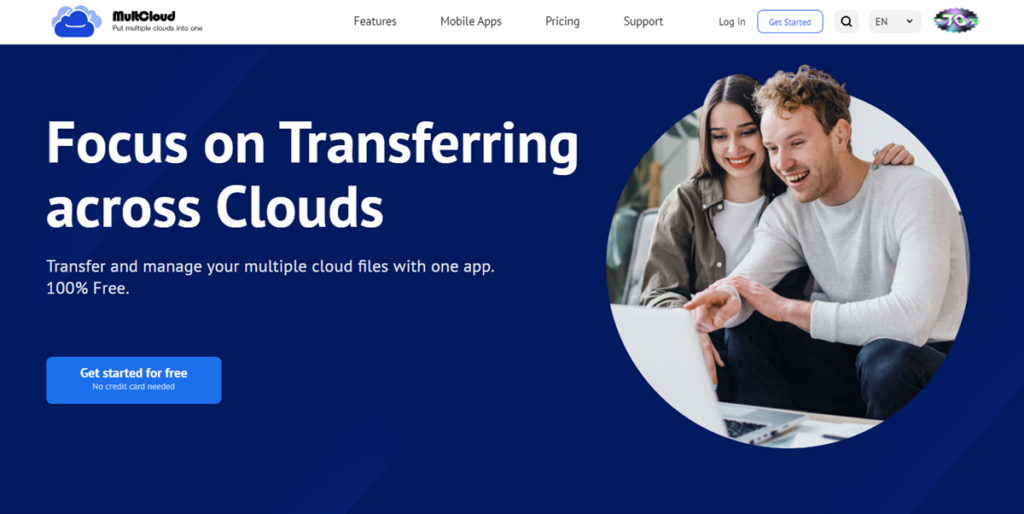
Whether you’re migrating from Google Drive to Dropbox or syncing files between OneDrive and Amazon S3, MultCloud provides a centralized solution. Its intuitive drag-and-drop interface, coupled with advanced features like scheduled transfers and file filtering, makes MultCloud a go-to tool for efficient and hassle-free cloud transfer.
- Outstanding Transfer Speed in the Industry. MultCloud offers 10 threads of data traffic for paid users, ensuring swift migration of files. Free users, on the other hand, have access to 2 threads for their file transfers.
- Customized Transfer Options. You have the capability to create personalized transfer tasks, allowing you to transfer either the entire set or specific portions of files from one cloud to another. For instance, you are allowed to migrate Google Drive to G Suite.
- Automated Migration Supported. MultCloud empowers you to set up automated transfers from one cloud to another with four options: moving at a specific time, daily, weekly, and monthly.
- Online Migration. Transfer data across different clouds online without going through the local device. During the transfer process, it doesn’t rely on your internet connection.
- Selective File Transfer: “Filters” allows you to transfer only the file types you want to transfer, like photos from one cloud to another. You can just search out a certain extension, like .jpg, and transfer them in once.
All those merits make MultCloud an excellent choice for cloud-to-cloud transfer task. Besides, it is a web-based cloud file manager, so it won’t take up your local storage space, which makes a lot of sense especially when your local storage has always been used up quickly. Now, follow the steps below to learn how to make cloud transfer between clouds via MultCloud. We will take how to transfer Google Drive to Dropbox as an example:
Step 1: Register an account on MultCloud.
Step 2: Add Google Drive and Dropbox by hitting Add Cloud.
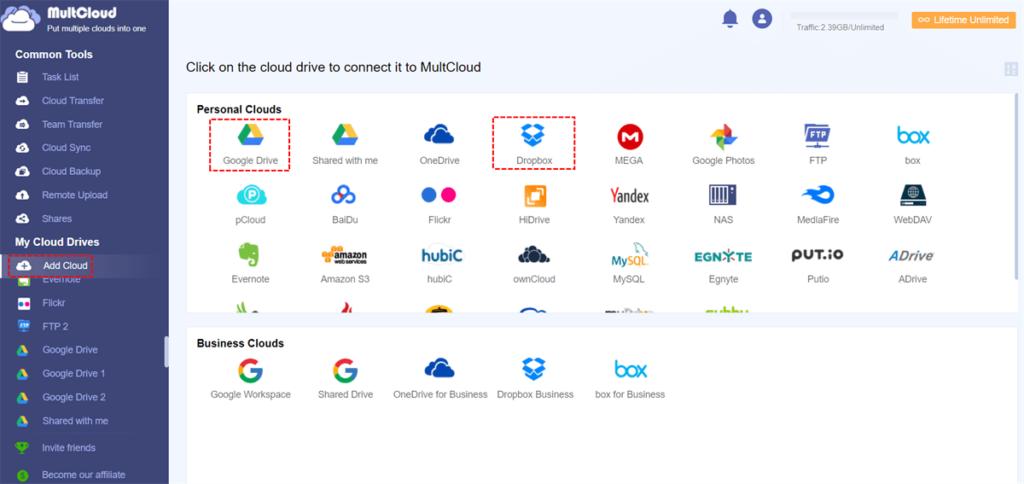
Step 3: Proceed to Cloud Transfer on the left upper sidebar. Select Google Drive as the source and Dropbox as the target cloud. At last, tap Transfer Now.
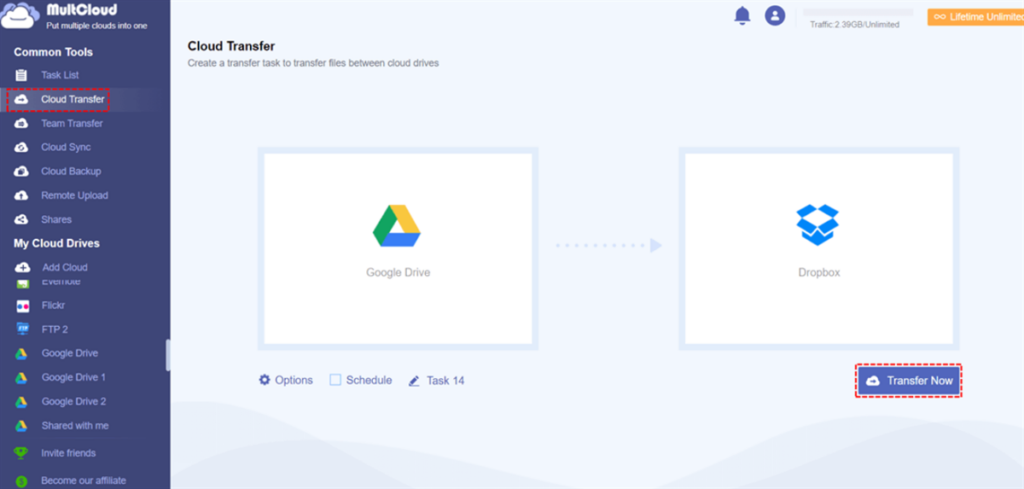
Alternative Solution for Seamless Cloud Transfer
Although MultCloud offers a comprehensive solution for managing cloud transfers, it is crucial to consider and explore alternative approaches to ensure the most efficient and effective cloud data transfers. Some users prefer the manual approach, utilizing the built-in tools, such as downloading and uploading provided by cloud service providers.
Although lacking the automation features found in MultCloud, this approach provides users with complete control over the transfer process. However, it is important to note that for large-scale transfers, relying on manual methods can be time-consuming and susceptible to errors.
As you can imagine, the whole process requires a stable connection, which is not needed when using MultCloud. On the other hand, the files from the source cloud should be stored on your local space at first, and then you can upload them to the target cloud, which means you have to make sure the local storage is sufficient.
Conclusion
In conclusion, mastering cloud transfer is pivotal in harnessing the full potential of cloud computing. Whether leveraging the convenience of MultCloud or exploring alternative methods, the key lies in choosing a solution that aligns with specific needs. By debunking myths and embracing efficient transfer practices, users can unlock the true power of the cloud.
Opting for MultCloud provides a convenient and seamless experience for transferring files between different clouds. Additionally, it offers an integrated platform that allows you to organize multiple cloud drives and accounts collectively. With MultCloud, you can perform various fundamental tasks such as uploading, downloading, sharing, deleting, and more. Furthermore, the platform enables you to effortlessly sync and back up data across different cloud drives. For example, you will find it easy to sync from Dropbox to OneDrive.
.