You may feel overloaded by the variety of choices after trying out so many YouTube downloaders, making it difficult to select the finest one for your PC or MAC. To help you limit your options, we’ve tested hundreds of YouTube video downloaders for PC in 2024 and put together a list of the top ones. We also explain why we think each YouTube downloader is the best for a certain set of download requirements.
If you’re clueless, try these 5 BEST YouTube downloaders for PC and MAC to get free, high-quality playing of YouTube music and video, just like a YouTube Premium user. See which one works best for you.
Post Contents
Comparison of Best Free YouTube Downloader
You may compare the 5 YouTube downloaders here to get a sense of how they differ from one another. After looking at this table, you may have a rough idea about which YouTube downloader is the best. If still not, then continue reading for detailed analysis.
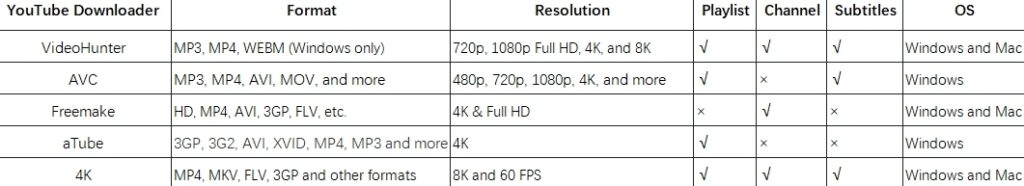
Top1 VideoHunter
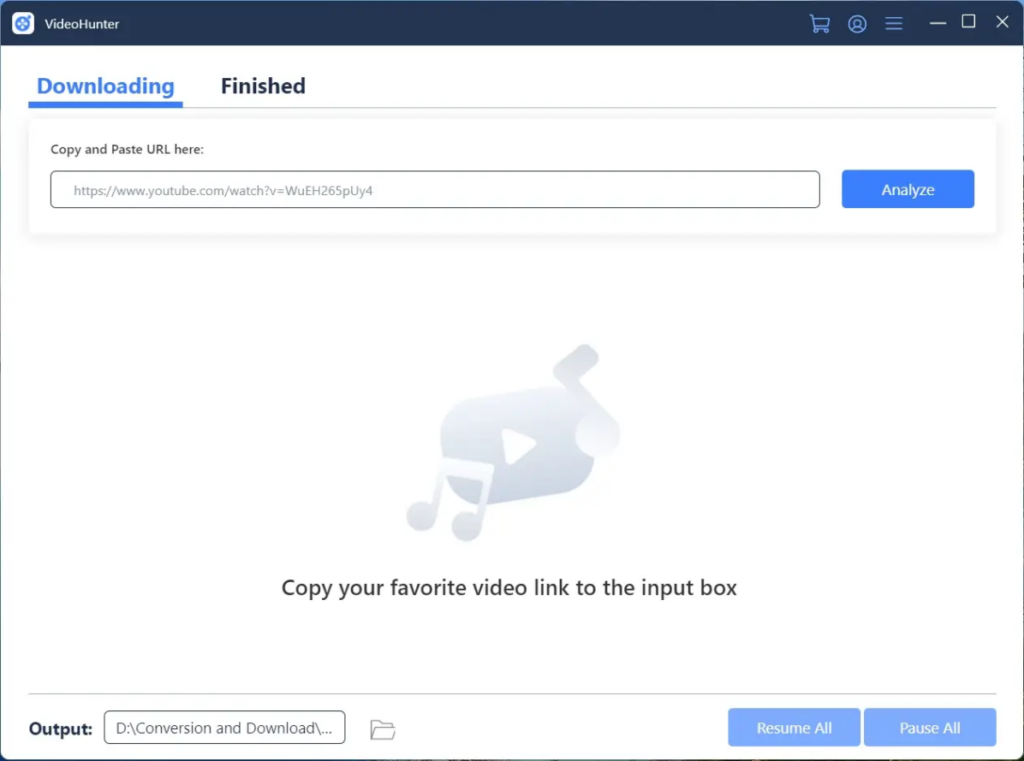
Because of its superior downloading capabilities, VideoHunter is the best. The most expert program for downloading YouTube music and videos to MP4 and MP3 files up to 8K and 320kbps, respectively, is this one. It can also store channels, playlists, private videos, unlisted videos, extended YouTube videos, Shorts, and channels. All these features make it the best YouTube Downloader for PC and Mac.
Key Features
- 1080p/4K/8K video quality
- Get a YouTube channel or playlist
- Supported multi-thread downloads
- Automatically capture subtitles
Pros and cons
Pros:
Supported over 1,000 video websites.
Lossless video quality from 360P and 1080P to 2K and 8K.
Song quality without loss from 160 kbps to 320 kbps.
6X faster download speeds are available.
UI that is simple to use and intuitive.
Consistent output with a high rate of success.
Download YouTube channels, playlists, private clips, and unlisted videos with just a click.
Download several videos simultaneously.
Additional subtitle downloader.
Cons:
Need a reliable network connection for the quickest download.
You may only download 3 files per day during the free trial.
A premium membership plan is needed for batch downloads and the best video quality.
3 Steps to Get YouTube for Free via VideoHunter
Step 1. Copy the video’s URL from the website that VideoHunter is compatible with.
Step 2. In the downloader’s input field, paste the URL of the web video, then select “Analyze“.
Step 3. Choose the output quality and format. After that, click “Download.”
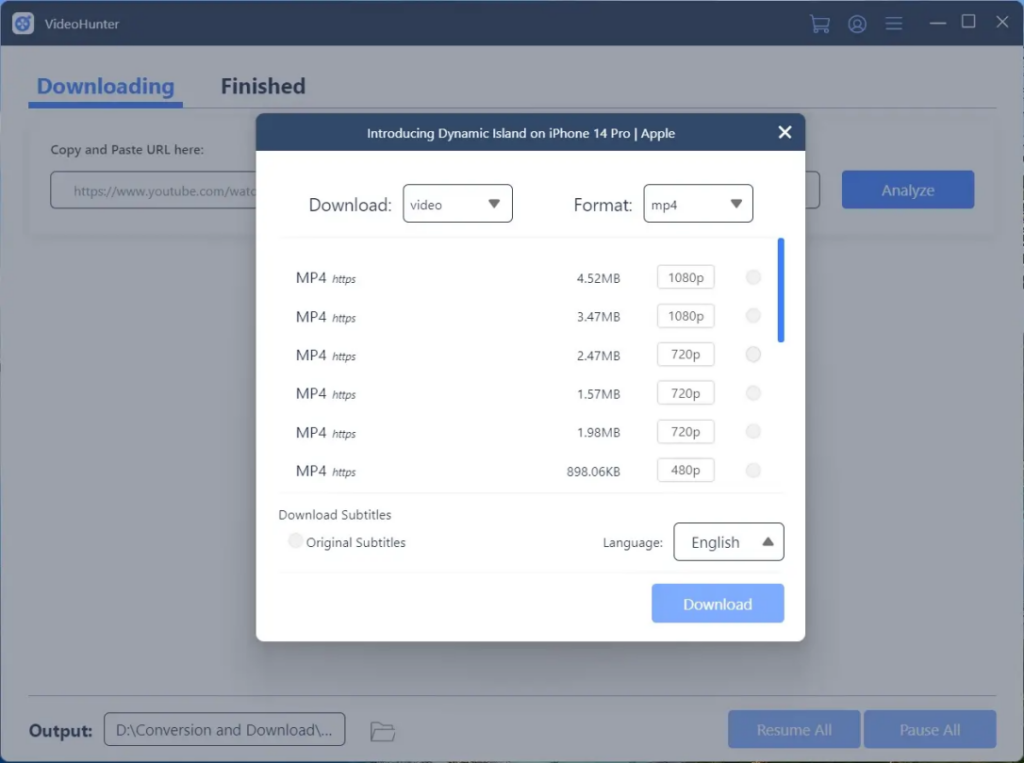
Top2 Any Video Converter Free
AVC YouTube Video Downloader comes with a YouTube Video Downloader, an online video extractor that makes it simple to download videos from YouTube. AVC YouTube Video Downloader is the greatest free YouTube downloader for high-quality videos; it can download YouTube videos in 720p, 1080p, and even 4k resolutions. It can download single videos as well as playlists.

Key Features
- Free video downloading, conversion, and editing toolkit
- Convert video to common video formats such as MP4, MOV, MKV, and more for free
- Cut or trim video to remove unnecessary lengths
- Combine many snippets into a single video
- Adjust the audio level and loudness
- Make Animated GIFs from Video Clips or Images
Pros and cons
Pros:
Free to download videos and playlists from YouTube.
Accommodate MKV, MP3, and MP4.
High-quality video downloads.
Cons:
No batch downloads.
Bundled extra software.
Comparatively slow download and conversion rates.
Top3 Freemake Video Downloader
Freemake Video Downloader is a YouTube video downloader that allows you to save videos from major video sites such as YouTube. This downloader offers 4K video quality and over 500 output formats to let you download YouTube videos. You can effortlessly download videos from YouTube to MP4 on a PC or Mac with our YouTube downloader. The YouTube videos downloaded using Freemake Video Downloader will, however, have a prominent watermark in the center.
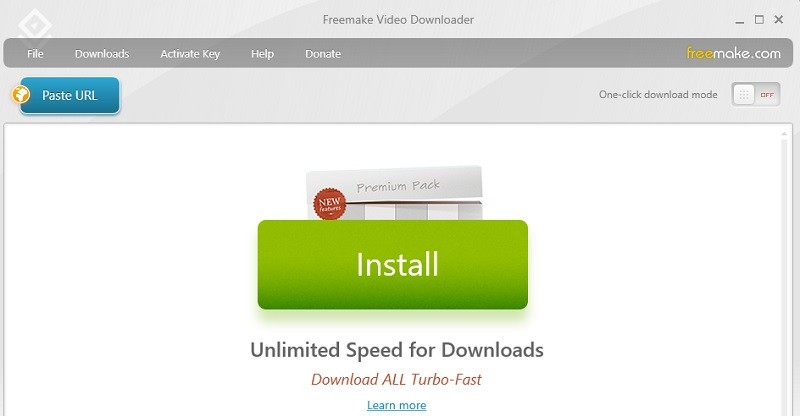
Key Features
- Download YouTube in any format, including MP4, WebM, 3GP, Flash FLV, and others.
- Capture online videos quickly and effortlessly from popular websites like YouTube, Facebook, Vimeo, and local and adult sites.
- Save any YouTube video to your computer for free offline viewing.
- Online videos are quickly downloaded to your device.
Pros and cons
Pros:
Save films to your PC in MP4, AVI, 3GP, FLV, and more formats.
Compatible with both Windows and Mac.
Download YouTube videos in batches.
Cons:
Large watermark with the free version.
Ads abound.
No progress bar while downloading videos.
Slow download speed.
Top4 aTube Catcher
aTube Catcher is a robust and totally free video downloader that can download videos from a variety of websites, including Dailymotion and YouTube. It can download YouTube videos and music playlists to MP4 or only the audio from YouTube music videos to MP3 as a YouTube downloader. It supports a wide range of audio and video formats, including MP4, MP3, and WAV.
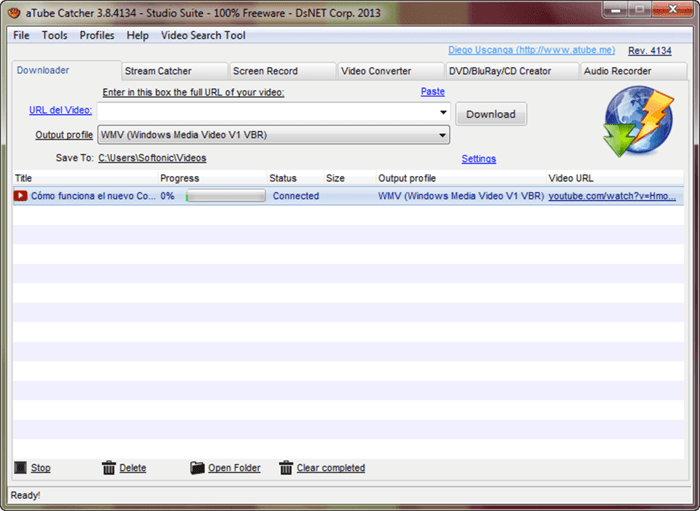
Key Features
- Very quick downloads.
- Save bandwidth by only downloading once and using it forever.
- Record webinars, screen captures, and more!
- Make CDs and DVDs with ease.
- Step-by-step interface that is simple to use!
Pros and cons
Pros:
Totally without ads and free to use.
Accommodate a variety of audio and video formats.
Permit downloading, conversion, and screen recording of videos.
Cons:
Adware in the installer.
Installs additional software.
Slow conversions.
Does not support the Mac system.
Top5 4K Video Downloader
The greatest YouTube downloader for downloading several videos at once is the 4K Video Downloader. This YouTube video downloader is compatible with Mac and PC and makes it simple to download YouTube channels and playlists. You may also download playlists for free with this software, however each playlist can only include 24 videos. Though its audio output quality is limited to 128kbps, this YouTube playlist downloader might not be the greatest for downloading YouTube music videos.
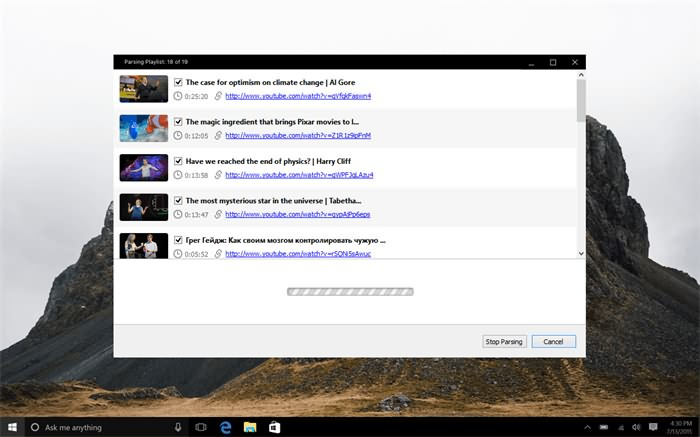
Key Features
- Save complete YouTube channels and playlists in a variety of high-quality audio and video formats.
- Obtain free 4K and 8K video downloads.
- Extract YouTube subtitles.
- Option to download private content.
- Built-in browser feature.
Pros and cons
Pros:
Free downloads of YouTube playlist and channel.
Get YouTube videos in up to 8K resolution.
Cons:
Limits on playlist downloads.
Pop-up advertisements fund the free version.
The free version has audio quality of up to 128 kbps.
Summary
The best 5 YouTube downloaders may assist you in quickly downloading any YouTube video to your PC or Mac. To accommodate varying download requirements, each of them has unique functionality. VideoHunter is regarded as the best option out of all of them for fast performance, bulk downloads, and high-quality audio and video downloads. Whether you’re a first-time or regular YouTube user, download it today to give it a try!