Netflix of the most widely used streaming services worldwide. However, the TV series and movies you can watch are based on your location, and in certain countries, your options are limited. You can use a VPN to change your Netflix location when you are away from home and gain access to Netflix.
With the right VPN, you can easily access Netflix from a restricted location. In order to find a user’s location, Netflix uses their IP address. With the use of a VPN, you may quickly access Netflix by getting a new IP address from the country of your choice.

Post Contents
Choosing A VPN for Streaming Netflix
There are many VPN solutions available on the market, and a few variables may help you in selecting the best VPN.
With a good VPN, several regional Netflix libraries and other popular video streaming services are accessible to you. It offers dependable, fast internet connections. Additionally, it does not save any data that could be used to identify you. A good VPN also offers apps for many devices and operating systems.
Best VPNs for Watching Netflix
Find our list below of the best Netflix VPNs for viewing movies and TV shows.All these VPNs we tested provide fast speeds, a large VPN server network, and work on different devices
iTop VPN
iTop VPN is a powerful yet user-friendly VPN for streaming. Even though it has only been operating since 2016, it has already become one of our favorite VPNs for streaming. Compared to many VPNs, iTop VPN allows internet access to numerous libraries in our test, while many VPNs have trouble accessing Netflix.
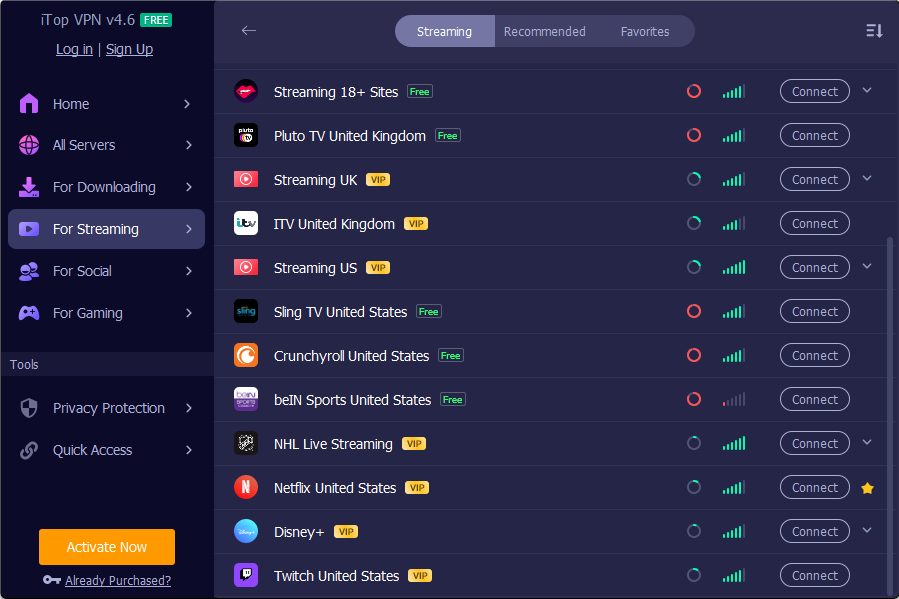
Users can view the current load on each of the more than 1,800 high-speed servers in 100 different countries. Netflix is simple to access with iTop VPN. Additionally, it is compatible with many other streaming services, such as Hulu, Disney Plus, HBO Max, etc. Additionally, iTop VPN offers a free plan that offers 100 free servers and 21GB of data per month. There’s no need to signup. You can access streaming websites like Crunchyroll and Pluto TV with its free plan.
This service includes a kill switch, an ad blocker, browsing history cleanup, DNS protection, and other advanced security features. Additionally, iTop VPN doesn’t record any personally identifiable data, so you don’t have to be concerned about your activities being linked to you.
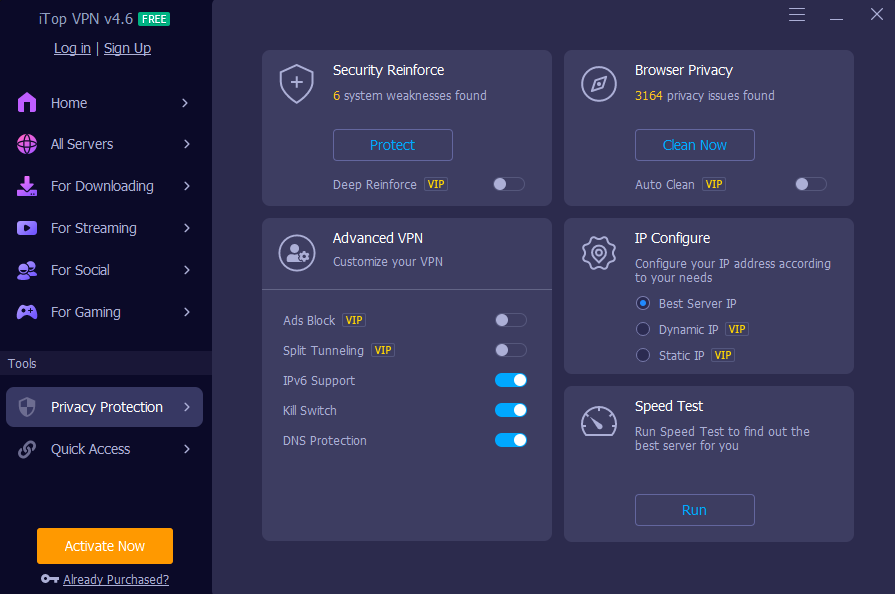
iTop VPN has apps for Windows, MacOS, iOS, and more platforms. You may watch without limitation at home or on the go thanks to its five simultaneous connections.
NordVPN
NordVPN has a big network with more than 5,000 VPN server locations spread across 60 countries, Additionally, accessing many different Netflix libraries happens quite quickly. In our test, Netflix functions well across all servers. Any Netflix library you choose is easily accessible with NordVPN.
To keep you safe online, this VPN employs 256-bit encryption, a kill switch, DNS protection, and other measures. Additionally, it offers functionality for Tor, an automatic malware scanner, and ad filtering. Although NordVPN offers a strong no-logs policy, if you’d prefer a little bit more privacy, you may pay with Bitcoin. You can use this live chat service to get speedy help.
NordVPN provides apps for Linux, MacOS, Windows, iOS, and Android. Some network routers require manual configuration.
Surfshark
With 1,700 servers in 63 different countries, Surfshark has a fast speed for effortless streaming. It can also safely access a variety of Netflix libraries, including those in the US, the UK, and other countries.
In addition, Surfshark has a significant benefit over its competitors. You can use the VPN on any device with no restrictions.
In addition to default 256-bit encryption, Surfshar has a kill switch, DNS leak prevention, and IPv6 leak protection. Like other VPN services, Surfshark features split tunneling, malware screening, and automatic ad blocking. You cannot be identified by any information that Surfshark records.
Surfshark provides apps for Windows, MacOS, Amazon Fire TV, and other platforms so you can stream Netflix on any device.
ExpressVPN
ExpressVPN provides limitless access to a network of more than 3,000 fast servers located in over 90 countries worldwide. It can access a variety of streaming providers and is quick enough for perfect streaming. ExpressVPN can access the US, UK, Japan, and other Netflix libraries in our tested smoothly.
This VPN uses 256-bit military-grade encryption, DNS leak prevention, and IPv6 leak protection to keep your actions hidden from prying eyes. Additionally, it includes an automatic kill switch that, in the event that you suddenly disconnect from the VPN, immediately ends all traffic. You may sign up and use the service anonymously with ExpressVPN because it does not log any personal information.
Windows, MacOS, Android, and iOS apps are available from ExpressVPN. ExpressVPN may also be installed and used on routers and smart DNS services are available for usage with smart TVs.
IPVanish
When it comes to getting internet privacy and security, IPVanish is a great vendor. The VPN offers apps for all platforms that give you comprehensive, cutting-edge security features, including a kill switch, DNS leak protection, and AES encryption. Additionally, it has a strong no-logs policy, which guarantees that it never keeps track of what its users do online.
For streaming and torrenting, it offers a cutting-edge Wireguard tunneling system. This VPN works well with Netflix US even though it does not support many libraries. Additionally, it works with a few additional services, such as HBO Max.
The VPN offers helpful 24/7 live chat help as well as a wealth of information on their website that can help you in configuring the VPN on any number of devices. Additionally, you are allowed to use this VPN simultaneously on an infinite number of devices.
FAQs About Netflix VPNs
What is a VPN?
While browsing the internet, a VPN (a virtual private network) encrypts your internet traffic and masks your identity. A VPN will redirect your traffic from your location to one of its own servers within the country when you use it to stream Netflix. It will hide your actual location and enable you to get around Netflix’s region restrictions.
Why do I need a VPN for Netflix?
You need a VPN to access different Netflix country libraries, You can access geo-restricted content by connecting to a VPN, which changes your local IP address. You can access Netflix US, UK, and other libraries from anywhere. The best Netflix VPNs let you connect many devices at once to a VPN and watch Netflix on each one of them.
Additionally, you can increase your network speed by using a VPN. You may break your ISP’s bandwidth limit.
How to use a VPN for Netflix?
First, subscribe to a reliable VPN. We recommend iTop VPN. Then download and install the app and be sure to get the right app for your device.
Lastly, connect to the Netflix library you wish to use as well as the VPN server for that country. For example, if you have left the US, you need a US server to access Netflix US.