Snaptube is a free and easy-to-use download app for Android devices. It allows users to download videos and music for free from more than 100 websites and platforms.
Post Contents
The main features of Snaptube
- Download videos and music – Snaptube lets you save videos in MP4 format and extract songs as MP3 files from any source.
- Offline viewing – You can watch the downloaded content offline without requiring an internet connection, also eliminating the wait for ads or network loading.
- Multiple download sources – Supports downloading from YouTube, Facebook, Instagram, TikTok and more video websites.
- HD Quality – You can choose from 480p to 4K full HD when downloading.
- Built-in Search: The Snaptube app has a built-in search engine that allows you to easily find and download videos without leaving the app.
- Background Downloads – Snaptube can continues downloads in the background, allowing you to focus on other tasks without interruption.
- Effortless file Sharing – Easily share your downloaded videos and songs with friends via links or social platforms.
- Encrypted Downloads – You can set a password in the Snaptube app to protect your downloads from being accessed by others.
- Completely Free – There are no subscriptions or in-app purchase required to access all of Snaptube’s features.

How does Snaptube work
With Snaptube, you can download and watch your favorite videos or listen to music offline anytime, without an internet connection. It also allows playing songs in the background. But first, you need to install the Snaptube app on your phone.
Download and install:
You need to download the Snaptube app from the official website (Due to policy restrictions, Snaptube cannot be listed on the app store).
After downloading the Snaptube APK file, you need to enable “Unknown Sources” in your device settings to install the app.
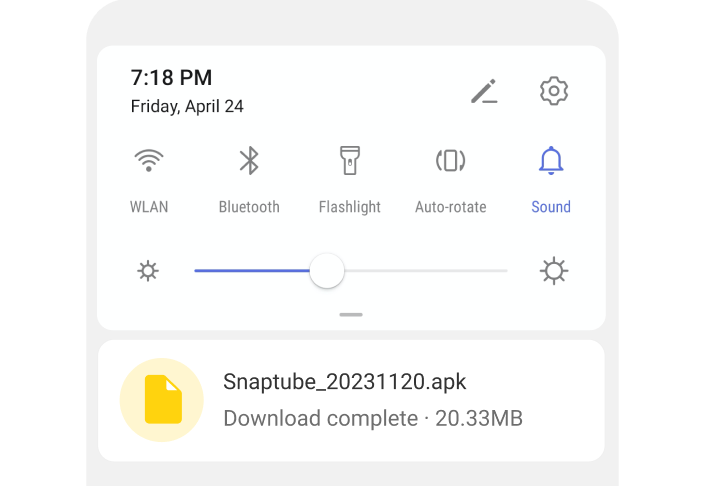
Search for content:
When you open the Snaptube app, you can search for a specific video or artist, or browse recommendations on the home screen.
Snaptube can even detect videos copied from other apps, such as Facebook, and let you download them directly without having to manually enter the URL.
Choose download quality:
Once you find the video you want to download, just click on the download button. You can choose to download in various quality options such as 480p, 720p, 1080p or even high-resolution 4K. To download music from a video, choose MP3 format.
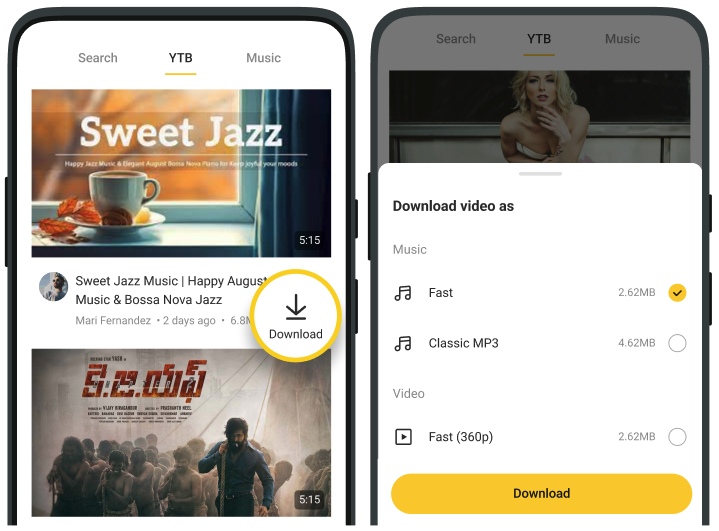
Start downloading:
Click on the download button and Snaptube will initiate the download process.
Once the download is complete, you can enjoy the content offline without an Internet connection. You can also use playlists to organize your media library, check download progress and resume/pause downloads at your convenience.
Snaptube Pros and Cons
Here are some key pros and cons of the Snaptube app:
Pros
- Snaptube app is lightweight and easy to install.
- Free to download and use at zero cost
- No need to register an account
- You can download any content anonymously
- Snaptube has one-click download feature
- The application supports a wide range of platforms and websites
- Save data by letting you watch videos and listen to music offline
- Snaptube provides content discovery and recommendations made just for you
- HD quality video and high-fidelity audio downloads
- User-friendly interface with intuitive navigation
- PIP player helps when multitasking
Cons
- Only available for Android version, no iOS version yet
- Snaptube app interface contains ads
In short, Snaptube is the top free app for downloading music and videos on Android phones. While it may have some limitations compared to paid streaming apps, it’s simple to install, easy to use, and powerful. Don’t wait – download Snaptube now and tell your friends about it!